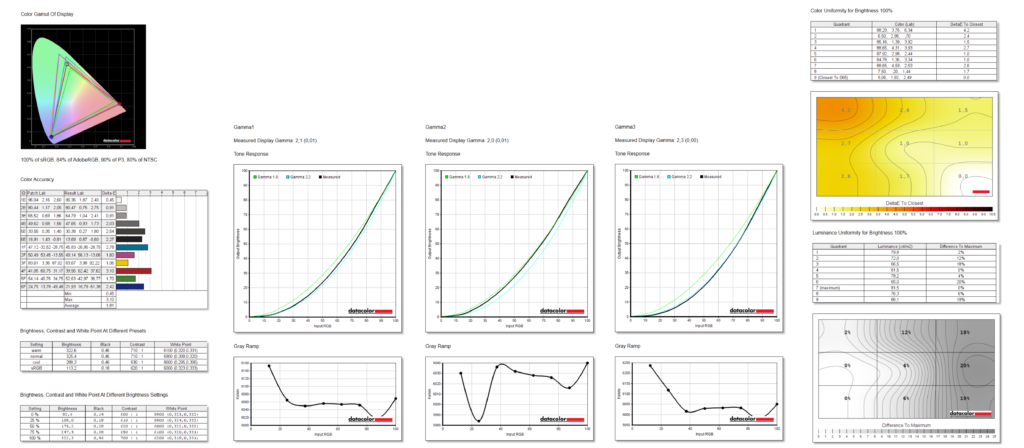Image properties
I usually praise AOC in our tests for its great price-performance ratio, as the monitors we’ve tested so far have been aimed more at the lower to mid-range segment. Thus, there were usually a few compromises that the manufacturer made to keep the price attractive. The new AG324UX, however, is something entirely different. It is the first truly high-end gaming monitor from AOC in our tests to offer 4K at 144Hz, Adaptive Sync, HDR and USB-C.
Image properties
We tested the display properties using the Datacolor Spyder5Elite sensor. The display has a 31.5-inch IPS panel with a traditional 16:9 aspect ratio, 3840×2160 px resolution, anti-glare coating, and equally wide bezels on three sides. The main selling point of the display is the 144 Hz refresh rate combined with FreeSync premium with a range of 48-144 Hz. The manufacturer claims 125 % spectrum coverage for sRGB, 107 % for AdobeRGB, 100 % for DCI-P3 and 109 % for NTSC, 1000:1 contrast ratio and 1ms response times for both GTG and MPRT. The display also received VESA DisplayHDR 400 certification, the manufacturer claims a brightness of 350 nits and 16 local dimming zones, which will help HDR content a bit, but of course it doesn’t stack up to microLED or OLED. In any case, this is the first high end gaming monitor from AOC in our test, while 4K 144 Hz was, until recently, the luxury of monitors for 2000 euros, which disqualified them from the choice for many customers and me personally as well. It is also the reason why LG OLED TVs have gained a lot of popularity in the PC community, but more on that another time, let’s get back to AGON.
The paper parameters stated by the manufacturer looked more than good, but we measured slightly lower numbers with the sensor. We compared the display quality in the basic mode, i.e. the one the monitor will be in right out of the box. There we measured 100 % sRGB, 84 % AdobeRGB, 90 % DCI-P3 and 80 % NTSC coverage. These are pretty good values compared to other gaming displays, but after reading the product page I was expecting a slightly better result. Conversely, the monitor performed reasonably well in the Delta E colour deviation test with a value of 1.81, while values below 2.0 are considered very good.
The peak brightness reached 325 nits in normal color mode, which is not that far from the presented 350. Still, the monitor doesn’t offer dedicated AdobeRGB or DCI-P3 modes, and sRGB is offered as the mode of choice when selecting color temperature, with brightness dropping dramatically when it’s selected. So I wouldn’t recommend the monitor for any professional graphics work, but for casual users for photo and video editing it will do just fine. Traditionally, the monitor offers three Gamma modes, with values of 2.1, 2.0 and 2.3, with fairly accurate values and only minimal deviations of 0.01 for the first two. Uniformity is quite good, although the sensor did reveal slight variations that we couldn’t see with the naked eye in the black level display test. I also tested compatibility with the Nvidia graphics card as standard, and although the monitor is not an official Nvidia Compatible or Ultimate monitor, G-Sync works when AdaptiveSync is turned on and enabled via the Nvidia Control panel.
The manufacturer also supplies a custom calibration sheet with the monitor, but it measures values in sRGB mode.
Input Lag and Response Time
We also measured input lag on the monitor in multiple Overdrive modes.
We measured 13.1 ms in the basic setting, and by gradually switching to the Weak, Medium and Strong modes we see slight reductions to 13.0, 13.0 and 12.7 ms respectively. These are average values, with top monitors achieving values below 10 ms, but we’ve seen worse with numbers around 15 ms and above. For some unclear reason, the monitor didn’t allow Low input lag mode to be enabled when the test device was connected, so it’s likely that the values may be even lower.
On the manufacturer’s website you will find information about 1 ms response time, i.e. pixel refresh rate. However, this value is valid for both GTG and MPRT, where brightness is greatly reduced. The other Overdrive modes offer the same brightness. Given that the brightness is significantly reduced when MBR and Boost Overdrive mode are enabled, this setup won’t exactly be ideal to use. It is also worth mentioning another limitation, namely that MBR + Boost are active only when Adaptive-Sync is disabled, which is very reminiscent of the situation from the CQ32G2SE test.
For this reason, we won’t cover the MBR and Boost modes and will only focus on the basic Overdrive values. Here we can see that Medium mode offers the best results without the unwanted inverse ghosting that is very noticeable in Strong mode.
Power draw
After repeated requests for power draw measurements, I looked at the AG324UX’s power draw in several situations. So far the measurements are done via the Zeon smart socket, but a better methodology is already in the works using a calibrated UNI-T UT71E multimeter, which we will use in the next review. In the first test I looked at the power draw on the Windows desktop after resetting the monitor settings, so again the basic state in which you first take the monitor out of the box. Here, the socket showed me 40W, with the monitor set to 30 % brightness.
I then opened Eizo monitor test, displayed the white color and measured the power draw at 0 and 100 % brightness.
The values measured are 37.6 and 59.3 W. Afterwards, I opened YouTube and played the 4K HDR video Costa Rica to test the power draw in HDR mode, here the values varied between 57 – 59 W depending on the current scene. The last thing I tried is charging via USB-C, I plugged in a MacBook Pro 14″ that had 50 % battery and waited for it to start charging. The power draw jumped to 72.3 watts. However, the MacBook was showing that it was only charging at 8W and it would take 5 hours to charge from 50 %. That’s a bit of a disparity to the advertised 90 W for USB-C charging that the manufacturer declares.