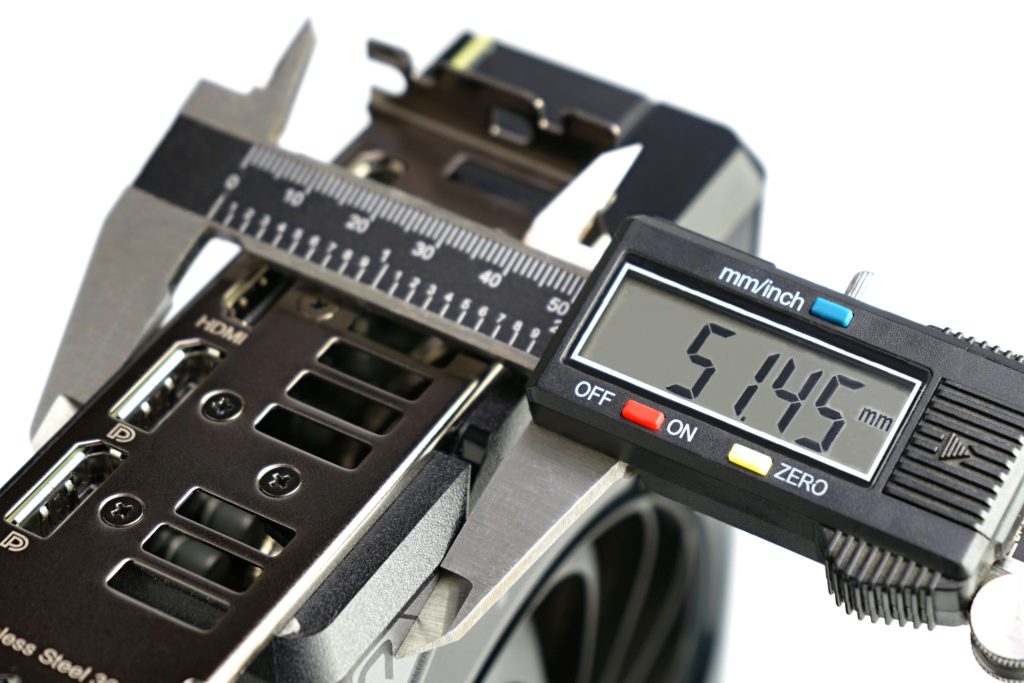Asus Dual RTX 4070 12G in detail
GeForce RTX 4070 graphics cards fill a large gap between the RTX 4070 Ti and RTX 4060 Ti, and in terms of speed or gaming performance, they hover around the RTX 3080. But that’s with many advantages, including half the power draw with the RTX 4070. With cheaper designs, such as the tested Asus Dual variant, the price/performance ratio is also more attractive with the RTX 4070 (compared to discount RTX 3080s).
With the AD104 graphics core (in the RTX 4070), Nvidia is getting up to the speed of popular higher-end graphics cards from previous generations. That is, roughly on par with the RTX 3080 (Pascal) and RX 6800 XT (RDNA 2) when it comes to the equivalent from AMD’s competing ranges. However, this comes with the “TDP 200 W” sticker. In addition to significantly less power-hungry operation, you can also expect lower cooling requirements, which is associated with quieter operation or smaller dimensions for greater compatibility with other components. And now we’ll take a closer look at everything that Asus has managed to capitalize on within the Dual design and to what extent.
Asus Dual RTX 4070 12G in detail
This design is the cheapest Asus has on offer. And that’s even within the various Dual RTX 4070 variants. The “12G” model (without the “O”) has a suggested price a hair lower than the “O12G” variant with higher specified GPU boost clock speeds by 45 MHz. For the base variant, the one covered in this analysis, the guaranteed GPU boost is quoted at 2475 MHz.
With two fans (hence the “Dual” designation), you’re dealing with a relatively shorter card that’s 267mm in length. They make for wider compatibility with cases and will also fit into smaller ones, where many three-fan variants already run into space limitations.
The thickness of the Dual RTX 4070 (about 51.5 mm) is over two PCIe slots, but not dramatically so, so the options for installing expansion cards in the motherboard slots are also above standard.
However, in atypical cases with an interior divided vertically into two chambers, be wary. The overall dimensions may be smaller, but this is still with a relatively large width, which can cause collisions with the case side panels. This graphics card extends the PCIe slot latch by 27mm. The cooler expands a bit in this axis, this is also because of the relatively larger, 95-millimeter fans.
The design of the fans relies on eleven narrower blades, but reinforced with a circular frame. The latter is in contact directly with the blade tips and its role is primarily to suppress vibrations that would otherwise (without the “rim”) arise due to the greater flexibility of the blades. As a result, due to the resonance, the sound is characterized by a more rumbling response. However, this does not occur in this case, as evidenced by the shape of sound spectrograms without aggressive peaks at lower frequencies.
Despite the fact that it is a cheaper design, the backplate is still a solid, metal one. And that’s not always the case, for example Gigabyte’s lower-end design (Eagle) has a plastic backplate. But Asus didn’t skimp on this one, and the design is really sturdy and gives a very good impression in this price range.
The Dual RTX 4070 12G has two BIOSes that you can switch between. In the default settings, it is in the “P” (Performance) position. This doesn’t mean that lower clock speeds would be achieved on “Quiet” though, those are set the same way. Only the fan speeds are lower, and conversely the temperature is slightly higher. By how much is already individual and depends on the conditions in which the graphics card is used. Anyway, if from the tests you evaluate the operation of the card as “noisy”, it can be turned down quite easily.
Externally (with a cable from the power supply), the graphics card is powered by a single 8-pin, which is just behind the edge of the cooler housing. So when the connector is plugged in, expect a slightly larger width of around 140 mm at the widest point, which could already accommodate the wires of a traditional, direct connector.
The window at the back of the backplate, behind the heatsink fins, is quite small/narrow – as is the small difference between the PCB and the overall length (i.e. including the cover) of the graphics card.
Please note: The article continues with following chapters.
- Contents
- Asus Dual RTX 4070 12G in detail
- Table of parameters
- Methodology: performance tests
- Methodology: how we measure power draw
- Methodology: noise and sound measurement
- Methodology: temperature tests
- Test setup
- 3DMark
- Age of Empires II: DE
- Assassin’s Creed: Valhalla
- Battlefield V
- Battlefield V with DXR
- Borderlands 3
- Control
- Control with DXR and DLSS
- Counter-Strike: GO
- Cyberpunk 2077
- Cyberpunk 2077 with DLSS
- Cyberpunk 2077 with DXR (and DXR with DLSS)
- DOOM Eternal
- F1 2020
- FIFA 21
- Forza Horizon 4
- Mafia: DE
- Metro Exodus
- Metro Exodus with DXR and DLSS
- Microsoft Flight Simulator
- Red Dead Redemption 2 (Vulkan)
- Red Dead Redemption 2 (Dx12)
- Shadow of the Tomb Raider
- Shadow of the Tomb Raider with DXR
- Total War Saga: Troy
- Wasteland 3
- Overall gaming performance and performance per euro
- CompuBench (OpenCL)
- SPECviewperf 2020 and SPECworkstation 3
- FLOPS, IOPS and memory speed tests
- 3D rendering 1/2 (LuxMark and Blender@Cycles)
- 3D rendering 2/2 (Blender@Radeon ProRender and Eevee)
- Photo editing (Adobe Photoshop, Lightroom and Affinity Photo)
- Broadcasting (OBS and Xsplit)
- Password cracking
- GPU clock speeds
- GPU and VRAM temperatures
- Net graphics card power draw and performance per watt
- Analysis of 12 V branch power supply (higher load)
- Analysis of 12 V branch power supply (lower load)
- Analysis of 3,3 V branch power supply
- Noise level
- Frequency response of sound
- Conclusion