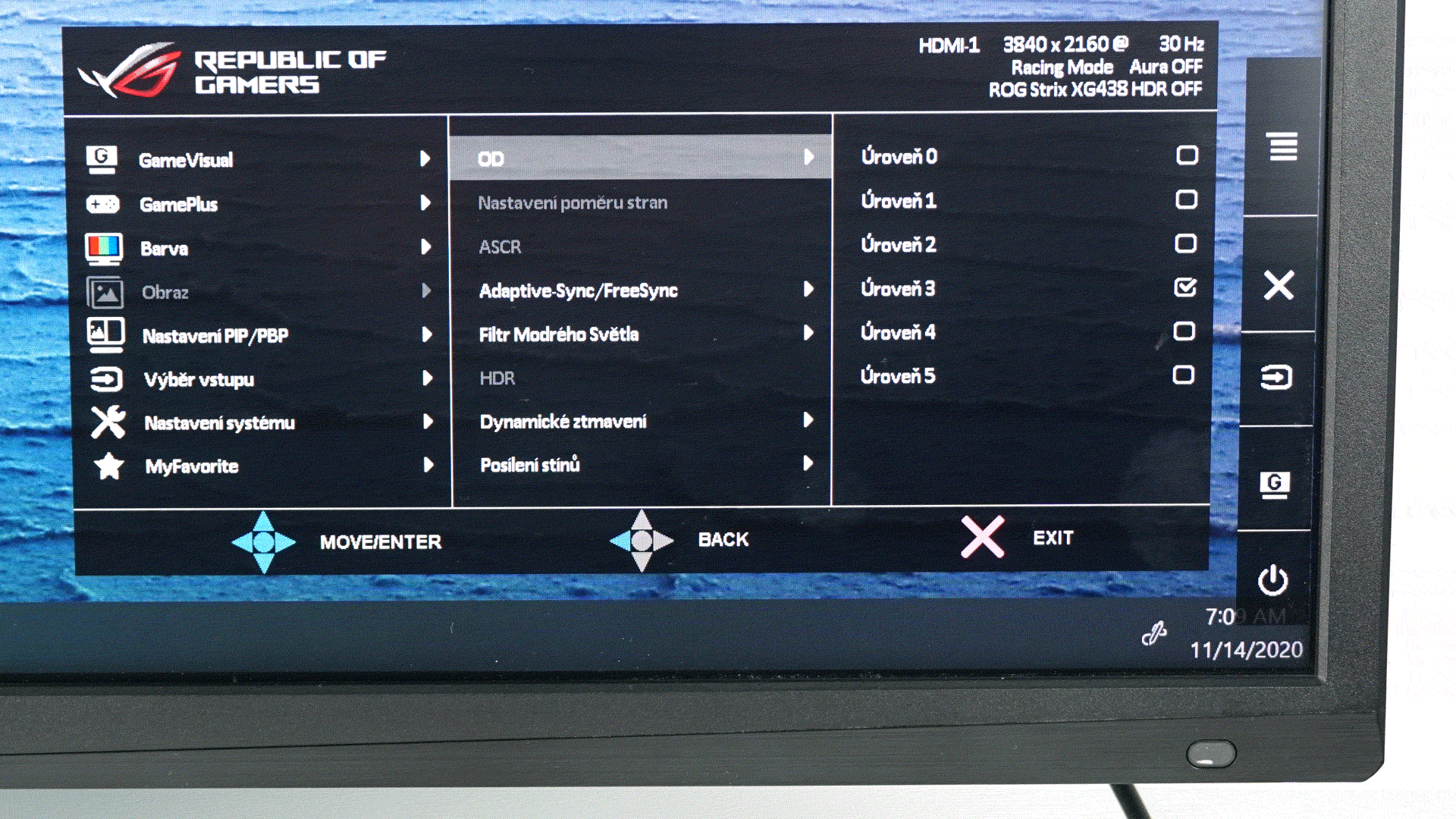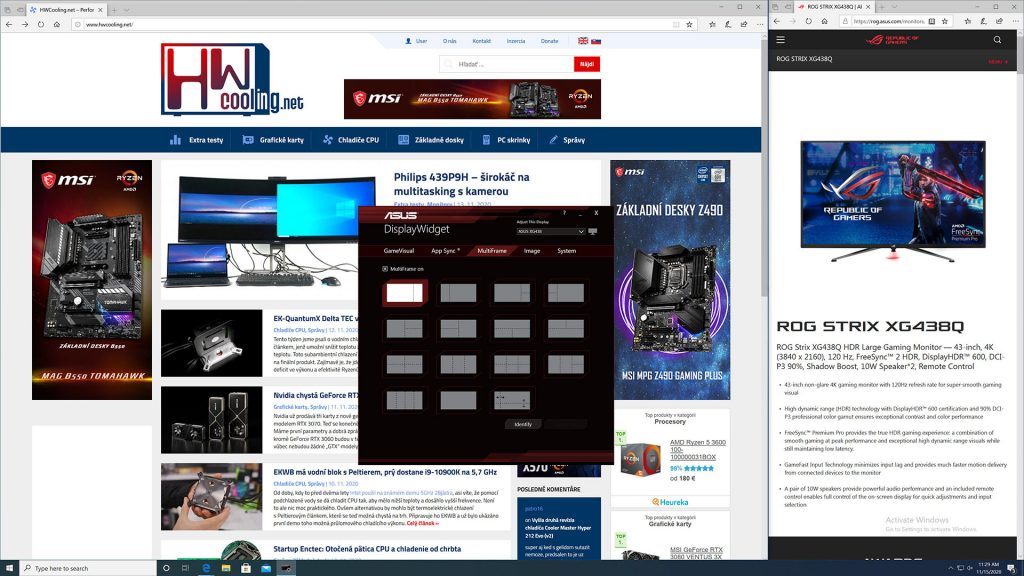Settings and options
4K monitors are no longer unusual today. However, when labels like 120 Hz, HDR or FreeSync complement 4K, more than one player will start paying attention. I consider the ROG Strix XG438Q to be one of the most interesting gaming monitors on the market, as it has long been on my personal watchlist, too. Let’s take a look at this oversized breathtaking gaming display.
Settings and options
For controls, there are four buttons on the right edge of the display and a multi-directional joystick.
The package also includes a remote control, which strongly implies the use of the monitor as a TV. And this may not be a problem at all with these dimensions.
The OSD menu offers a wide range of settings from gaming modes, through functions such as timer, fps counter or crosshair, to brightness, gamma or contrast adjustments.
Next, there are settings of Overdrive, FreeSync, local backlight or PiP and PbP.
Of course, there is an input selection and in the settings you can also change the color of the RGB backlight, customize quick button actions or the backlight indicator.
For easier controls, the manufacturer also offers the DisplayWidget application, where you can control all aspects of the monitor without having to click through the OSD menu.
It is worth noting the MultiFrame function, which allows you to divide the screen into several parts for different applications. This functionality is built into Windows, but MultiFrame offers far more modes and customization options.
PiP with the displaying of secondary image in all four corners is also worth mentioning.
And three display sizes.
There is also a PbP mode, which allows the simultaneous display of 2,3 and even 4 sources at once with different window positions.
You can also control which input you want to use the audio output from.