Methodology: temperature tests
In addition to the global price drop on all graphics cards, MSI is now also reducing the MSRP of the RTX 3050 Ventus 2X (OC) from its lowest range. The phrase “affordable graphics card” thus takes on a new spin, and if you’ve read somewhere that the performance characteristics of Ventus graphics cards aren’t worth much, forget it. We certainly don’t see it that way, and few RTX 3050s for this money can boast a more functionally attractive design.
Methodology: temperature tests
We’re also bringing you temperature tests. You are at HWCooling after all. However, in order to make it sensible at all to monitor temperatures on critical components not only of the graphics card, but anything in the computer, it is important to simulate a real computer case environment with healthy air circulation. The overall behavior of the graphics card as such then follows from this. In many cases, an open bench-table is inappropriate and results can be distorted. Therefore, during all, not only heat tests, but also measurement of consumption or course of graphics core frequencies, we use a wind tunnel with equilibrium flow.
Two Noctua NF-S12A fans are at the inlet and the same number is on the exhaust. When testing various system cooling configurations, this proved to be the most effective solution. The fans are always set to 5 V and the speed corresponds to approx. 550 rpm. The stability of the inlet air is properly controlled during the tests, the temperature being between 21 and 21.3 °C at a humidity of ±40 %.
We read the temperature from the internal sensors via GPU-Z. This small, single-purpose application also allows you to record samples from sensors in a table. From the table, it is then easy to create line graphs with waveforms or the average value into bar graphs. We will not use the thermal camera very much here, as most graphics cards have a backplate, which makes it impossible to measure the PCB heating. The key for the heating graphs will be the temperature reading by internal sensors, according to which, after all, the GPU frequency control also takes place. It will always be the heating of the graphics core, and if the sensors are also on VRAM and VRM, we will extract these values into the article as well.
- Contents
- MSI RTX 3050 Ventus 2X 8G OC in detail
- Table of specifications
- Methodology: performance tests
- Methodology: how we measure power draw
- Methodology: noise and sound measurement
- Methodology: temperature tests
- Test rig
- 3DMark
- Age of Empires II: DE
- Assassin’s Creed: Valhalla
- Battlefield V
- Battlefield V with DXR
- Borderlands 3
- Control
- Control with DXR and DLSS
- Counter-Strike: GO
- Cyberpunk 2077
- Cyberpunk 2077 with DLSS
- Cyberpunk 2077 with DXR (and DXR with DLSS)
- DOOM Eternal
- F1 2020
- FIFA 21
- Forza Horizon 4
- Mafia: DE
- Metro Exodus
- Metro Exodus with DXR and DLSS
- Microsoft Flight Simulator
- Red Dead Redemption 2 (Vulkan)
- Red Dead Redemption 2 (Dx12)
- Shadow of the Tomb Raider
- Shadow of the Tomb Raider s DXR
- Total War Saga: Troy
- Wasteland 3
- Overall game performance and performance per euro
- CompuBench (OpenCL)
- SPECviewperf 2020 and SPECworkstation 3
- FLOPS, IOPS and memory speed tests
- 3D rendering 1/2 (LuxMark and Blender@Cycles
- 3D rendering 2/2 (Blender@Radeon ProRender and Eevee)
- Photo editing (Adobe Photoshop, Lightroom and Affinity Photo)
- Broadcasting (OBS and Xsplit)
- Password cracking
- GPU clock speeds
- GPU and VRAM temperatures
- Net GPU power draw and performance per watt
- Analysis of 12 V branch power supply (higher load)
- Analysis of 12 V branch power supply (lower load)
- Analysis of 3,3 V branch power supply
- Noise level
- Frequency response of sound
- Conclusion






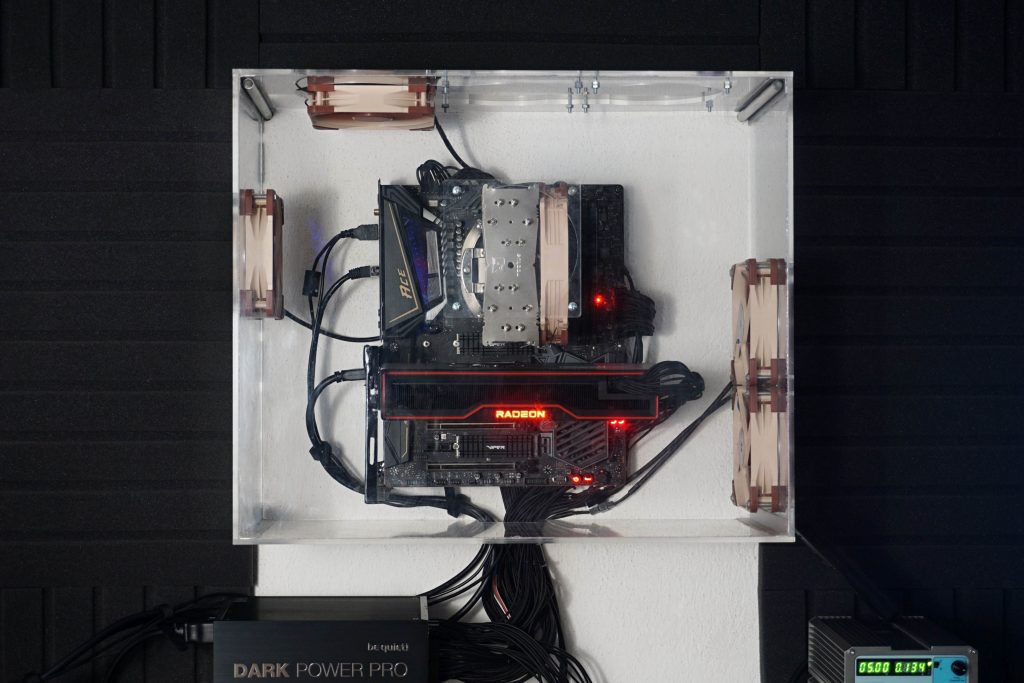

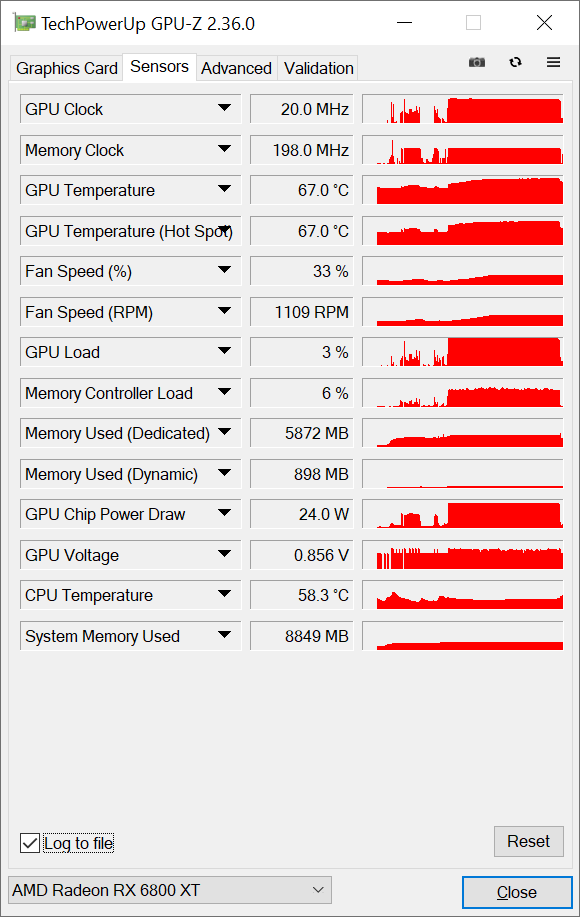

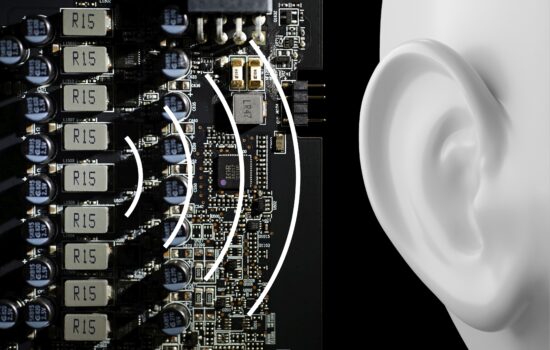




Would it be possible to perform thermal tests of the upcoming GPUs using the same noise levels – just like in CPU cooler and fan tests? With the current methodology, there is a multitude of results, but it’s often impossible to decide which result is better. Some GPUs operate at less than 60 degrees (an overkill) but to achieve it, they run twice as loud. The many game noise and thermal tests could be replaced with just coil whine tests, as it changes a lot in different environments (specific game, being in menu/playing).
The original proposal of the test methodology looked exactly as you describe (we obviously have the same taste :)), but we eventually dropped it. There were several reasons for that. But the main reason was time. If I had taken the cooler apart in such detail and tested it in several modes (instead of one) it would have been unmanageable in terms of time. It’s already too much now. With coolers and fans it’s easier, as they are not as complicated devices as graphics cards, where a lot of time is taken up by performance tests.
The time consumption of a single graphics card test in its current form, by our standards for accuracy, is approaching 300 hours of net time. With a more detailed analysis of the cooler, it would be quite a bit more, and in addition to the modes normalized by the various noise levels, we would still need the default one for evaluation in the end, which is based on the video card’s BIOS settings and is key for the vast majority of users.
And then there’s one more thing that causes some risk when testing at fixed noise levels. The GPU temperature is usually significantly lower than the VRAM and memory temperatures, which are quite difficult to keep track of. Sure, hardware monitoring and, in case of critical values, stop the test (typically at low speed) and evaluate it as a failure, but… capacity-wise, we unfortunately can’t afford this marginal type of tests, which have only a very small audience, in the interest of self-preservation. Although personally, I’d love to pursue it. So perhaps sometime in the future when we can afford to split the work between more people.