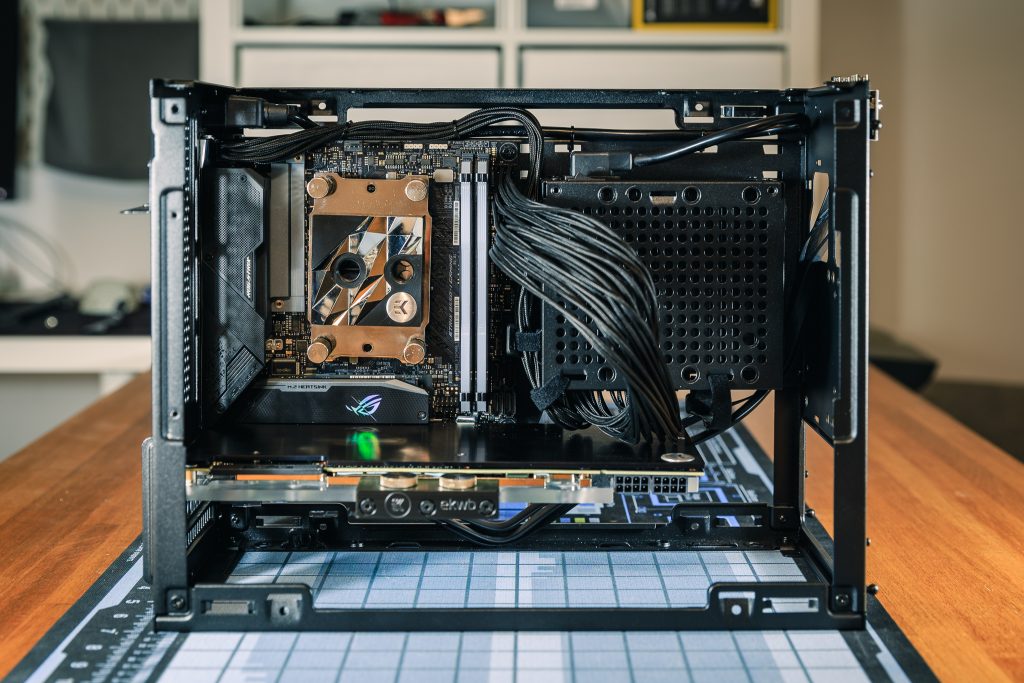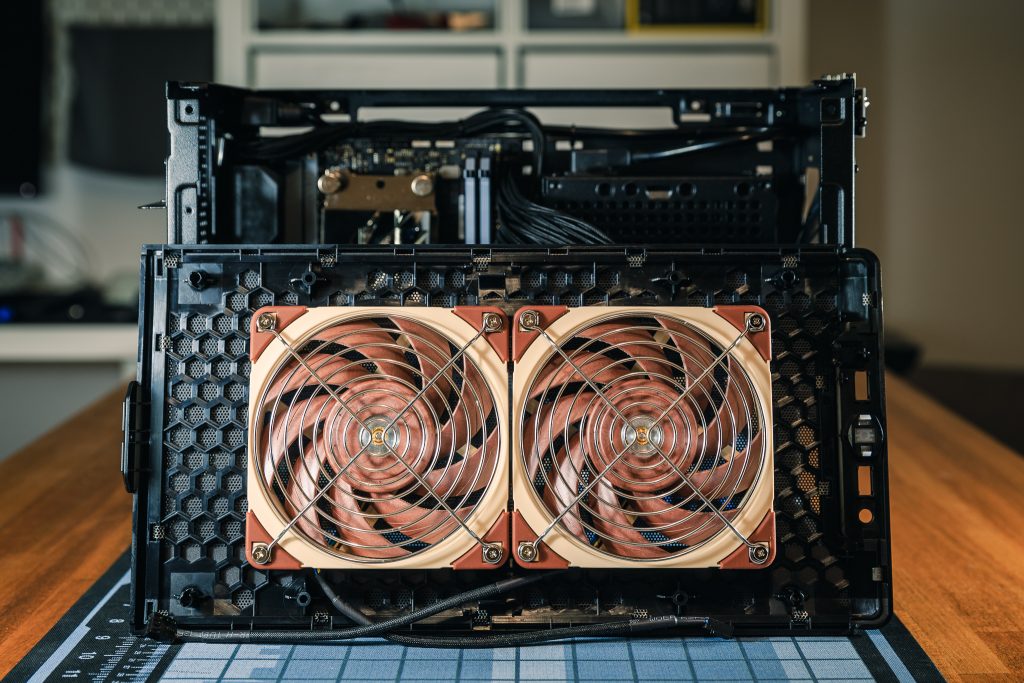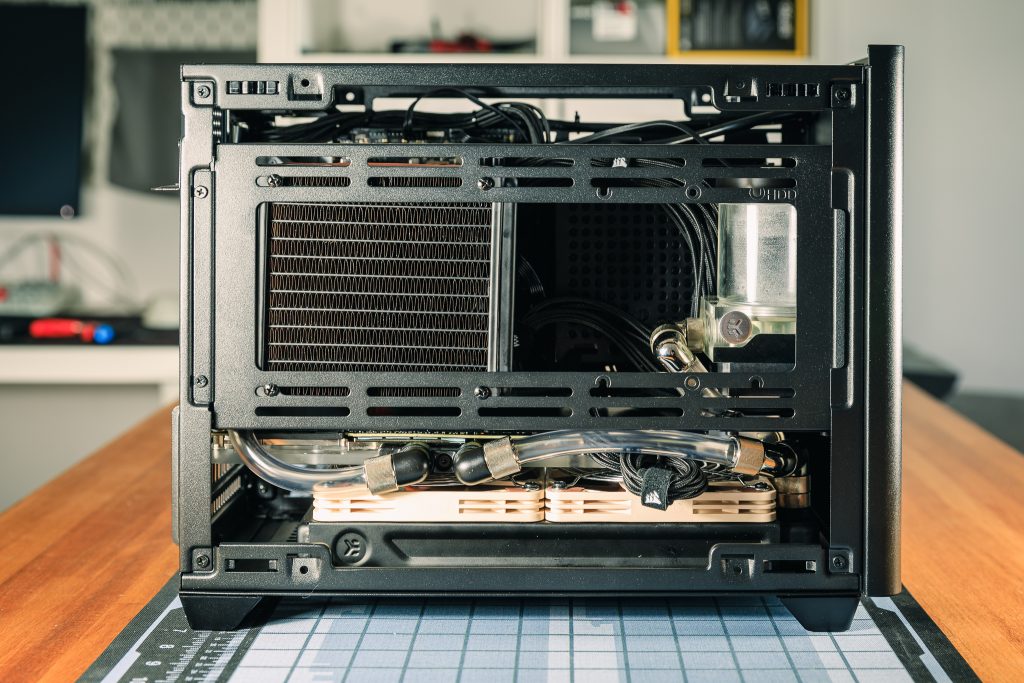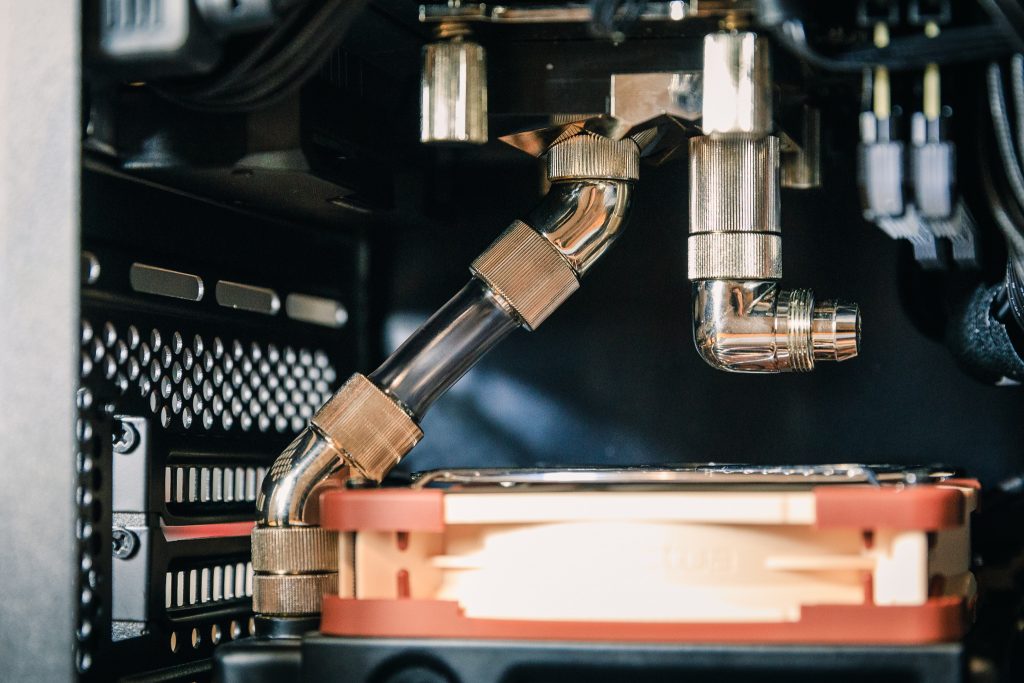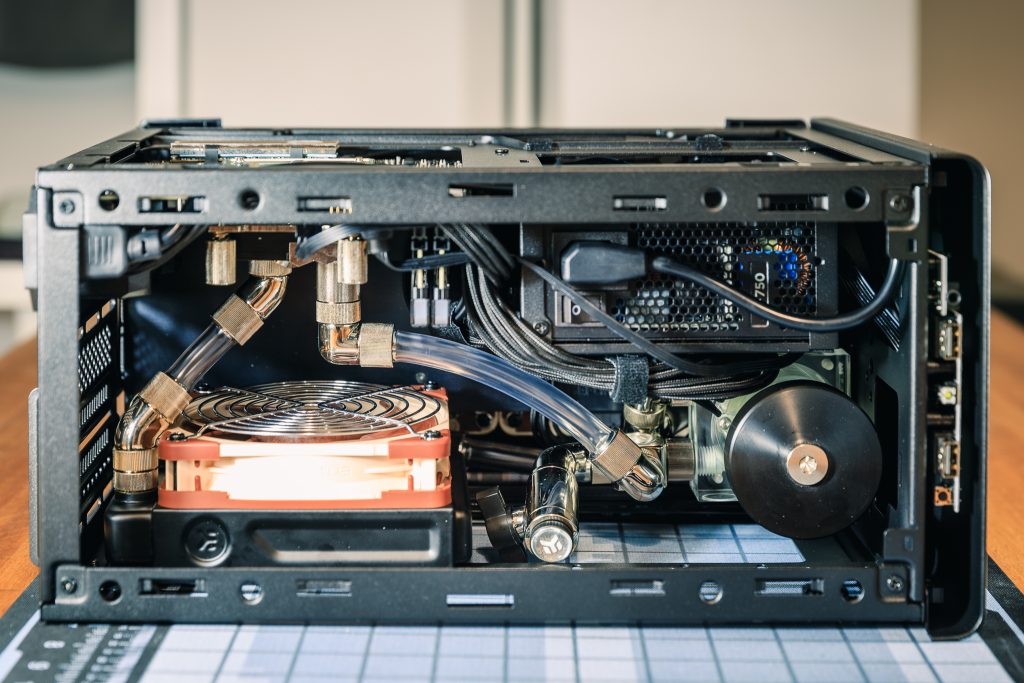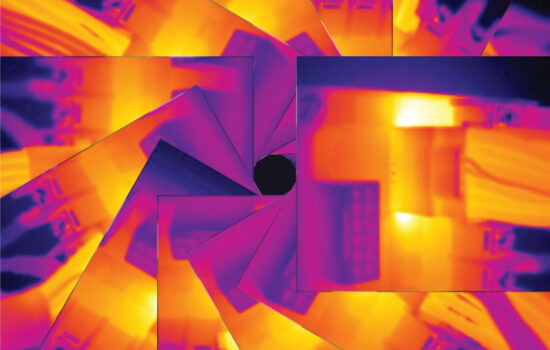Building a large water loop in a small case
SFF PCs are gaining popularity, so manufacturers are naturally expanding the range of cases in this category. But what if you want a small PC, that’s packed with powerful hardware and with a liquid cooling loop as well? MasterBox NR200P, quite interesting case from Cooler Master, recently appeared on the market. It appears to be well suited for this scenario. But is it really good idea to combine small case and a custom liquid cooling?
Building a large water loop in a small case
SFF builds have fascinated me for some time now. Two years ago, I gave in to temptation and bought a Streacom DA2, whose appearance absolutely enchanted me. But in the end, I was quite disappointed with the noise and operating temperatures of the whole set. So I humbly returned to the classic build with an ATX motherboard in a compact Define C case from Fractal Design, where, after a minor modification, I fitted a loop with two radiators, which cooled the Intel Core i7-9700K and GeForce RTX 2080 Ti. I was generally satisfied with the rig. But now Cooler Master has come up with the MasterBox NR200P, which promises good airflow and support for water loops in a compact size. I simply could not resist this opportunity. I also planned to upgrade the build as soon as new AMD processors came out.
So I started the assembly by emptying the case to a bare base without panels. Mounting the motherboard, power supply and graphics card could not be easier. As a motherboard I chose the Asus ROG Strix B550-I Gaming, in which I installed the AMD Ryzen 3 3100 processor as a temporary solution before the Ryzen 9 5900X arrives on the market. I supplemented the motherboard with Corsair Vengeance RGB PRO RAM in a 2 x 16 GB configuration. The entire build is powered by the Corsair SF750. This power supply belongs to the top among SFX power supplies, offers quiet operation and, most importantly, has high-quality and flexible cables, which is very practical in any SFF rig. The graphics card is Asus GeForce DUAL RTX 2080 Ti O11G. I also had this card in the original build, but the upgrade is not on the agenda yet. I chose a pair of M.2 NVMe SSDs as storage so I wouldn’t have to worry about cables and space. These are Samsung 980 Pro 1 TB and Samsung 970 Evo Plus 1 TB.
I replaced the original fans for the top panel with a pair of Noctua NF-A12x25 PWM. Personally, I consider them to be the absolute top among 120 mm fans. The typical Noctua look didn’t bother me, none of the fans are very visible from the outside. The cooling block on the processor is a limited edition EK Supremacy Edge and the graphics card is equipped with a full-cover block and a backplate from the EK Classic series. The pump is EK-SPC so that I do not have to deal with external power supply and is complemented by a 110 mm high cylindrical tank. I hung the pump on the case using a pair of EK-UNI Holder 50/70 adapters. In the lower part of the case I placed the radiator EK-CoolStream Classic SE 240, which is equipped with a pair of low fans Noctua NF-A12x15 PWM. And I also came across the first obstacle. The original terminal for the graphics card block was too large, so I had to replace it with a terminal with integrated rotable adapters. Similar obstacles are quite common in SFF builds, even if you plan and measure everything in advance.
So it’s time to connect the cooling loop components with hoses. I chose EK-DuraClear 9.5/12.7 for their flexibility. I’m just sorry that EKWB no longer offers the 9.5/12.7 variant of ZMT hoses, which would fit better into the rig due to their matte black appearance. The fittings used are EK-STC Classic 10/13.
And the very first connection of the pump and the lower radiator gave me a hard time. After several hopeless attempts, I finally used a pair of 90° adapters on the pump and a 2×45° adapter on the radiator, which gave me enough freedom for the hose without bending it. It was also necessary to connect the lower radiator and the graphics card block, which went smoothly. However, for the intended components, a single 240 mm radiator is only marginally sufficient, so I added one EK-CoolStream Classic SE 120 radiator to the side and fitted it with a Noctua NF-A12x15 PWM fan. Looking at the photo below, may trigger an OCD attack. However, the radiator was not fixed, I needed it to be able to slide easily in the frame so that I could then more easily connect it to the graphics card block. And that’s why it’s not perfectly straight in the photo.
Next step was the connection between the side radiator and the processor. Due to the length of the connection, it was not as easy as I expected, but with a little patience, I eventually succeeded.
All that remained was to connect the processor block and the pump. Here I inserted a T-splitter with a valve into the connection for easier draining of the loop during regular maintenance.
I was nearing the end, all that remained was to test the loop for possible leaks and untightnesses. A huge helper in this regard is the EK-Leak Tester, without which I can no longer imagine testing loops. So I pressurized the loop with air and after an hour checked that the hand on the pressure gauge did not move a bit, which confirmed the perfect tightness of the whole loop. So it remained to fill the circuit with liquid and remove the air. After several previous experiments with colored liquids, however, I humbly returned to the clear colorless liquid EK-CryoFuel Clear with this set. Unfortunately, over time, colored liquids tend to clog the blocks with dye sediment. Therefore, I can only recommend them to experienced users who thoroughly clean their circuits at least twice a year.
Finally, I’m attaching the gallery of the final build, where I used my favorite color combination of turquoise and purple. I am very satisfied with the overall result, the build is quiet and the temperatures are acceptably low. And I hope the SFF bug in my ear leaves me alone. The MasterBox NR200P therefore fulfilled its intended purpose. It is truly a case suitable for custom water cooling.
- Contents
- Detailed analysis of the PC case
- Building a large water loop in a small case
- Conclusion and rating