Cooler Master MasterFan SF120M in detail
In HWCooling tests, there will no longer be uninteresting fans that serve “only” to build benchmarks. We have passed this phase. From now on, database building will have a different character and each additional fan will enrich the knowledge significantly. We’ll get right into the thick of it, with Cooler Master’s most expensive fan already riding the wave of the framed rotors that are coming in strong. And do you know why?
Once upon a time, when constructing a fan, someone fitted a frame on the rotor. So that the blades are lined all around with a continuous collar, which creates a kind of tunnel. The number of such designs was huge at one time, and you often see them within graphics card coolers. The reason for the great popularity with cooling hardware manufacturers is quite simple. This modification (the use of a frame on the rotor) eliminates the air stream from being pulled away from the blade tips. This naturally increases airflow, but it certainly doesn’t point to any pinnacle of artistry – only one taof the many aspects involved in the ultimate efficiency of a fan is improved.
The MasterFan SF120M does not have blades, but rather long “shovels”. The frame at their ends also has a partial reinforcing role. Although from that perspective it would be more effective if it went through the middle of the blades. Like the SilverStone SST-FW121, for example. When fixed at the ends, i.e. at the most flexible part, this frame will not prevent unwanted undulations of the blades. But that is not its primary purpose.
There is naturally some gap between this rotor frame and the traditional frame that holds the stator. And this is roughly standard – 1.5 mm. The area of this gap is approximately 5.5 % of the total cross-sectional area, and of course this is the space through which air escapes due to back-pressure, thus reducing static pressure (and thus airflow through an obstacle such as a radiator).
Of course, this applies to all fans to some extent, but when it comes to high-end fans, there are questions around whether the solution is the best it could be. And here we dare say that the MasterFan SF120M has some room for improvement in this regard. Keeping the current gap (which probably couldn’t be much smaller due to the thermal expansion of the material and the precision of the rotor centering), the roughening of the walls between the frames (of the rotor and the stator one) comes to mind.
A solution is presented, for example, along the lines of Noctua fans (and “Inner Surface Microstructures”) by embedding small formations that would put more resistance to the returning air by more intense turbulence and thus achieve smaller air leakages and higher static pressure. If Cooler Master wanted to be more original, there’s at least one more way to keep the air at bay. Namely, by bending the rotor frame on one side to a right angle. This corner would also be a barrier in the way of the air and less of it would escape. Interestingly, no one has used this “improvement” yet. So we’ll see how long until it happens and then, when it shows up on a fan, we’ll be happy to point it out.
However, the MasterFan SF120M has no shortage of all sorts of embellishments. On the fan there are various patterns everywhere. The blades combine a matte finish with a glossy one. Within it, there are some kind of paths embedded in the surface. Do not look for any intention behind them, which should increase efficiency. It is nothing focused, aerodynamic.
The more indented, rougher surface does suppress the slipping of the streamlines to the tips of the blades, and thus increases the efficiency partially, but this may only work to some small extent on the grooved BeQuiet! fans. In this case, it is primarily a visual enhancement, which is not lacking on the frame, either. Two of the four corners are filled on each side with brushed aluminium plates and the fan makes a very good first impression. This is not only because of these, shall we say, premium decorations, but also because of the above-average weight (204 g), and the robust outer insert of the axle also deserves praise.
Two of the four corners are filled on each side with brushed aluminium plates and the fan makes a very good first impression. This is not only because of these, shall we say, premium decorations, but also because of the above-average weight (204 g), and the robust outer insert of the axle also deserves praise.
The anti-vibration corners are noteworthy. These are through and through rubber inserts. They are properly separated from the frame, but they are characterized by a higher hardness, close to 75 Shore. This means that although there is a lot of material, it is quite hard and will definitely let some vibrations in (and Cooler Master is well aware of this, as there are also rubber spikes in the accessories as an alternative to the self-tapping screws). On the other hand, if these corners were softer, the fit might not be stable enough.
It would probably have been preferable here to keep at least a symbolic fixed part of the frame. Some sort of core that will be just thin enough to avoid the self-tapping screws. And then apply a softer material on top of that, which will absorb the vibrations more efficiently. We’re bringing this up because the vibrations of the MasterFan SF120M are quite intense, and the Cooler Master fan ranks on the worse side in this regard.
And then there are two more features that make the MasterFan SF120M special. The fan has a manual three-stage switch to adjust the speed range. At maximum (H/High), the speed caps out at about 2033 rpm. In the middle position (M/Medium) at 1424 rpm and in the low position (L/Low) at 1121 rpm. Starting speeds, meanwhile, are 651–704 rpm depending on the specific mode. Lower speed, 537 rpm, can only be reached via the DC control. However, we do not recommend it, because running with it at lower speeds (and even those around 600 rpm, for which it is seemingly worth abandoning PWM control) is accompanied by clicking and unstable operation. With lower linear voltages, the motor struggles and you have to accept that the fan starts and ends (you can’t even slow it down to lower speeds) from the bottom at some 650 rpm.
The second of the pair of exceptional features is modular cabling. The package includes one standard cable that has only two connectors – one to the fan, the other to the motherboard. However, the ability to disconnect and replace the cable makes sense for the second of the supplied cables. This one has up to four connectors. There is only one standard 4-pin to the motherboard again, but you can connect up to three fans to it. This neatly solves cable management in series connections (typically on 360mm radiators or in pressurised cases with three fans on the intake).
Instead of three cables with the need for a hub, this one is enough. In addition, the MasterFan SF120M is a relatively power-efficient fan even at maximum performance. So you don’t have to worry about one traditional connector on the motherboard (typically with a current load up to 1 A) not being able to power them. It can, even with a large headroom. This long cable has up to 85 cm, and you can even use it to connect a single fan. This in situations for which the “ordinary” one (with 30 cm) will be too short.
| Brand and model of fan | Paper specicifations * | Price [EUR] | ||||||||
| Format (and thickness) in mm | Connecting | Speed [rpm] | Airflow [m3/h] | Static pressure [mm H2O] | Noise level [dBA] | Bearings | MTBF [h] | |||
| Motor | RGB LED | |||||||||
| Cooler Master MasterFan SF120M | 120 (25) | 4-pin (PWM) | N/A | 650–2000 | 105.33 | 2.40 | 5.5–22.0 | ball | 280 000 | 33 |
| Akasa Alucia SC12 | 120 (25) | 4-pin (PWM) | N/A | 500–2000 | 95.65 | 1.94 | 33.1 | hydrodynamic | N/A | 12 |
| BeQuiet! Silent Wings Pro 4 (BL098) | 120 (25) | 4-pin (PWM) | N/A | 3000 | 142.50 | 5.31 | 36.9 | fluid | 300 000 | 32 |
| Thermalright X-Silent 120 | 120 (25) | 3-pin (DC) | N/A | 1000 | 61.31 | N/A | 19.6 | fluid | 50 000 | 5 |
| Fractal Design Aspect 12 RGB PWM | 120 (25) | 4-pin (PWM) | 3-pin (5 V) | 500–2000 | 22.09–95.14 | 0.23–2.34 | 10.0–33.2 | rifle | 90 000 | 16 |
| BeQuiet! Silent Wings 3 (BL066) | 120 (25) | 4-pin (PWM) | N/A | 1450 | 85.80 | 1.79 | 16.4 | fluid | 300 000 | 21 |
| Gelid Zodiac | 120 (25) | 4-pin (PWM) | 3-pin (5 V) | 700–1600 | 111.29 | 1.47 | 35.0 | hydrodynamic | N/A | 10 |
| Fractal Design Dynamic X2 GP-12 PWM | 120 (25) | 4-pin (PWM) | N/A | 500–2000 | 148.83 | 0.51–2.30 | 10.0–32.2 | rifle | 100 000 | 12 |
| BeQuiet! Pure Wings 2 (BL039) | 120 (25) | 4-pin (PWM) | N/A | 1500 | 87.00 | 1.25 | 19.2 | rifle | 80 000 | 11 |
| Gigabyte Aorus 120 ARGB | 120 (25) | 4-pin (PWM) | 3-pin (5 V) | 800–1700 | 31.47–69.40 | 0.37–1.48 | 7.3–28.6 | sleeve | 73 500 | 25 |
| Arctic BioniX P120 A-RGB | 120 (30) | 4-pin (PWM) | 3-pin (5 V) | 400–2300 | 81.55 | 2.10 | 33.4 | fluid | N/A | 21 |
| Akasa OTTO SF12 | 120 (25) | 4-pin (PWM) | N/A | 0–2000 | 164.84 | 3.59 | 7.1–31.7 | ball | 80 000 | 22 |
| Cooler Master SickleFlow 120 ARGB | 120 (25) | 4-pin (PWM) | 3-pin (5 V) | 680–1800 | 105.34 | 2.50 | 8.0–27.0 | rifle | 160 000 | 15 |
| Alphacool SL-15 PWM | 120 (15) | 4-pin (PWM) | N/A | 600–1800 | 71.40 | 1.20 | 32.0 | ball | 50 000 | 11 |
| Arctic BioniX F120 | 120 (25) | 4-pin (PWM) | N/A | 200–1800 | 117.00 | 2.10 | 20.0 | fluid | N/A | 10 |
| SilverStone SST-AP123 | 120 (25) | 3-pin (DC) | N/A | 1500 | 96.84 | 1.46 | 23.8 | fluid | 50 000 | 25 |
| Noctua NF-P12 redux-1700 PWM | 120 (25) | 4-pin (PWM) | N/A | 400–1700 | 120.20 | 2.83 | 25.1 | SSO | 150 000 | 13 |
| SilentiumPC Fluctus 120 PWM | 120 (25) | 4-pin (PWM) | N/A | 300–1800 | N/A | N/A | N/A | fluid | 100 000 | 12 |
| MSI MEG Silent Gale P12 | 120 (25) | 4-pin (PWM) | N/A | 0–2000 | 95.48 | 2.21 | 22.7 | hydrodynamic | 50 000 | 31 |
| Asus ROG Strix XF120 | 120 (25) | 4-pin (PWM) | N/A | 1800 | 106.19 | 3.07 | 22.5 | „MagLev“ | 400 000 | 23 |
| Akasa Vegas X7 | 120 (25) | 4-pin (PWM) | 4-pin (12 V) | 1200 | 71.19 | N/A | 23.2 | fluid | 40 000 | 11 |
| Reeven Coldwing 12 | 120 (25) | 4-pin (PWM) | N/A | 300–1500 | 37.54–112.64 | 0.17–1.65 | 6.5–30.4 | sleeve | 30 000 | 12 |
| Reeven Kiran | 120 (25) | 4-pin (PWM) | shared | 400–1500 | 110.10 | 2.95 | 33.6 | fluid | 120 000 | 17 |
| SilentiumPC Sigma Pro 120 PWM | 120 (25) | 4-pin (PWM) | N/A | 500–1600 | 79.00 | N/A | 15.0 | hydraulic | 50 000 | 7 |
| SilentiumPC Sigma Pro Corona RGB 120 | 120 (25) | 4-pin (PWM) | 4-pin (12 V) | 1500 | 56.58 | N/A | N/A | hydraulic | 50 000 | 12 |
| SilverStone SST-AP121 | 120 (25) | 3-pin (DC) | N/A | 1500 | 60.08 | 1.71 | 22.4 | fluid | 50 000 | 18 |
| SilverStone SST-FQ121 | 120 (25) | 7-pin (PWM) | N/A | 1000–1800 | 114.68 | 0.54–1.82 | 16.4–24.0 | fluid | 150 000 | 20 |
| Xigmatek XLF-F1256 | 120 (25) | 3-pin (DC) | N/A | 1500 | 103.64 | N/A | 20.0 | rifle | 50 000 | 16 |
* When reading performance values, a certain amount of tolerance must always be taken into account. For maximum speeds, ±10 % is usually quoted, minimum speeds can vary considerably more from piece to piece, sometimes manufacturers will overlap by as much as ±50 %. This must then also be adequately taken into account for air flow, static pressure and noise levels. If only one value is given in a table entry, this means that it always refers to the situation at maximum speed, which is achieved at 12 V or 100 % PWM intensity. The manufacturer does not disclose the lower limit of the performance specifications in its materials in that case. The price in the last column is always approximate.
- Contents
- Cooler Master MasterFan SF120M in detail
- The basis of the methodology, the wind tunnel
- Mounting and vibration measurement
- Initial warm-up and speed recording
- Base 7 equal noise levels…
- .. and sound color (frequency characteristic)
- Static pressure measurement…
- … and airflow
- Everything changes with obstacles
- How we measure power draw and motor power
- Measuring the intensity (and power draw) of lighting
- Results: Speed
- Results: Airlow w/o obstacles
- Results: Airflow through a nylon filter
- Results: Airflow through a plastic filter
- Results: Airflow through a hexagonal grille
- Results: Airflow through a thinner radiator
- Results: Airflow through a thicker radiator
- Results: Static pressure w/o obstacles
- Results: Static pressure through a nylon filter
- Results: Static pressure through a plastic filter
- Results: Static pressure through a hexagonal grille
- Results: Static pressure through a thinner radiator
- Results: Static pressure through a thicker radiator
- Results: Static pressure, efficiency by orientation
- Reality vs. specifications
- Results: Frequency response of sound w/o obstacles
- Results: Frequency response of sound with a dust filter
- Results: Frequency response of sound with a hexagonal grille
- Results: Frequency response of sound with a radiator
- Results: Vibration, in total (3D vector length)
- Results: Vibration, X-axis
- Results: Vibration, Y-axis
- Results: Vibration, Z-axis
- Results: Power draw (and motor power)
- Results: Cooling performance per watt, airflow
- Results: Cooling performance per watt, static pressure
- Airflow per euro
- Static pressure per euro
- Results: Lighting – LED luminance and power draw
- Results: LED to motor power draw ratio
- Evaluation











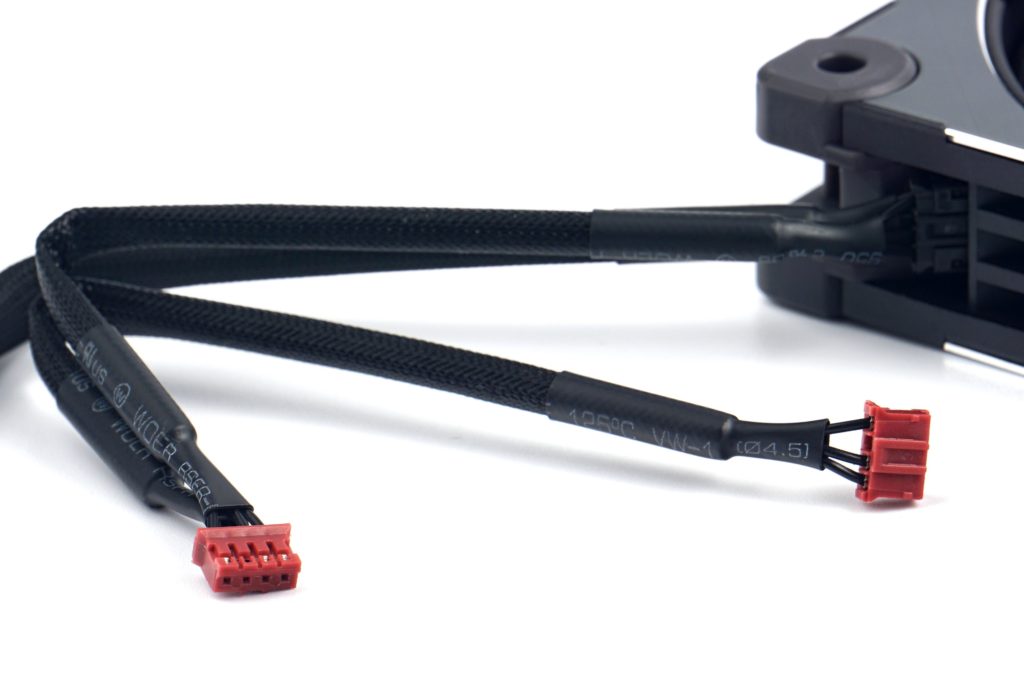


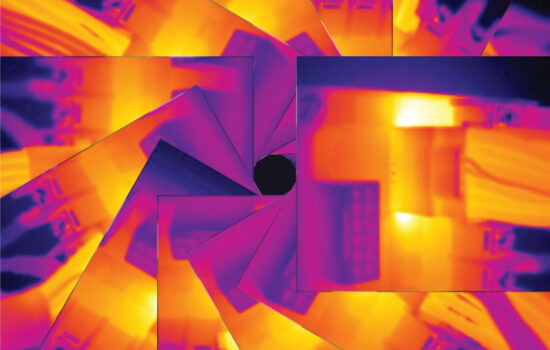



It looks like the frequency response charts do not show.
Thanks for the heads up, it’s now corrected.
In some of the older articles in English, imperfect processing techniques combined with a lack of focus resulted in incorrect paths to the spectrograms being left in the source code. If you should come across something like that again, the original language version (there are graphs with EN descriptions anyway, you can get to it by clicking the flag in the upper right corner of the page) is always correct. Alternatively, the spectrograms of the individual fans can be accessed by entering the URL according to the format “name-of-the-fan-g***”, where the *** a number from the interval 233 to 244. Of course, this is only a temporary solution until we fix it (after you reporting it). But otherwise it must always work without such complications. 🙂
Thanks, I will keep it in mind if I encounter such an issue in the future and report it so that everyone can have it fixed.
I wanted to see the frequencies because of Noctua NF-A12x25 which has a highly disturbing peak right before 400 Hz. The frequency response of SF120M looks so much better at “33dB” in comparison. That’s why it would be great to have at least 1 sound sample per fan at 33dB, to judge the noise according to personal preference.
This is true, but the reason for this is that the SF120M has an overall “dropped” aerodynamic noise spectrum in this mode due to the higher tonal peaks of the motor and bearings. This is also why it achieves a lower airflow. If the test modes were aligned for equal airflow (i.e., the SF120M would have higher RPM), I expect that the NF-A12x25 might not be noisier even at 380 Hz.