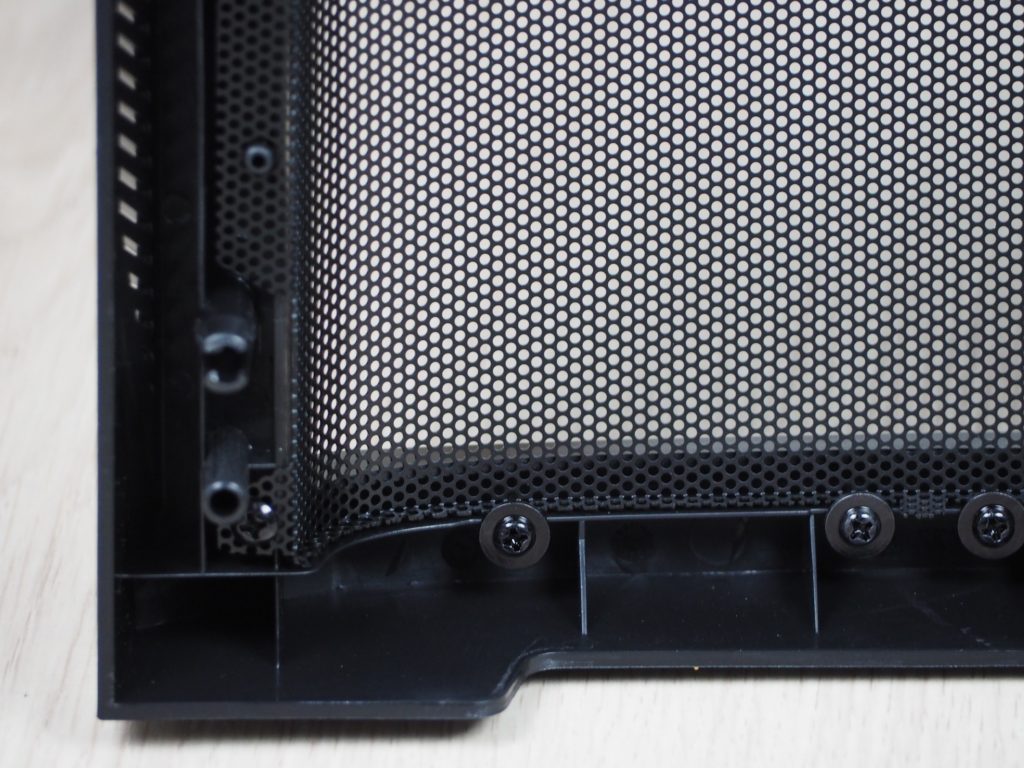Exterior
Enermax’s latest case strikes a fairly good balance between visual and functional features. The more intense ARGB LED lighting is complemented by as many as four fans. Combined with a decently perforated front panel, the airflow is “taken care of”. On the other hand, there are a few things to complain about in this price range. What is attractive and what is not about the StarryKnight SK30 midi-tower?
Basic parameters
| Parameters | Enermax |
| StarryKnight SK30 | |
| Supported motherboard formats | Mini-ITX, mATX, ATX, E-ATX |
| Supported PSU format | ATX |
| CPU cooler | up to 170 mm |
| Graphics cards | up to 405 mm |
| Fan | 9× 120 mm (1× pre-installed)/5× 140 mm (3× pre-installed) |
| Supported liquid radiators | 2× up to 280/360 mm |
| 2,5" positions | 2 + 2 shared |
| 3,5" positions | 2 shared |
| 5,25" positions | 0 |
| Dimensions [H/D/W] (and volume) | 486 × 465 × 220 mm (50 l) |
| Weight | 7,5 kg |
| Materials | steel + plastic + tempered glass |
| Connectivity | 2× USB 3.2 gen. 1 type A + 1× USB 2.0 type A + 2× 3,5mm jack |
| Approx. retail price | 100 EUR |
Exterior
The case came packed in a cardboard box with polystyrene filling. Fortunately, the latter didn’t crumble much. The accessory box contains only the basic things needed to install the components – screws, single-use zip ties, and fortunately two colored Velcro strips. You’ll find out “how to do it” in the simple illustrated manual.
This case hasn’t avoided the tempered glass trend either, which is here in the left side panel position. The appearance of tempered glass is sleek, unhindered by handles. These are in the form of screws at the back, which, thanks to the longer threaded stem and properly shaped sheet metal, hold even after the side panel has been removed from the case. So you don’t have to think about where to put them away. The screws on the right-hand side panel are designed in the same way.
With the convex large perforation, the effort to accentuate the forehead and chin of the front panel disappears. In these places, the plastic is treated to mimic the surface of brushed aluminium. There are perforations on the sides of the panel which are not protected against dust. You wouldn’t find a dust filter behind the large perforations either. Its holes are 1.5mm in size, and that combined with the uncovered side vents is a recipe for a dusty case interior. But not to just criticize it, after two weeks of use, a thin coating of dust appeared on the perforation. But the same appeared behind it on the fans as well.
When you “tear off” the front panel, you’ll be taken directly to the three second-generation 140mm SquA RGB fans. At first glance, they may catch your eye with the atypical shape of the light guide around the rotor. In addition, the blades are also lighted, so the overall brightness can be really high. Alternatively, the fan positions can also accommodate a liquid cooler radiator, in 280 or 360 mm formats.
The buttons and connectors of the case are on the top – right. Next to the power button there is a reset button, which can also be used to control the lighting of the case. It depends on how you wire this button. The case has five connectors, three of which are USB Type-A (2×3.2 gen.1 and 1×2.0 standard-wise), Type-C is missing, which is perhaps a bit of a shame considering the case’s price range.
The rest of the top is made up of sheet metal and a removable filter. This has magnets around the perimeter to hold it in the trough. The filter protects the perforated part from dust. For more effective heat extraction from the case, you can install three 120 or two 140 mm fans here. The ceiling can also be used for a 280/360 mm liquid cooler radiator.
StarryKnight also earns minus points for the weaker design of the upper part of the structure. The latter does not line up with the front panel due to the recess on the metal partition.
The layout of the back of the case is typical. On the top there is a slot for the motherboard I/O panel and also a position for a 120 mm fan. There is also a SquA RGB fan, but of the first generation. You can position it vertically in a 35 mm range. Disappointing are the PCI Express expansion card slot covers, where only one of the seven is designed for reusability. You have to tear the others off, ideally before the hardware is fitted. Next to them are two more, but this time in a vertical position, so you can make your graphics card more visible through the glass side panel. Once you opt for this mounting, the hole at this position will remain forever due to the use of single-use covers here as well.
Four rectangular feet ensure contact with the ground/desk. There is a thin strip of non-slip rubber in the centre. This holds the case in place quite firmly. As a result, the case remains upright and in place during minor handling inside or, for example, when cleaning it. The power supply is protected against dirt by a filter. This does have finer perforations than elsewhere on the case, but it’s still not as effective as a nylon filter. Further in front are two locking screws, which allow you to remove the storage drawer from the tunnel.
- Contents
- Exterior
- Interior
- Test methodology
- CPU and GPU cooling tests
- Motherboard cooling tests
- SSD cooling tests and under-ceiling temperature
- Conclusion