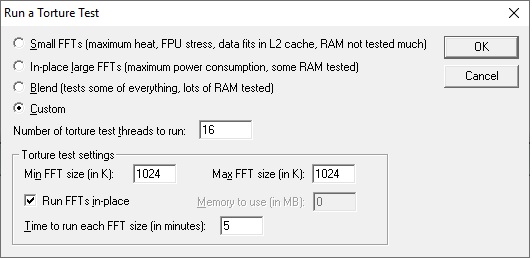Test methodology
The Pop series is a new range of cases from Fractal Design. Pop is divided into two categories, Air and Silent, and these into three size variants. We received the Pop Air case, which is the middle sized model. It is the only one in the series to offer a wide choice of colour options. The Pop Air has a perforated front panel, and cooling should be more efficient as more of the mask area is open.
Test methodology
The appearance of the case is not all that needs to be focused on. That’s why we’re going to test how capable the Pop Air is at cooling components. The fans supplied with the case, called the Aspect 12 RGB, have the lowest airflow of any Fractal Design fan offering, according to the manufacturer. This will also be one of the factors why they are very quiet. They only reach a noise level of 39 dBA at 85 % of the power set on the motherboard.
For testing purposes, we always leave the fans in their original positions.
Testing is done in a home environment where I strive for the most accurate results possible. In the room during testing, the air temperature in front of the case is 23 degrees Celsius and the minimum noise level I can measure with the Voltcraft SL-100 noise meter is 32.4 dBA. The sensor of the noise meter is aligned to the center of the top of the case at a distance of 10 cm, for the best measurement of the speed difference of the fans, which I change using the motherboard. For easy comparison to other cases, they are always regulated to fixed noise levels.
Individual components are heated for 10 minutes in FurMark synthetic stress tests and with Prime95 (custom settings) at the same time. This time is long enough to allow all components to warm up sufficiently. There are then 15-minute cooling breaks between tests, during which the component temperatures (and the case air temperature as well) are brought back to default.
Modes noise levels:
- 36 dBA
- 38 dBA
- 39 dBA
| Test setup | |
| Processor | AMD Ryzen 7 3700X |
| Motherboard | ASRock X570 Taichi |
| CPU cooler | Scythe Fuma rev. 2 (single fan) |
| Thermal compound | Noctua NT-H2 |
| Graphics card | Asus RTX 2060 Super Dual |
| RAM | Patriot, 2× 8GB, 3600 MHz/CL17 |
| SSD | Western Digital Blue 500GB (2280) |
| Power supply | Corsair RM750X |
- Contents
- Pleasant exterior
- Solid and colorful interior
- Test methodology
- CPU and GPU cooling tests
- Motherboard cooling tests
- SSD cooling test and temperature underneath the ceiling
- Conclusion