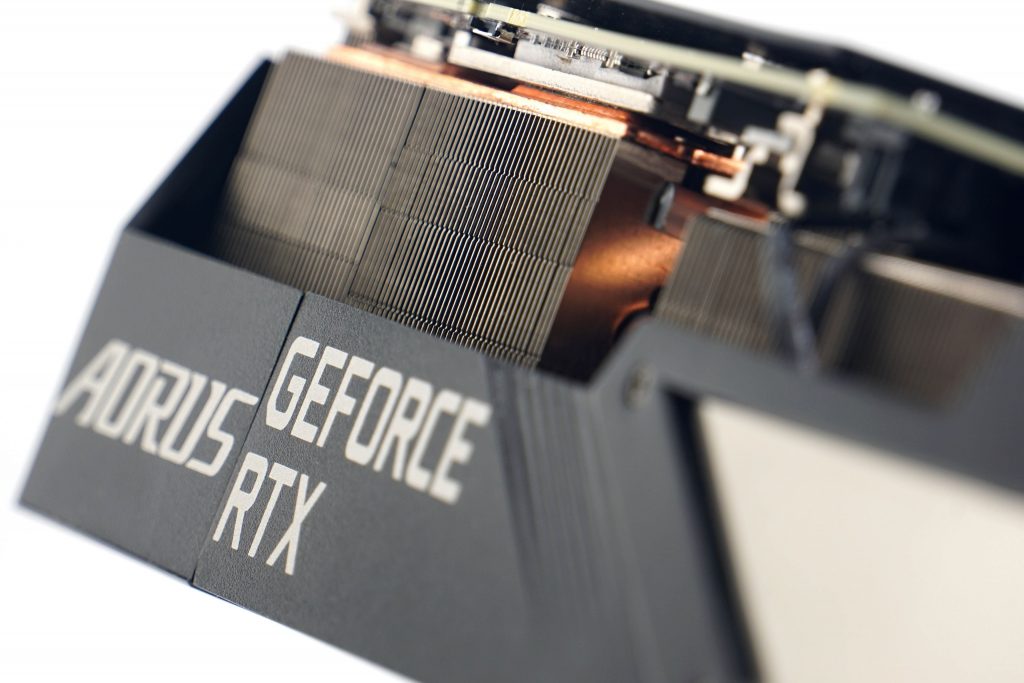Wasteland 3
We have something special for you! We’ve tested the largest GeForce RTX 3080, which is even equipped with its own display. And at least as interesting are also the results with Resizable BAR, which are making their debut in our GeForce graphics card tests, so sit back and get ready for it. Those increases and decreases in performance compared to Radeon are worth it.
With the RTX 3080 Xtreme 10G, we are starting to test Resizable BAR on GeForce as well. It is already mandatory due to the extensive support. Nevertheless, it makes sense to still maintain and expand the database of results without ReBAR. There are more or less two reasons for this.
One is that not all Ampere RTX graphics cards have supported ReBAR until the end of March and from previous experience with AMD we know that the performance evolves differently over time – significantly more than without ReBAR, where the progress is relatively negligible due to various updates. This means that the results measured with ReBAR today can differ significantly from repeated measurements, for example, after a month, which must be taken into account not only in ours, but also in any other tests.
And the second reason why not to leave standard measurements (i.e. with Resizable BAR off) is that the increase in performance may not always be progressive and may be descending. We’ve also noticed this in AMD’s graphics cards, which have been supporting ReBAR for longer. In short, it is also good to know about situations in which ReBAR is not currently suitable. Radeons with ReBAR have been tested across all available GPUs from the RX 6000 series, and the RTX 3080 will now have its premiere from the GeForce graphics. This is probably the most appropriate choice for a start due to its high popularity. We have this RTX 3080 in a non-traditional version from Gigabyte.
The graphics card has the Nvidia GA102 core (200-K1-A1) with 8704 shaders, 16 GB of GDDR6X memory, which is connected to a 320-bit bus. It is also worth emphasizing the specified boost clock – 1905 MHz. In practice, it will traditionally be more, we’ll see by how much. Detailed specifications of Aorus RTX 3080 Xtreme 10G can be found in the table below.
Gigabyte Aorus RTX 3080 Xtreme 10G – details
The graphics card is huge. It is not only long (319 mm), but mainly thick. Its thickness is 70 mm, but only a double-slot blanking plate is still used. The height of almost two slots corresponds to a large chin under the PCIe plate. In practice, this is a four-slot graphics card with a weight of almost two kilos (1,872 grams to be specific, ~4.1 lb).
The cooler is characterized by various elements that are supposed to contribute to the improvement of cooling. Each of the three fans is different. The front and rear have the same shape (with long curved dense blades), but different dimensions – the rear one has 110 mm, the front 95 mm. An interesting feature below these fans is the frame with high triangular protrusions. These should serve to optimally direct the air in front of the heatsink.
It’s very rare to see the center fan chop the air even under the blades of the fans on the sides. This should remove dead spots above the radiator where the effect of the fans is normally lower. And to make it complete, the center fan rotates in the opposite direction of the other two. This is to reduce turbulent flow to achieve the highest possible static pressure.
Apart from the extraordinary volume, the passive part is also remarkable. For example, by sloping the fins for a larger absorption area of the radiator. However, the core of the whole system is the vapor chamber, into which five 6-millimeter heatpipes are embedded.
The power connectors are robust, there are three 6+2-pin PCIe connectors on the card. On the same side is a switch to switch between BIOSes. There are two of them, “OC” and “Silent”. In order not to limit the performance of the card in any way and to reach the highest possible performance in the tests, we use the “OC” BIOS during the measurements, but we also checked “Silent” to see if it lives up to its name.
The accessories are quite austere, but collectors will be pleased with the Chibi mascot figure and a metal sticker. This luxury suitcase box does not hide anything else. Unfortunately, there is no support bracket that would lighten the load on the PCI Express slot either (although this is not a challenge for the armour plated ones) and at the same time keep the card in a horizontal position in accordance with aesthetic rules.
There is only minimal bending of the card, the massive backplate strengthens well. And it also engages in cooling. The backplate is made of aluminum and in place behind the VRM MOSFETs it is in contact with the PCB via a thermally conductive pad. On the other hand, it has a cutout for better heat dissipation from the radiator.
It is also necessary to point out the larger width of the card, i.e. the size to the side panel of the case. The PCB has 135 mm at the widest point (from the PCIe slot), but reaches the final 140 mm due to the raised cooler cover, which makes it prone to collisions in smaller or atypical PC cases.
The RTX 3080 Xtreme 10G is attractive and rare especially thanks to its video output selection. There are three HDMI ports (2× 2.1 + 1× 2.0) and the same number of DisplayPorts (1.4a). You can only use four of the six available connectors at a time, but that is also very meaningful, and this configuration gives you more freedom than other cards. Some may prefer HDMI, which is usually limited to a single connector.
The detail on the output panel reminds of how thick the card is. One might argue that this is not a pure four-slot card, but know that you will not put anything in the fourth slot. It’s completely covered.
Gigabyte used the high profile of the card for mounting a 1.8″ display. It can display a variety of practical things such as clock speed, temperature or GPU usage, but you can also display any photo or GIF on it. Viewing angles are good, it’s an IPS panel. Still however, it is an LCD, so you will not miss the rectangular panel border because of imperfect black in the dark, but the backlight is pretty even.
We did not measure the image qualities of the display, but it’s going to be at least True Color. All customizations and content selection (for example, in the rotation of multiple pointers) can be set in the RGB Fusion 2.0 app. It is also used to work with the lighting provided by the RGB LED that is on the card from all sides. However, Gigabyte does not operate with it on too large of an area, and we can still talk about a fairly decent design.
To increase performance by enabling Resizable BAR, you need to update the supported BIOS (F6, F11 or F22). It’s easier and faster than with a motherboard. You can download the BIOS archive from the Gigabyte product pages and the whole update process starts and ends by running an .exe file. It launches a command prompt and loads a new BIOS into the card.
Keep in mind, however, that the card is equipped with two BIOSes, so you have two directories in the archive. One for “OC” mode and the other for “Silent”. Before the update, the physical BIOS switch on the card should be in the correct position (before starting the PC, during initialization). For which BIOS is which file is listed in the attached text document, which is also part of the archive.
It is noteworthy that the Silent BIOS also reduced the boost frequencies, from the original 1815 to 1770 MHz. 1905 MHz in OC mode remains intact. The reduction in clock speed (and with it the power draw limit) in the “quieter” BIOS suggests that Gigabyte wanted to reduce the cooling noise even more.
We have something special for you! We’ve tested the largest GeForce RTX 3080, which is even equipped with its own display. And at least as interesting are also the results with Resizable BAR, which are making their debut in our GeForce graphics card tests, so sit back and get ready for it. Those increases and decreases in performance compared to Radeon are worth it.
| Parameters | Gigabyte Aorus RTX 3080 Xtreme 10G | |
| Architecture | Ampere | |
| Die | GA102 | |
| Manufacturing node | 8 nm Samsung | |
| Die size | 628,4 mm² | |
| Transistor count | 28,3 mld. | |
| Compute units | 68 SM | |
| Shaders/CUDA cores | 8704 | |
| Base Clock | 1440 MHz | |
| Game Clock (AMD) | – | |
| Boost Clock | 1905 MHz | |
| RT units | 68 | |
| AI/tensor cores | 272 | |
| ROPs | 96 | |
| TMUs | 272 | |
| L2 Cache | 5 MB | |
| Infinity Cache | – | |
| Interface | PCIe 4.0 ×16 | |
| Multi-GPU interconnect | – | |
| Memory | 10 GB GDDR6X | |
| Memory clock (effective) | 19.0 GHz | |
| Memory bus | 320 bitov | |
| Memory bandwidth | 760.3 GB/s | |
| Pixel fillrate | 164.2 Gpx/s | |
| Texture fillrate | 465.1 Gtx/s | |
| FLOPS (FP32) | 29.77 TFLOPS | |
| FLOPS (FP64) | 465.1 GFLOPS | |
| FLOPS (FP16) | 29.77 TFLOPS | |
| AI/tensor TOPS (INT8) | 238 TOPS | |
| AI/tensor FLOPS (FP16) | 119 TFLOPS | |
| TDP | 370 W | |
| Power connectors | 3× 8pin | |
| Card lenght | 319 mm | |
| Card slots used | 70 mm | |
| Shader Model | 6.5 | |
| DirectX/Feature Level | DX 12 Ultimate (12_2) | |
| OpenGL | 4.6 | |
| Vulkan | 1.2 | |
| OpenCL | 2.0 | |
| CUDA | 8.6 | |
| Video encoder engine | NVEnc 7 | |
| Encoding formats | HEVC, H.264 | |
| Encoding resolution | 8K | |
| Video decoder engine | NVDec 5 | |
| Decoding formats | HEVC,H.264,VP9, AV1 | |
| Decoding resolution | 8K | |
| Max. Monitor resolution | 7680 × 4320 px | |
| HDMI | 3× (2× 2.1 + 1× 2.0) | |
| DisplayPort | 3× (1.4a) | |
| USB-C | – | |
| MSRP | 1190 euros |
We have something special for you! We’ve tested the largest GeForce RTX 3080, which is even equipped with its own display. And at least as interesting are also the results with Resizable BAR, which are making their debut in our GeForce graphics card tests, so sit back and get ready for it. Those increases and decreases in performance compared to Radeon are worth it.
Gaming tests
The largest sample of tests is from games. This is quite natural given that GeForce and Radeons, i.e. cards primarily intended for gaming use, will mostly be tested.
We chose the test games primarily to ensure the balance between the titles better optimized for the GPU of one manufacturer (AMD) or the other one (Nvidia). But we also took into account the popularity of the titles so that you could find your own results in the charts. Emphasis was also placed on genre diversity. Games such as RTS, FPS, TPS, car racing as well as a flight simulator, traditional RPG and sports games are represented by the most played football game. You can find a list of test games in the library of chapters (9–32), with each game having its own chapter, sometimes even two (chapters) for the best possible clarity, but this has its good reason, which we will share with you in the following text.
Before we start the gaming tests, each graphics card will pass the tests in 3D Mark to warm up to operating temperature. That’s good synthetics to start with.
We’re testing performance in games across three resolutions with an aspect ratio of 16:9 – FHD (1920 × 1080 px), QHD (2560 × 1440 px) and UHD (3840 × 2160 px) and always with the highest graphic settings, which can be set the same on all current GeForce and Radeon graphics cards. We turned off proprietary settings for the objectivity of the conclusions, and the settings with ray-tracing graphics are tested separately, as lower class GPUs do not support them. You will find their results in the complementary chapters. In addition to native ray-tracing, also after deploying Nvidia DLSS (2.0) and AMD FidelityFX CAS.
If the game has a built-in benchmark, we use that one (the only exception is Forza Horizon 4, where due to its instability – it used to crash here and there – we drive on our track), in other cases the measurements take place on the games’ own scenes. From those we capture the times of consecutive frames in tables (CSV) via OCAT, which FLAT interprets into intelligible fps speech. Both of these applications are from the workshop of colleagues from the gpureport.cz magazine. In addition to the average frame rate, we also write the minimum in the graphs. That contributes significantly to the overall gaming experience. For the highest possible accuracy, all measurements are repeated three times and the final results form their average value.
Computational tests
Testing the graphics card comprehensively, even in terms of computing power, is more difficult than drawing conclusions from the gaming environment. Just because such tests are usually associated with expensive software that you don’t just buy for the editorial office. On the other hand, we’ve found ways to bring the available computing performance to you. On the one hand, thanks to well-built benchmarks, on the other hand, there are also some freely available and at the same time relevant applications, and thirdly, we have invested something in the paid ones.
The tests begin with ComputeBench, which computes various simulations (including game graphics). Then we move on to the popular SPECviewperf benchmark (2020), which integrates partial operations from popular 2D and 3D applications, including 3Ds max and SolidWorks. Details on this test package can be found at spec.org. From the same team also comes SPECworkstation 3, where GPU acceleration is in the Caffe and Folding@Home tests. You can also find the results of the LuxMark 3.1 3D render in the graphs, and the remarkable GPGPU theoretical test also includes AIDA64 with FLOPS, IOPS and memory speed measurements.
For obvious reasons, 3D rendering makes the largest portion of the tests. This is also the case, for example, in the Blender practical tests (2.91). In addition to Cycles, we will also test the cards in Eevee and radeon ProRender renderers (let AMD have a related test, as most are optimized for Nvidia cards with proprietary CUDA and OptiX frameworks). Of course, an add-on for V-ray would also be interesting, but at the moment the editorial office can’t afford it, we may manage to get a “press” license in time, though, we’ll see. We want to expand application tests in the future. Definitely with some advanced AI testing (we haven’t come up with a reasonable way yet), including noise reduction (there would be some ideas already, but we haven’t incorporated those due to time constraints).
Graphics cards can also be tested well in photo editing. To get an idea of the performance in the popular Photoshop, we’re using a script in PugetBench, which simulates real work with various filters. Among them are those that use GPU acceleration. A comprehensive benchmark suggesting the performance of raster and vector graphics is then also used in alternative Affinity Photo. In Lightroom, there are remarkable color corrections (Enhance Details) of raw uncompressed photos. We apply these in batches to a 1 GB archive. All of these tasks can be accelerated by both GeForce and Radeon.
From another perspective, there are decryption tests in Hashcat with a selection of AES, MD5, NTLMv2, SHA1, SHA2-256/512 and WPA-EAPOL-PBKDF2 ciphers. Finally, in the OBS and XSplit broadcast applications, we measure how much the game performance will be reduced while recording. It is no longer provided by shaders, but by coders (AMD VCE and Nvidia Nvenc). These tests show how much spare performance each card has for typical online streaming.
There are, of course, more hardware acceleration options, typically for video editing and conversion. However, this is purely in the hands of encoders, which are always the same within one generation of cards from one manufacturer, so there is no point in testing them on every graphics card. It is different across generations and tests of this type will sooner or later appear. Just fine-tuning the metric is left, where the output will always have the same bitrate and pixel match. This is important for objective comparisons, because the encoder of one company/card may be faster in a particular profile with the same settings, but at the expense of the lower quality that another encoder has (but may not have, it’s just an example).
We have something special for you! We’ve tested the largest GeForce RTX 3080, which is even equipped with its own display. And at least as interesting are also the results with Resizable BAR, which are making their debut in our GeForce graphics card tests, so sit back and get ready for it. Those increases and decreases in performance compared to Radeon are worth it.
Methodology: how we measure power draw
We have been tuning the method of measuring power draw for quite a long time and we will also be tuning it for some time. But we already have gimmicks that we can work with happily.
To get the exact value of the total power draw of the graphics card, it is necessary to map the internal power draw on the PCI Express slot and the external one on the additional power supply. For the analysis of the PCIe slot, it was necessary to construct an in-between card on which the power draw measurement takes place. Its basis is resistors calibrated to the exact value (0.1 Ω) and according to the amount of their voltage drop we can calculate the current. We then substitute it into the formula for the corresponding value of the output voltage ~ 12 V and ~ 3.3 V. The voltage drop is so low that it doesn’t make the VRM of the graphics card unstable and the output is still more than 12/3.3 V.
We are also working on a similar device for external power supply. However, significantly higher currents are achieved there, longer cabling and more passages between connectors are necessary, which means that the voltage drop will have to be read on an even smaller resistance of 0.01 Ω, the current state (with 0.1 Ω) is unstable for now. Until we fine-tune it, we will use Prova 15 current clamp for cable measurements, which also measures with good accuracy, they just have a range of up to 30 A. But that is also enough for the OC version of the RTX 3090 Gaming X Trio. If a card is over the range, it is always possible to split the consumption measurement (first into one half and then into the other half of the 12 V conductors).
And why bother with such devices at all when Nvidia has a PCAT power draw analyzer? For complete control over the measurements. While our devices are transparent, the Nvidia’s tool uses the processor that can (but of course does not have to) affect the measurements. After testing the AMD graphics card on the Nvidia’s tool, we probably wouldn’t sleep well.
To read and record measurements, we use a properly calibrated multimeter UNI-T UT71E, which exports samples to XLS. From it we obtain the average value and by substituting into the formula with the exact value of the subcircuit output voltages we obtain the data for the graphs.
We will analyze the line graphs with the waveforms for each part of the power supply separately. Although the 3.3 V value is usually negligible, it needs to be monitored. It is difficult to say what exactly this subcircuit powers, but usually the consumption on it is constant and when it changes only with regard to whether a static or dynamic image is rendered. We measure consumption in two sort of demanding games (F1 2020 and Shadow of the Tomb Raider) and one less demanding one (CS:GO) with the highest graphic details preset and UHD resolution (3840 × 2560 px). Then in 3D rendering in Blender using the Cycles renderer on the famous Classroom scene. However, in addition to high-load tests, it’s important to know your web browser consumption (which, in our case, is accelerated Google Chrome), where we also spend a lot of time watching videos or browsing the web. The usual average load of this type is represented by the FishIE Tank (HTML5) website with 20 fish and the web video in our power draw tests is represented by a sample with the VP9 codec, data rate of 17.4 mb/s and 60 fps. In contrast, we also test offline video consumption, in VLC player on a 45 HEVC sample (45.7 mb/s, 50 fps). Finally, we also record the power consumption of the graphics card on the desktop of idle Windows 10 with one or two active UHD@60 Hz monitors.
We have something special for you! We’ve tested the largest GeForce RTX 3080, which is even equipped with its own display. And at least as interesting are also the results with Resizable BAR, which are making their debut in our GeForce graphics card tests, so sit back and get ready for it. Those increases and decreases in performance compared to Radeon are worth it.
Noise measurement…
Noise, as well as other operating characteristics, which we will focus on, we’re measuring in the same modes as consumption, so that the individual values overlap nicely. In addition to the level of noise produced, we also record the frequency response of the sound, the course of the GPU clock speed and its temperature.
In this part of the methodology description, we will present something about the method of noise measurement. We use a Reed R8080 sound level meter, which we continuously calibrate with a calibrated Voltcraft SLC-100 digital sound level meter. A small addition to the sound level meter is a parabola-shaped collar, which has two functions. Increases the sensitivity to distinguish the sound produced even at very low speeds. It is thus possible to better compare even very quiet cards with the largest possible ratio difference. Otherwise (without this adjustment) it could simply happen that we measured the same noise level across several graphics cards, even though it would actually be a little different. This parabolic shield also makes sense because, from the outer convex side (from the back), it reflects all the parasitic sounds that everyone who really aims for accuracy of the measurements struggles with during the test. These are various cracks of the body or objects in the room during normal human activity.
To ensure the same conditions when measuring the noise level (and later also the sound), we use acoustic panels with a foam surface around the bench-wall. This is so that the sound is always reflected to the sound level meter sensor in the same way, regardless of the current situation of the objects in the test room. These panels are from three sides (top, right and left) and their purpose is to soundproof the space in which we measure the noise of graphics cards. Soundproofing means preventing different reflections of sound and oscillations of waves between flat walls. Don’t confuse it with sound-absorbing, we’ve had that solved well in the test lab for a long time.
During the measurements, the sound level meter sensor is always placed on a tripod at the same angle and at the same distance (35 cm) from the PCI Express slot in which the graphics card is installed. Of course, it’s always closer to the card itself, depending on its depth. The indicated reference point and the sensor angles are fixed. In addition to the “aerodynamic noise” of the coolers, we also measure the noise level of whining coils. Then we stop the fans for a moment. And for the sake of completeness, it should be added that during sound measurements, we also switch off the power supply fan as well as the CPU cooler fan. Thus, purely the graphics card is always measured without any distortion by other components.
… and the sound frequency response
From the same place, we also measure the frequency of the sound produced. One thing is the noise level (or sound pressure level in decibels) and the other thing is its frequency response.
According to the data on the noise level, you can quickly find out whether the graphics card is quieter or noisier, or where it is on the scale, but it is still a mix of different frequencies. Thus, it does not say whether the sound produced is more booming (with a lower frequency) or squeaking (with a high frequency). The same 35 dBA can be pleasant but also unpleasant for you under certain circumstances – it depends on each individual how they perceive different frequencies. For this reason, we will also measure the frequency response of the sound graphics card in addition to the noise level, via the TrueRTA application. The results will be interpreted in the form of a spectrograph with a resolution of 1/24 octave and for better comparison with other graphics cards we will include the dominant frequency of lower (20–200 Hz), medium (201–2,000 Hz) and higher (2,001–20,000 Hz) sound spectrum into standard bar graphs. For measurements, we’re using a calibrated miniDSP UMIK-1 microphone, which accurately copies the position of the sound level meter, but also has a collar, even with the same focal length.
At the end of this chapter, it should be noted that measurements of noise and frequency response of sound will be performed on most cards only in load tests, as out of load and at lower load (including video decoding) operation is usually passive with fans turned off. On the other hand, we must also be prepared for exceptions with active operation in idle or graphics cards with dual BIOS setup, from which the more powerful one never turns off the fans and they run at least at minimum speed. Finally, as with measuring the noise level in one of the tests, we also record the frequency response of whining coils. But don’t expect any dramatic differences here. It will usually be one frequency, and the goal is rather to detect any potential anomalies. The sound of the whining coils is of course variable, depending on the scene, but we always measure in the same scene (in CS:GO@1080p).
We have something special for you! We’ve tested the largest GeForce RTX 3080, which is even equipped with its own display. And at least as interesting are also the results with Resizable BAR, which are making their debut in our GeForce graphics card tests, so sit back and get ready for it. Those increases and decreases in performance compared to Radeon are worth it.
Methodology: temperature tests
We’re also bringing you temperature tests. You are at HWCooling after all. However, in order to make it sensible at all to monitor temperatures on critical components not only of the graphics card, but anything in the computer, it is important to simulate a real computer case environment with healthy air circulation. The overall behavior of the graphics card as such then follows from this. In many cases, an open bench-table is inappropriate and results can be distorted. Therefore, during all, not only heat tests, but also measurement of consumption or course of graphics core frequencies, we use a wind tunnel with equilibrium flow.
Two Noctua NF-S12A fans are at the inlet and the same number is on the exhaust. When testing various system cooling configurations, this proved to be the most effective solution. The fans are always set to 5 V and the speed corresponds to approx. 550 rpm. The stability of the inlet air is properly controlled during the tests, the temperature being between 21 and 21.3 °C at a humidity of ±40%.
We read the temperature from the internal sensors via GPU-Z. This small, single-purpose application also allows you to record samples from sensors in a table. From the table, it is then easy to create line graphs with waveforms or the average value into bar graphs. We will not use the thermal camera very much here, as most graphics cards have a backplate, which makes it impossible to measure the PCB heating. The key for the heating graphs will be the temperature reading by internal sensors, according to which, after all, the GPU frequency control also takes place. It will always be the heating of the graphics core, and if the sensors are also on VRAM and VRM, we will extract these values into the article as well.
We have something special for you! We’ve tested the largest GeForce RTX 3080, which is even equipped with its own display. And at least as interesting are also the results with Resizable BAR, which are making their debut in our GeForce graphics card tests, so sit back and get ready for it. Those increases and decreases in performance compared to Radeon are worth it.
Test rig
| Test configuration | |
| Processor | AMD Ryzen 9 5900X |
| CPU Cooler | Noctua NH-U14S@12 V s NT-H2 |
| Motherboard | MSI MEG X570 Ace |
| Memory (RAM) | Patriot Blackout, 4× 8 GB, 3600 MHz/CL18 |
| SSD | 2× Patriot Viper VPN100 (512 GB + 2 TB) |
| PSU | BeQuiet! Dark Power Pro 12 (1200 W) |
Note.: At the time of testing, graphics drivers Nvidia GeForce 466.27 Game Ready and 462.31 Studio are used, and the OS Windows 10 Enterprise build is 19042.
We have something special for you! We’ve tested the largest GeForce RTX 3080, which is even equipped with its own display. And at least as interesting are also the results with Resizable BAR, which are making their debut in our GeForce graphics card tests, so sit back and get ready for it. Those increases and decreases in performance compared to Radeon are worth it.
3DMark
For the tests we’re using 3DMark Professional and the Night Raid (DirectX12) is suitable for comparing weaker GPUs, for more powerful ones there is Fire Strike (DirectX11) and Time Spy (DirectX12).
We have something special for you! We’ve tested the largest GeForce RTX 3080, which is even equipped with its own display. And at least as interesting are also the results with Resizable BAR, which are making their debut in our GeForce graphics card tests, so sit back and get ready for it. Those increases and decreases in performance compared to Radeon are worth it.
Age of Empires II: DE
Test platform benchmark, API DirectX 11; graphics settings preset Ultra; no extra settings.
We have something special for you! We’ve tested the largest GeForce RTX 3080, which is even equipped with its own display. And at least as interesting are also the results with Resizable BAR, which are making their debut in our GeForce graphics card tests, so sit back and get ready for it. Those increases and decreases in performance compared to Radeon are worth it.
Assassin’s Creed: Valhalla
Test platform benchmark; API DirectX 12; graphics settings preset Ultra High; no extra settings.
We have something special for you! We’ve tested the largest GeForce RTX 3080, which is even equipped with its own display. And at least as interesting are also the results with Resizable BAR, which are making their debut in our GeForce graphics card tests, so sit back and get ready for it. Those increases and decreases in performance compared to Radeon are worth it.
Battlefield V
Test platform custom scene (War stories/Under no flag); API DirectX 12, graphics settings preset Ultra; TAA high; no extra settings.
We have something special for you! We’ve tested the largest GeForce RTX 3080, which is even equipped with its own display. And at least as interesting are also the results with Resizable BAR, which are making their debut in our GeForce graphics card tests, so sit back and get ready for it. Those increases and decreases in performance compared to Radeon are worth it.
Battlefield V with DXR
Test platform custom scene (War stories/Under no flag); API DirectX 12, graphics settings preset Ultra; TAA high; extra settings DXR.
The game also supports DLSS, but as it’s an older title and there are many tests, we will not address it in standard tests. However, measurements on request are possible if you ask for it.
We have something special for you! We’ve tested the largest GeForce RTX 3080, which is even equipped with its own display. And at least as interesting are also the results with Resizable BAR, which are making their debut in our GeForce graphics card tests, so sit back and get ready for it. Those increases and decreases in performance compared to Radeon are worth it.
Borderlands 3
Test platform benchmark; API DirectX 12, graphics settings preset Ultra; TAA; no extra settings.
We have something special for you! We’ve tested the largest GeForce RTX 3080, which is even equipped with its own display. And at least as interesting are also the results with Resizable BAR, which are making their debut in our GeForce graphics card tests, so sit back and get ready for it. Those increases and decreases in performance compared to Radeon are worth it.
Control
Test platform custom scene (chapter Polaris); API DirectX 11, graphics settings preset High; no extra settings.
We have something special for you! We’ve tested the largest GeForce RTX 3080, which is even equipped with its own display. And at least as interesting are also the results with Resizable BAR, which are making their debut in our GeForce graphics card tests, so sit back and get ready for it. Those increases and decreases in performance compared to Radeon are worth it.
Control with DXR and DLSS
Test platform custom scene (chapter Polaris); API DirectX 12, graphics settings preset High; extra settings DXR.
DXR (native)
DXR with DLSS (performance)
We have something special for you! We’ve tested the largest GeForce RTX 3080, which is even equipped with its own display. And at least as interesting are also the results with Resizable BAR, which are making their debut in our GeForce graphics card tests, so sit back and get ready for it. Those increases and decreases in performance compared to Radeon are worth it.
Counter-Strike: GO
Test platform benchmark (Dust 2 map tour); API DirectX 9, graphics settings preset High; 4× MSAA; no extra settings.
We have something special for you! We’ve tested the largest GeForce RTX 3080, which is even equipped with its own display. And at least as interesting are also the results with Resizable BAR, which are making their debut in our GeForce graphics card tests, so sit back and get ready for it. Those increases and decreases in performance compared to Radeon are worth it.
Cyberpunk 2077
Test platform custom scene (Little China); API DirectX 12, graphics settings preset Ultra; no extra settings.
We have something special for you! We’ve tested the largest GeForce RTX 3080, which is even equipped with its own display. And at least as interesting are also the results with Resizable BAR, which are making their debut in our GeForce graphics card tests, so sit back and get ready for it. Those increases and decreases in performance compared to Radeon are worth it.
Cyberpunk 2077 with FidelityFX CAS
Test platform custom scene (Little China); API DirectX 12, graphics settings preset Ultra; extra settings FidelityFX CAS.
FidelityFX CAS (50 %)
DLSS (performance)
We have something special for you! We’ve tested the largest GeForce RTX 3080, which is even equipped with its own display. And at least as interesting are also the results with Resizable BAR, which are making their debut in our GeForce graphics card tests, so sit back and get ready for it. Those increases and decreases in performance compared to Radeon are worth it.
Cyberpunk 2077 with DXR
Test platform custom scene (Little China); API DirectX 12, graphics settings preset Ultra; extra settings DXR with DLSS and FidelityFX CAS.
DXR
DXR with FidelityFX CAS (50%)
DXR with DLSS (performance)
We have something special for you! We’ve tested the largest GeForce RTX 3080, which is even equipped with its own display. And at least as interesting are also the results with Resizable BAR, which are making their debut in our GeForce graphics card tests, so sit back and get ready for it. Those increases and decreases in performance compared to Radeon are worth it.
DOOM Eternal
Test platform custom scene; API Vulkan, graphics settings preset Ultra Nightmare; no extra settings.
We have something special for you! We’ve tested the largest GeForce RTX 3080, which is even equipped with its own display. And at least as interesting are also the results with Resizable BAR, which are making their debut in our GeForce graphics card tests, so sit back and get ready for it. Those increases and decreases in performance compared to Radeon are worth it.
F1 2020
Test platform benchmark (Australia, Clear/Dry, Cycle); API DirectX 12, graphics settings preset Ultra High; TAA; extra settings Skidmarks blending off*.
*on GeForce graphics cards, the Skidmarks blending option is disabled. This option is missing on AMD graphics cards. However, the overall quality of Skidmarks is otherwise set to High on both GeForce and AMD.
Note: The game also supports DLSS 2.0 and FidelityFX for upscaling and sharpening, but due to the relatively low hardware requirements in the native settings, we will not address them in standard tests. However, measurements on request are possible if you ask for it.
We have something special for you! We’ve tested the largest GeForce RTX 3080, which is even equipped with its own display. And at least as interesting are also the results with Resizable BAR, which are making their debut in our GeForce graphics card tests, so sit back and get ready for it. Those increases and decreases in performance compared to Radeon are worth it.
FIFA 21
Test platform custom scene (Autumn/Fall, Overcast, 9pm, Old Trafford); API DirectX 12, graphics settings preset Ultra; no extra settings.
We have something special for you! We’ve tested the largest GeForce RTX 3080, which is even equipped with its own display. And at least as interesting are also the results with Resizable BAR, which are making their debut in our GeForce graphics card tests, so sit back and get ready for it. Those increases and decreases in performance compared to Radeon are worth it.
Forza Horizon 4
Test platform custom scene; API DirectX 12, graphics settings preset Ultra; 2× MSAA; no extra settings.
We have something special for you! We’ve tested the largest GeForce RTX 3080, which is even equipped with its own display. And at least as interesting are also the results with Resizable BAR, which are making their debut in our GeForce graphics card tests, so sit back and get ready for it. Those increases and decreases in performance compared to Radeon are worth it.
Mafia: DE
Test platform custom scene (from the Salieri’s Bar parking lot to the elevated railway gate); API DirectX 11, graphics settings preset High; no extra settings.
We have something special for you! We’ve tested the largest GeForce RTX 3080, which is even equipped with its own display. And at least as interesting are also the results with Resizable BAR, which are making their debut in our GeForce graphics card tests, so sit back and get ready for it. Those increases and decreases in performance compared to Radeon are worth it.
Metro Exodus
Test platform benchmark; API DirectX 12, graphics settings preset Extreme; no extra settings.
We have something special for you! We’ve tested the largest GeForce RTX 3080, which is even equipped with its own display. And at least as interesting are also the results with Resizable BAR, which are making their debut in our GeForce graphics card tests, so sit back and get ready for it. Those increases and decreases in performance compared to Radeon are worth it.
Metro Exodus with DXR and DLSS
Test platform benchmark; API DirectX 12, graphics settings preset Ultra; extra settings DXR.
DXR (native)
DXR with DLSS (performance)
We have something special for you! We’ve tested the largest GeForce RTX 3080, which is even equipped with its own display. And at least as interesting are also the results with Resizable BAR, which are making their debut in our GeForce graphics card tests, so sit back and get ready for it. Those increases and decreases in performance compared to Radeon are worth it.
Microsoft Flight Simulator
Test platform custom scene (Paris-Charles de Gaulle, Air Traffic: AI, February 14, 9:00 am) autopilot: from 1000 until hitting the terrain; API DirectX 11, graphics settings preset Ultra; TAA; extra settings Motion Blur off.
We have something special for you! We’ve tested the largest GeForce RTX 3080, which is even equipped with its own display. And at least as interesting are also the results with Resizable BAR, which are making their debut in our GeForce graphics card tests, so sit back and get ready for it. Those increases and decreases in performance compared to Radeon are worth it.
Red Dead Redemption 2 (Vulkan)
Test platform custom scene; API Vulkan, graphics settings preset Favor Quality; no extra settings.
We have something special for you! We’ve tested the largest GeForce RTX 3080, which is even equipped with its own display. And at least as interesting are also the results with Resizable BAR, which are making their debut in our GeForce graphics card tests, so sit back and get ready for it. Those increases and decreases in performance compared to Radeon are worth it.
Red Dead Redemption 2 (Dx12)
Test platform custom scene; API DirectX 12, graphics settings preset Favor Quality; no extra settings.
We have something special for you! We’ve tested the largest GeForce RTX 3080, which is even equipped with its own display. And at least as interesting are also the results with Resizable BAR, which are making their debut in our GeForce graphics card tests, so sit back and get ready for it. Those increases and decreases in performance compared to Radeon are worth it.
Shadow of the Tomb Raider
Test platform custom scene; API DirectX 12, graphics settings preset Highest; TAA; no extra settings.
We have something special for you! We’ve tested the largest GeForce RTX 3080, which is even equipped with its own display. And at least as interesting are also the results with Resizable BAR, which are making their debut in our GeForce graphics card tests, so sit back and get ready for it. Those increases and decreases in performance compared to Radeon are worth it.
Shadow of the Tomb Raider with DXR
Test platform benchmark; API DirectX 12, graphics settings preset Highest; extra settings DXR.
Note: This game also supports DLSS and FidelityFX CAS, but since this is an older title and there are more than enough tests, we will not address this setting in standard tests. However, testing on request is possible if you ask for it.
We have something special for you! We’ve tested the largest GeForce RTX 3080, which is even equipped with its own display. And at least as interesting are also the results with Resizable BAR, which are making their debut in our GeForce graphics card tests, so sit back and get ready for it. Those increases and decreases in performance compared to Radeon are worth it.
Total War Saga: Troy
Test platform benchmark; API DirectX 11, graphics settings preset Ultra; 4× AA, no extra settings.
We have something special for you! We’ve tested the largest GeForce RTX 3080, which is even equipped with its own display. And at least as interesting are also the results with Resizable BAR, which are making their debut in our GeForce graphics card tests, so sit back and get ready for it. Those increases and decreases in performance compared to Radeon are worth it.
Wasteland 3
Test platform custom scene; API DirectX 11, graphics settings preset Ultra; no extra settings.
We have something special for you! We’ve tested the largest GeForce RTX 3080, which is even equipped with its own display. And at least as interesting are also the results with Resizable BAR, which are making their debut in our GeForce graphics card tests, so sit back and get ready for it. Those increases and decreases in performance compared to Radeon are worth it.
Overall game performance
Performance per euro
We have something special for you! We’ve tested the largest GeForce RTX 3080, which is even equipped with its own display. And at least as interesting are also the results with Resizable BAR, which are making their debut in our GeForce graphics card tests, so sit back and get ready for it. Those increases and decreases in performance compared to Radeon are worth it.
CompuBench 2.0 (OpenCL)
Test platform benchmark; API OpenCL; no extra settings.
Game Effects
Advanced Compute
High Quality Computer Generated Imagery and Rendering
Computer Vision
We have something special for you! We’ve tested the largest GeForce RTX 3080, which is even equipped with its own display. And at least as interesting are also the results with Resizable BAR, which are making their debut in our GeForce graphics card tests, so sit back and get ready for it. Those increases and decreases in performance compared to Radeon are worth it.
CompuBench 2.0 (CUDA)
Test platform benchmark; API Nvidia CUDA; no extra settings.
Game Effects
Advanced Compute
High Quality Computer Generated Imagery and Rendering
Computer Vision
We have something special for you! We’ve tested the largest GeForce RTX 3080, which is even equipped with its own display. And at least as interesting are also the results with Resizable BAR, which are making their debut in our GeForce graphics card tests, so sit back and get ready for it. Those increases and decreases in performance compared to Radeon are worth it.
SPECviewperf 2020
Test platform benchmark; API OpenGL and DirectX; no extra settings.
SPECworkstation 3
SPECworkstation 3
We have something special for you! We’ve tested the largest GeForce RTX 3080, which is even equipped with its own display. And at least as interesting are also the results with Resizable BAR, which are making their debut in our GeForce graphics card tests, so sit back and get ready for it. Those increases and decreases in performance compared to Radeon are worth it.
FLOPS, IOPS and memory speed tests
Test platform benchmark; app version 6.32.5600; no extra settings.
We have something special for you! We’ve tested the largest GeForce RTX 3080, which is even equipped with its own display. And at least as interesting are also the results with Resizable BAR, which are making their debut in our GeForce graphics card tests, so sit back and get ready for it. Those increases and decreases in performance compared to Radeon are worth it.
LuxMark
Test platform benchmark; API OpenCL; no extra settings.
Blender@Cycles
Test platform render BMW and Classroom; renderer Cycles, 12 tiles; extra settings: OpenCL for Radeon and CUDA for GeForce, the way most people will use it. OpenCL with GeForce is always slow because path tracing does not support GPU acceleration and is calculated by the CPU. Nvidia OptiX is tested separately on supported cards (GeForce RTX) and the results are drawn separately.
We have something special for you! We’ve tested the largest GeForce RTX 3080, which is even equipped with its own display. And at least as interesting are also the results with Resizable BAR, which are making their debut in our GeForce graphics card tests, so sit back and get ready for it. Those increases and decreases in performance compared to Radeon are worth it.
Blender@Radeon ProRender
Test platform render BMW and Classroom; renderer Radeon ProRender, 1024 samples. Extra settings are OpenCL for Radeon and CUDA for GeForce. Nvidia OptiX is tested separately on supported graphics cards (GeForce RTX) and the results are drawn separately.
Blender@Eevee
Test platform animation render Ember Forest; renderer Eevee, 350 images; extra settings OpenCL.
We have something special for you! We’ve tested the largest GeForce RTX 3080, which is even equipped with its own display. And at least as interesting are also the results with Resizable BAR, which are making their debut in our GeForce graphics card tests, so sit back and get ready for it. Those increases and decreases in performance compared to Radeon are worth it.
Photo editing
Adobe Photoshop: Test platform PugetBench; no extra settings.
Affinity Photo: Test platform built-in benchmark; no extra settings.
Adobe Lightroom: Test platform custom1-gigabyte archive of 42 raw photos (CR2) taken with DSLR; no extra settings.
We have something special for you! We’ve tested the largest GeForce RTX 3080, which is even equipped with its own display. And at least as interesting are also the results with Resizable BAR, which are making their debut in our GeForce graphics card tests, so sit back and get ready for it. Those increases and decreases in performance compared to Radeon are worth it.
Broadcasting
OBS Studio and XSplit: Test platform F1 2020 game benchmark; extra settings – enabled encoders AMD VCE/Nvidia Nvenc (AVC/H.264), output resolution 2560 × 1440 px (60 fps), target bitrate 19,700 kbps.
We have something special for you! We’ve tested the largest GeForce RTX 3080, which is even equipped with its own display. And at least as interesting are also the results with Resizable BAR, which are making their debut in our GeForce graphics card tests, so sit back and get ready for it. Those increases and decreases in performance compared to Radeon are worth it.
Password cracking
Test platform Hashcat; no extra settings. You can easily try the tests yourself. Just download the binary and enter the cipher you are interested in using the numeric code on the command line.
We have something special for you! We’ve tested the largest GeForce RTX 3080, which is even equipped with its own display. And at least as interesting are also the results with Resizable BAR, which are making their debut in our GeForce graphics card tests, so sit back and get ready for it. Those increases and decreases in performance compared to Radeon are worth it.
GPU clock speed
We have something special for you! We’ve tested the largest GeForce RTX 3080, which is even equipped with its own display. And at least as interesting are also the results with Resizable BAR, which are making their debut in our GeForce graphics card tests, so sit back and get ready for it. Those increases and decreases in performance compared to Radeon are worth it.
GPU temperature
VRAM temperature
Note: If the measured value is missing for the selected graphics card, it means that it cannot be detected by the internal sensor.
We have something special for you! We’ve tested the largest GeForce RTX 3080, which is even equipped with its own display. And at least as interesting are also the results with Resizable BAR, which are making their debut in our GeForce graphics card tests, so sit back and get ready for it. Those increases and decreases in performance compared to Radeon are worth it.
Net graphics power draw
Performance per watt
We have something special for you! We’ve tested the largest GeForce RTX 3080, which is even equipped with its own display. And at least as interesting are also the results with Resizable BAR, which are making their debut in our GeForce graphics card tests, so sit back and get ready for it. Those increases and decreases in performance compared to Radeon are worth it.
Analysis of 12 V subcircuit power supply (higher load)
We have something special for you! We’ve tested the largest GeForce RTX 3080, which is even equipped with its own display. And at least as interesting are also the results with Resizable BAR, which are making their debut in our GeForce graphics card tests, so sit back and get ready for it. Those increases and decreases in performance compared to Radeon are worth it.
Analysis of 12 V subcircuit power supply (lower load)
We have something special for you! We’ve tested the largest GeForce RTX 3080, which is even equipped with its own display. And at least as interesting are also the results with Resizable BAR, which are making their debut in our GeForce graphics card tests, so sit back and get ready for it. Those increases and decreases in performance compared to Radeon are worth it.
Analysis of 3.3 V subcircuit power supply
We have something special for you! We’ve tested the largest GeForce RTX 3080, which is even equipped with its own display. And at least as interesting are also the results with Resizable BAR, which are making their debut in our GeForce graphics card tests, so sit back and get ready for it. Those increases and decreases in performance compared to Radeon are worth it.
Noise level
We have something special for you! We’ve tested the largest GeForce RTX 3080, which is even equipped with its own display. And at least as interesting are also the results with Resizable BAR, which are making their debut in our GeForce graphics card tests, so sit back and get ready for it. Those increases and decreases in performance compared to Radeon are worth it.
Frequency response of sound
Measurements are performed in the TrueRTA application, which records sound in a range of 240 frequencies in the recorded range of 20–20,000 Hz. For the possibility of comparison across articles, we export the dominant frequency from the low (20–200 Hz), medium (201–2,000 Hz) and high (2,001–20,000 Hz) range to standard bar graphs.
However, for an even more detailed analysis of the sound expression, it is important to perceive the overall shape of the graph and the intensity of all frequencies/tones. If you don’t understand something in the graphs or tables below, you’ll find the answers to all your questions in this article. This explains how to read the measured data below correctly.
| Graphics card | Dominant sound freq. and noise level in F1 2020@2160p | NF-F12 PWM | NF-A15 PWM | ||||
| Low range | Mid range | High range | |||||
| Frequency [Hz] | Noise level [dBu] | Frequency [Hz] | Noise level [dBu] | Frequency [Hz] | Noise level [dBu] | ||
| Aorus RTX 3080 Xtreme 10G (OC), ReBAR on | 50,397 | -77,020 | 1076,347 | -56,492 | 2031,873 | -69,404 | |
| Aorus RTX 3080 Xtreme 10G (OC), ReBAR off | 50,397 | -75,912 | 1076,347 | -56,729 | 2031,873 | -69,598 | |
| Sapphire RX 6900 XT Toxic LE (P), ReBAR on | Sapphire RX 6900 XT Toxic LE (P), ReBAR on | 138,486 | -62,401 | 1107,887 | -56,563 | 11166,799 | -74,670 |
| Sapphire RX 6900 XT Toxic LE (P), ReBAR off | Sapphire RX 6900 XT Toxic LE (P), ReBAR on | 138,486 | -61,935 | 1107,887 | -55,628 | 5747,006 | -74,735 |
| Sapphire RX 6700 XT Nitro+ (P), ReBAR on | 100,794 | -73,224 | 1076,347 | -71,246 | 7034,643 | -76,524 | |
| Sapphire RX 6700 XT Nitro+ (P), ReBAR off | 100,794 | -75,199 | 1076,347 | -73,483 | 7034,643 | -76,501 | |
| MSI RTX 3060 Ti Gaming X Trio, ReBAR off | 100,794 | -70,608 | 1107,887 | -82,797 | 7034,643 | -83,730 | |
| Gigabyte RTX 3060 Eagle OC 12G, ReBAR off | 100,794 | -71,611 | 213,574 | -64,261 | 2031,873 | -74,162 | |
| MSI RTX 3090 Gaming X Trio, ReBAR off | 100,794 | -72,330 | 1076,347 | -75,992 | 4561,401 | -81,229 | |
| MSI RTX 3070 Gaming X Trio, ReBAR off | 100,794 | -73,926 | 1076,347 | -79,719 | 6267,154 | -85,076 | |
| AMD Radeon RX 6800, ReBAR on | 100,794 | -71,019 | 1076,347 | -66,494 | 9665,273 | -81,252 | |
| AMD Radeon RX 6800, ReBAR off | 100,794 | -71,759 | 1107,887 | -67,416 | 2091,412 | -75,288 | |
| TUF RTX 3080 O10G Gaming, ReBAR off | 100,794 | -76,045 | 1107,887 | -77,850 | 7034,643 | -74,423 | |
| AMD Radeon RX 6800 XT, ReBAR on | 100,794 | -71,589 | 1107,887 | -74,742 | 10848,902 | -76,306 | |
| AMD Radeon RX 6800 XT, ReBAR off | 100,794 | -72,991 | 1107,887 | -74,724 | 10848,902 | -76,519 |
| Graphics card | Dominant sound freq. and noise level in SOTTR@2160p | NF-F12 PWM | NF-A15 PWM | ||||
| Low range | Mid range | High range | |||||
| Frequency [Hz] | Noise level [dBu] | Frequency [Hz] | Noise level [dBu] | Frequency [Hz] | Noise level [dBu] | ||
| Aorus RTX 3080 Xtreme 10G (OC), ReBAR on | 44,898 | -73,006 | 1045,706 | -50,292 | 2031,873 | -60,451 | |
| Aorus RTX 3080 Xtreme 10G (OC), ReBAR off | 41,776 | -72,634 | 1076,347 | -51,371 | 2031,873 | -60,731 | |
| Sapphire RX 6900 XT Toxic LE (P), ReBAR on | Sapphire RX 6900 XT Toxic LE (P), ReBAR on | 138,486 | -63,056 | 1140,350 | -57,859 | 5747,006 | -74,678 |
| Sapphire RX 6900 XT Toxic LE (P), ReBAR off | Sapphire RX 6900 XT Toxic LE (P), ReBAR off | 134,543 | -61,709 | 1107,887 | -58,619 | 5747,006 | -74,178 |
| Sapphire RX 6700 XT Nitro+ (P), ReBAR on | 100,794 | -73,918 | 1140,350 | -75,427 | 5915,406 | -77,227 | |
| Sapphire RX 6700 XT Nitro+ (P), ReBAR off | 100,794 | -75,137 | 1107,887 | -75,221 | 5915,406 | -76,482 | |
| MSI RTX 3060 Ti Gaming X Trio, ReBAR off | 100,794 | -70,764 | 1076,347 | -83,630 | 7034,643 | -81,871 | |
| Gigabyte RTX 3060 Eagle OC 12G, ReBAR off | 100,794 | -71,937 | 213,574 | -64,455 | 2031,873 | -73,841 | |
| MSI RTX 3090 Gaming X Trio, ReBAR off | 106,787 | -74,468 | 213,574 | -71,307 | 4561,401 | -79,260 | |
| MSI RTX 3070 Gaming X Trio, ReBAR off | 100,794 | -72,952 | 213,574 | -72,275 | 6267,154 | -84,919 | |
| AMD Radeon RX 6800, ReBAR on | 100,794 | -71,769 | 1140,350 | -66,111 | 9948,487 | -81,293 | |
| AMD Radeon RX 6800, ReBAR off | 100,794 | -71,603 | 1140,350 | -67,765 | 9665,273 | -80,642 | |
| TUF RTX 3080 O10G Gaming, ReBAR off | 100,794 | -75,410 | 1076,347 | -72,321 | 7240,773 | -74,199 | |
| AMD Radeon RX 6800 XT, ReBAR on | 100,794 | -73,222 | 1107,887 | -73,892 | 10848,902 | -76,328 | |
| AMD Radeon RX 6800 XT, ReBAR off | 100,794 | -73,170 | 1107,887 | -75,262 | 10848,902 | -75,397 |
| Graphics card | Dominant sound freq. and noise level in CS:GO@2160p | NF-F12 PWM | NF-A15 PWM | ||||
| Low range | Mid range | High range | |||||
| Frequency [Hz] | Noise level [dBu] | Frequency [Hz] | Noise level [dBu] | Frequency [Hz] | Noise level [dBu] | ||
| Aorus RTX 3080 Xtreme 10G (OC), ReBAR on | 47,568 | -67,059 | 1045,706 | -49,643 | 2031,873 | -60,142 | |
| Aorus RTX 3080 Xtreme 10G (OC), ReBAR off | 47,568 | -70,251 | 1140,350 | -50,772 | 2031,873 | -60,190 | |
| Sapphire RX 6900 XT Toxic LE (P), ReBAR on | Sapphire RX 6900 XT Toxic LE (P), ReBAR on | 138,486 | -64,084 | 1107,887 | -60,120 | 8610,779 | -70,906 |
| Sapphire RX 6900 XT Toxic LE (P), ReBAR off | Sapphire RX 6900 XT Toxic LE (P), ReBAR off | 134,543 | -71,636 | 1107,887 | -66,438 | 8365,647 | -72,079 |
| Sapphire RX 6700 XT Nitro+ (P), ReBAR on | 100,794 | -72,597 | 1173,765 | -74,862 | 5915,406 | -74,613 | |
| Sapphire RX 6700 XT Nitro+ (P), ReBAR off | 100,794 | -75,012 | 1107,887 | -73,798 | 5747,006 | -74,232 | |
| MSI RTX 3060 Ti Gaming X Trio, ReBAR off | 100,794 | -71,442 | 1107,887 | -83,097 | 6267,154 | -82,469 | |
| Gigabyte RTX 3060 Eagle OC 12G, ReBAR off | 100,794 | -72,601 | 213,574 | -64,794 | 2031,873 | -73,810 | |
| MSI RTX 3090 Gaming X Trio, ReBAR off | 106,787 | -75,721 | 213,574 | -73,423 | 4695,061 | -77,625 | |
| MSI RTX 3070 Gaming X Trio, ReBAR off | 106,787 | -75,721 | 213,574 | -73,423 | 6267,154 | -82,711 | |
| AMD Radeon RX 6800, ReBAR on | 100,794 | -71,162 | 1107,887 | -66,232 | 9948,487 | -77,428 | |
| AMD Radeon RX 6800, ReBAR off | 100,794 | -71,103 | 1076,347 | -77,328 | 9665,273 | -77,714 | |
| TUF RTX 3080 O10G Gaming, ReBAR off | 100,794 | -74,208 | 1076,347 | -70,919 | 7240,773 | -74,402 | |
| AMD Radeon RX 6800 XT, ReBAR on | 100,794 | -72,999 | 1107,887 | -74,302 | 7671,332 | -72,419 | |
| AMD Radeon RX 6800 XT, ReBAR off | 100,794 | -72,346 | 1107,887 | -73,732 | 10848,902 | -72,534 |
| Graphics card | Dominant sound freq. and noise level in Blender (Cycles), Classroom | NF-F12 PWM | NF-A15 PWM | ||||
| Low range | Mid range | High range | |||||
| Frequency [Hz] | Noise level [dBu] | Frequency [Hz] | Noise level [dBu] | Frequency [Hz] | Noise level [dBu] | ||
| Aorus RTX 3080 Xtreme 10G (OC), ReBAR on | 50,397 | -76,428 | 1107,887 | -57,896 | 2031,873 | -69,726 | |
| Aorus RTX 3080 Xtreme 10G (OC), ReBAR off | 50,397 | -78,714 | 1076,347 | -60,907 | 5424,451 | -73,975 | |
| Sapphire RX 6900 XT Toxic LE (P), ReBAR on | 116,452 | -64,976 | 1107,887 | -68,460 | 5120,000 | -77,286 | |
| Sapphire RX 6900 XT Toxic LE (P), ReBAR off | 116,452 | -65,079 | 1107,887 | -68,368 | 5120,000 | -77,057 | |
| Sapphire RX 6700 XT Nitro+ (P), ReBAR on | 100,794 | -72,645 | 1173,765 | -86,606 | 5915,406 | -82,388 | |
| Sapphire RX 6700 XT Nitro+ (P), ReBAR off | 100,794 | -75,786 | 1076,347 | -87,229 | 5915,406 | -82,066 | |
| MSI RTX 3060 Ti Gaming X Trio, ReBAR off | 100,794 | -70,442 | 987,015 | -89,548 | 6450,796 | -88,958 | |
| Gigabyte RTX 3060 Eagle OC 12G, ReBAR off | 100,794 | -72,605 | 213,574 | -70,007 | 2031,873 | -79,089 | |
| MSI RTX 3090 Gaming X Trio, ReBAR off | 100,794 | -71,224 | 1076,347 | -85,314 | 5915,406 | -91,953 | |
| MSI RTX 3070 Gaming X Trio, ReBAR off | 100,794 | -71,224 | 1076,347 | -85,314 | 18245,606 | -90,785 | |
| AMD Radeon RX 6800, ReBAR on | 100,794 | -71,913 | 987,015 | -89,190 | 7452,944 | -88,332 | |
| AMD Radeon RX 6800, ReBAR off | 100,794 | -71,136 | 987,015 | -89,041 | 7452,944 | -88,237 | |
| TUF RTX 3080 O10G Gaming, ReBAR off | 106,787 | -81,541 | 1659,995 | -80,568 | 6834,380 | -77,967 | |
| AMD Radeon RX 6800 XT, ReBAR on | 97,924 | -79,763 | 1208,159 | -89,625 | 7671,332 | -85,188 | |
| AMD Radeon RX 6800 XT, ReBAR off | 100,794 | -72,980 | 1243,561 | -95,235 | 7671,332 | -84,980 |
| Graphics card | Dominant sound freq. and noise level in CS:GO@1080p (coils only*) | NF-F12 PWM | NF-A15 PWM | ||||
| Low range | Mid range | High range | |||||
| Frequency [Hz] | Noise level [dBu] | Frequency [Hz] | Noise level [dBu] | Frequency [Hz] | Noise level [dBu] | ||
| Aorus RTX 3080 Xtreme 10G (OC), ReBAR on | 50,397 | -80,557 | 1659,955 | -80,263 | 7896,119 | -80,179 | |
| Aorus RTX 3080 Xtreme 10G (OC), ReBAR off | 50,397 | -78,835 | 1659,955 | -82,565 | 7671,332 | -80,356 | |
| Sapphire RX 6900 XT Toxic LE (P), ReBAR on | Sapphire RX 6900 XT Toxic LE (P), ReBAR on | 100,794 | -74,924 | 739,426 | -67,881 | 5915,406 | -78,532 |
| Sapphire RX 6900 XT Toxic LE (P), ReBAR off | Sapphire RX 6900 XT Toxic LE (P), ReBAR off | 50,397 | -81,369 | 739,426 | -70,223 | 8610,779 | -73,597 |
| Sapphire RX 6700 XT Nitro+ (P), ReBAR on | 100,794 | -74,648 | 987,015 | -84,777 | 5747,006 | -69,614 | |
| Sapphire RX 6700 XT Nitro+ (P), ReBAR off | 100,794 | -74,670 | 1395,850 | -88,408 | 5747,006 | -70,289 | |
| MSI RTX 3060 Ti Gaming X Trio, ReBAR off | 100,794 | -73,006 | 2152,695 | -86,379 | 6267,154 | -83,576 | |
| Gigabyte RTX 3060 Eagle OC 12G, ReBAR off | 100,794 | -73,575 | 1974,030 | -90,249 | 6088,740 | -83,145 | |
| MSI RTX 3090 Gaming X Trio, ReBAR off | 50,397 | -76,126 | 987,015 | -84,836 | 5915,406 | -83,323 | |
| MSI RTX 3070 Gaming X Trio, ReBAR off | 100,794 | -74,662 | 1317,507 | -81,448 | 6088,740 | -84,631 | |
| AMD Radeon RX 6800, ReBAR on | 100,794 | -71,813 | 987,015 | -87,658 | 7452,944 | -80,420 | |
| AMD Radeon RX 6800, ReBAR off | 100,794 | -72,013 | 1659,955 | -90,354 | 8863,094 | -84,530 | |
| TUF RTX 3080 O10G Gaming, ReBAR off | 100,794 | -75,576 | 1140,350 | -81,739 | 9948,487 | -78,734 | |
| AMD Radeon RX 6800 XT, ReBAR on | 100,794 | -73,593 | 1659,955 | -79,766 | 7452,944 | -73,997 | |
| AMD Radeon RX 6800 XT, ReBAR off | 100,794 | -73,272 | 1659,955 | -83,327 | 7452,944 | -76,372 |
*With the Sapphire RX 6900 XT Toxic LE, as with the only tested graphics card, the spectral analysis also includes the sound of the water pump.
We have something special for you! We’ve tested the largest GeForce RTX 3080, which is even equipped with its own display. And at least as interesting are also the results with Resizable BAR, which are making their debut in our GeForce graphics card tests, so sit back and get ready for it. Those increases and decreases in performance compared to Radeon are worth it.
Conclusion
Gigabyte Aorus RTX 3080 Xtreme 10G is a bit of a controversial card. According to the dimensions and the huge cooler one would expect it to be a very quiet card, but on the contrary, it is quite noisy. The “Silent” BIOS mode improves this a little and the noise drop is noticeable (8–10 dBA), but even so, some lighter graphics cards with lower performance are significantly quieter. Nor is it due to the fact that the RTX 3080 Xtreme has excessively high rpm and temperature reserve, as that is relatively small. The bottleneck is most likely directly above the GPU, at the base with the vapor chamber.
Historically, it has been shown several times that this technology works worse than it may seem from the marketing description. Although the condensate really dissipates the absorbed heat in the base evenly, the transfer from to the embedded heatpipes is worse than from a traditional copper block, which clenches the pipes from all sides. And that’s a shame, because the cooler doesn’t benefit from all the great things that Gigabyte has worked on in other spots. Whether it’s well-designed fans or a large radiator. In this case, it does not defend its volume.
Higher temperatures and noise levels of the RTX 3080 Xtreme in OC mode is also formed by higher power consumption. It is at the level of MSI RTX 3090 Gaming X Trio and with active Resizable BAR even a few watts higher. Compared to the TUF RTX 3080, it is 30–40 W higher. In the Silent mode, the energy saving depending on the load is 22–30 W. And even in this mode, the GPU clock speed is high and ranges between 1830–1881 MHz, i.e. always well above the specified value (1770 MHz). However, the real “Xtreme” comes with the “OC” BIOS mode, with which this graphics card achieves extremely high GPU clock speed, considering it’s an RTX 3080, over 2000 MHz. The operation of the card is pretty stable, with no crashes..
The higher noise and consumption are redeemed by high performance. For those who do not rely on a quiet computer and the highest performance is the most important, we can recommend the Aorus RTX 3080 Xtreme with a clear conscience for performance demanding gaming in 4K @60 Hz. In this resolution, the Aorus RTX 3080 Xtreme 10G achieves similar results as the twice as expensive Sapphire Radeon RX 6900 XT Toxic.
| Gigabyte Aorus RTX 3080 Xtreme 10G |
| + High performance (also suitable for gaming in 2160p/4K) |
| + Significantly higher ray-tracing graphics performance compared to the RX 6900 XT |
| + Favorable overall price to performance ratio (i.e. including DXR and DLSS) |
| + Exclusive support for DLSS (2.0), CUDA and OptiX |
| + Higher real GPU clock speed than competing RTX 3080 cards, often above 2000 MHz |
| + Up to 6 video outputs (3× HDMI + 3× DP) |
| + Built-in LCD display and appealing RGB LED lighting |
| + Dual BIOS |
| - High, sometimes too high noise levels (OC BIOS) |
| - Large but relatively inefficient cooler even at lower speeds |
| - Power draw at the level of the higher-performing MSI RTX 3090 Gaming X Trio (this applies for the OC BIOS mode) |
| - Occupies the fourth slot on the motherboard |
| - Greater card thickness with possible collision in smaller or atypical cases |
| - Unavailability |
| Manufacturer's suggested retail price: EUR 1,190/CZK 30,500 |
ReBAR under Nvidia
Resizable BAR is a chapter itself. From the point of view of the average performance increase on a larger sample of games, which includes titles without its support, it is relatively small. In our case, across all the tested resolutions (1080p, 1440p and 2160p), it is only 2%.
ReBAR adds the most performance in v Assassin’s Creed: Valhalla (8–10%) and you’ll get decent bonus fps in Battlefield V (4–9%), Borderlands 3 – here it makes +4–7% as well as in Cyberpunk 2077, where every fps is precious, especially with ray tracing on. With ReBAR on, Red Dead Redemption 2 under DirectX 12 got some boost too (up to 7%), more than under Vulkan (but the performance under this API still remains a hair higher). Slight performance increase can also be seen in Forza Horizon 4, Mafia: DE or Total War Saga: Troy.
In many tested titles there were practically no performance changes and for example in DOOM Eternal, Resizable BAR slightly reduces the performance (by 3–4%). Either way, the ReBAR on the GeForce RTX 3080 is less detrimental to performance than on the Radeon RX 6900 XT (or Radeon RX 6000 in general).
With the exception of the large drop in gaming performance during screen recording in XSplit (with H.264), which also occurs on Radeons, it is less harmful to non-gaming applications and sometimes adds a few % of performance. We measured better results with Resizable BAR enabled during animation rendering in Blender with the Eevee renderer. ReBAR does not decrease the performance in tasks in CompuBench, SPECviewperf (3Ds Max, Maya, Creo, …) or at decrypring. A hair better result with ReBAR turned off appears in some places, but in smaller numbers than on Radeon.
The disadvantage of GeForce is that the increase in gaming performance is still relatively small, but given how much Nvidia tweaks with Resizable BAR and how much AMD does, this can probably still be justified at this stage.
We’ve got the test games from Jama levova
- Contents
- Gigabyte Aorus RTX 3080 Xtreme 10G in detail
- Table of specifications
- Methodology: performance tests
- Methodology: how we measure power draw
- Methodology: noise and sound measurement
- Methodology: temperature tests
- Test rig
- 3DMark
- Age of Empires II: DE
- Assassin’s Creed: Valhalla
- Battlefield V
- Battlefield V with DXR
- Borderlands 3
- Control
- Control with DXR and DLSS
- Counter-Strike: GO
- Cyberpunk 2077
- Cyberpunk 2077 with FidelityFX CAS and DLSS
- Cyberpunk 2077 with DXR, FidelityFX CAS and DLSS
- DOOM Eternal
- F1 2020
- FIFA 21
- Forza Horizon 4
- Mafia: DE
- Metro Exodus
- Metro Exodus with DXR and DLSS
- Microsoft Flight Simulator
- Red Dead Redemption 2 (Vulkan)
- Red Dead Redemption 2 (Dx12)
- Shadow of the Tomb Raider
- Shadow of the Tomb Raider with DXR
- Total War Saga: Troy
- Wasteland 3
- Overall game performance and performance per euro
- CompuBench (OpenCL)
- CompuBench (CUDA)
- SPECviewperf 2020 and SPECworkstation 3
- FLOPS, IOPS and memory speed tests
- 3D rendering 1/2 (LuxMark and Blender@Cycles)
- 3D rendering 2/2 (Blender@Radeon ProRender and Eevee)
- Photo editing (Adobe Photoshop, Lightroom and Affinity Photo)
- Broadcasting (OBS and Xsplit)
- Password cracking
- GPU clock speed
- GPU and VRAM temperatures
- Net graphics power draw and performance per watt
- Analysis of 12 V subcircuit power supply (higher load)
- Analysis of 12 V subcircuit power supply (lower load)
- Analysis of 3.3 V subcircuit power supply
- Noise level
- Frequency response of sound
- Conclusion