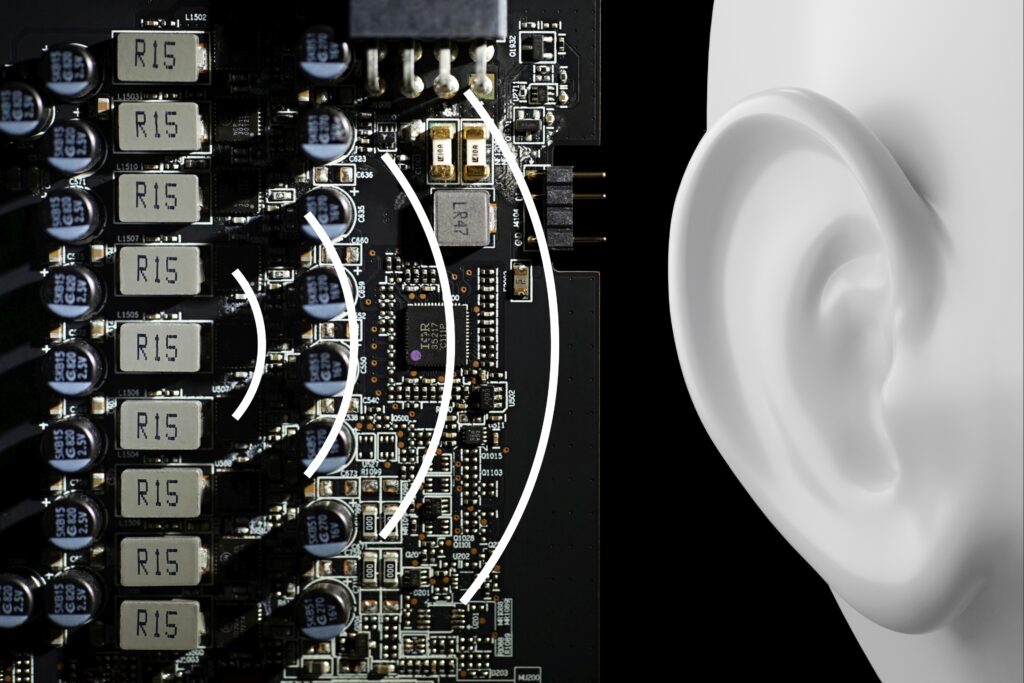Situation 3: CS:GO (2160p)
The number of graphics cards tested over the recent period has reached a number after which we can pause a bit and specifically focus on the noise level of their coils. The latter has always been recorded in standard measurements, but in large tests with lots of other information, this unique data was getting lost. That is why it will now, within the scope of this article, be limited to these only. So which of the modern graphics cards has the quieter coils?
Graphics card coil whine. A much debated topic, but often shrouded in many ambiguities and distorted conclusions by individuals. This is, among other things, because of the fact that sound is subjectively perceived differently by everyone.
What is “quiet” to one person is judged as “noisy” by another, and then there is sometimes a misattribution of the annoying sound to the graphics card coils, when the source of the sound is something else. A common claim is then also that “the graphics card coils stopped whining after the PSU was replaced”. We addressed this in tests of 12 different PSUs running in combination with three different graphics cards. And you can judge for yourself how much dependence there is on the PSU used from the gallery of sound spectrograms, whose shape doesn’t really vary that much.
Sure, someone may argue that a “pure sine wave” has been fed to the PSUs, which is an unrealistic situation in practice, and the voltage is always noisy to some degree. However, if we accept that the most significant impact on the intensity of the coil whine could possibly be the qualitative characteristics of the electrical network, then what helped to a quieter result for one user may even harm another (and lead to a different, less pleasant – subjectively higher – noise level). In any case, with these tests behind us, we can safely conclude that if the coils have any acoustic characteristic with PSU A (and can be described as “noisy”), it is likely to be very similar with PSU B. And it should perhaps be no different in lower-end PSUs than in the main sample of models, ATX 3.0 with 80Plus Gold. The pattern of behavior does not change even with cheap PSUs.
In addition, the coils acoustically operate over a relatively wide range of higher frequencies and it is unlikely that the frequency of the input voltage noise could affect multiple frequencies of sound. There may be an effect on some, but the overall acoustic response will not change much.
Based on the above, we conclude that if “some” graphics card in “some” situation with “some” PSU (ATX) experienced “some” coil whine, then a comparable situation will also be achieved with another PSU. And thus we can conclude that the coil whine of the selected graphics card is generally of “some” level. To elaborate on this in detail, whether noisier, less noisy or quiet, you are already walking on a very thin line. The reason for this is that everyone evaluates the same sound differently because they are equipped with different auditory receptors. Sound at very high frequencies that is unbearable for someone may be “okay”, quiet enough for another. The key is who is sensitive to what frequencies of sound. But then, of course, there is also something like “measured noise levels” at specific frequencies, and that’s what it’s going to be about now.
One scene is not enough…
Since the coil whine varies over time, or scene to scene, and we are using “only” two-dimensional spectrographs, we test in five different situations. At 2160p in F1 2020, Shadow of the Tomb Raider (SOTTR) and in CS:GO. For Counter-Strike, we then have one more test scene at a lower resolution of 1080p. The visual settings are following the standard methodology for graphics card tests. In addition to the game tests, we also analyse the coil whine in Blender (with the Cycles renderer, the Classroom render). This is the fifth and last situation based on which we will draw conclusions.
… and how we test
The techniques we use to measure can be found in the standard graphics card tests. Particularly important for the purposes of these tests is the chapter on noise measurements. In it, you can also read the details on sound frequency response recording.
The spectrograms, which were primarily obtained for the overall sound of the graphics cards (i.e. including the aerodynamic component), are now cropped to cover the coil whine band (4 to 20 kHz, although in some cases the aerodynamic sound of the cooler extends into this band depending on the cooler design). And although the description of each axis is missing for the reason (cropping) mentioned above, the X-axis shows the sound frequency (in kHz) and the Y-axis the noise level (in -dBu). This is just to clarify, so that you don’t have to guess, speculate and to be clear about things. Noise in the spectrograms is represented by the color blue. The more noise there is at a given frequency, the higher its bar/value. The critical, very noisy, ones are naturally the peaks that greatly exceed the other tones.
All the spectrograms are concentrated in the following chapters, where each one covers one situation as they were described in the text above. We have chosen the order according to the noise level of the coils, which we measure with a noise meter, but only in CS:GO (1080p). Thus, the noise level may be ascending, but it may not always be the case that each successive graphics card has noisier coils. After all, we have those five different situations here, and the ordering is only according to one.
Almost all of the graphics cards we’ve tested over the past 3.5 years or so are in these coil tests. The only one you won’t find is the Asus GT 1030 SL 2G BRK, for which different, specific (and thus incomparable) conditions have been created with respect to its low performance.
The article continues in the following chapters. Gradually, through the results with a gallery of spectrograms (and tables of dominant sound frequencies), you will come to a conclusion with a concise interpretation of what we have found.
The number of graphics cards tested over the recent period has reached a number after which we can pause a bit and specifically focus on the noise level of their coils. The latter has always been recorded in standard measurements, but in large tests with lots of other information, this unique data was getting lost. That is why it will now, within the scope of this article, be limited to these only. So which of the modern graphics cards has the quieter coils?
Situation 1: F1 2020 (2160p)
| Graphics card | Dominant sound freq. and noise level (F1 2020@2160p) | ||
| Frequency [Hz] | Noise level [dBu] | ||
| MSI RTX 3060 Ti Gaming X Trio | 7240,8 | -83,9 | |
| Gigabyte RTX 3060 Eagle OC 12G | 4305,4 | -85,1 | |
| Gigabyte Aorus RTX 4080 Super Master 16G (OC) | 7034,6 | -84,0 | |
| Gigabyte RTX 4090 Gaming OC 24G (OC) | 5270,0 | -83,9 | |
| MSI RTX 3050 Ventus 2X 8G OC | 18245,6 | -83,7 | |
| Gigabyte RTX 4060 Windforce OC 8G | 4305,4 | -77,5 | |
| MSI RTX 3070 Gaming X Trio | 6267,2 | -84,9 | |
| MSI RTX 3090 Gaming X Trio | 4561,4 | -81,2 | |
| Asus Dual RTX 4070 12G (P) | 7034,6 | -82,5 | |
| MSI RTX 4070 Ti Suprim X 12G (G) | 5747,0 | -81,8 | |
| MSI RTX 4060 Ti Gaming X Trio 8G | 5424,5 | -76,0 | |
| Sapphire RX 7800 XT Nitro+ (P) | 6834,4 | -81,4 | |
| MSI RTX 4070 Ti Super Ventus 3X (BIOS v3) | 10540,1 | -79,1 | |
| Asus TUF RTX 3080 O10G Gaming (P) | 7034,6 | -82,5 | |
| Sapphire RX 7700 XT Pure | 6450,8 | -82,1 | |
| Gigabyte RX 7900 GRE Gaming OC 16G (OC) | Gigabyte RX 7900 GRE Gaming OC 16G (OC) | 5747,0 | -82,5 |
| AMD Radeon RX 6800 | AMD Radeon RX 6800 | 10240,0 | -81,2 |
| Sapphire RX 6600 XT Pulse | Sapphire RX 6600 XT Pulse | 6088,7 | -80,9 |
| Gigabyte Aorus RTX 3080 Xtreme 10G (OC) | Gigabyte Aorus RTX 3080 Xtreme 10G (OC) | 5424,4 | -74,0 |
| Sapphire RX 6650 XT Nitro+ (P) | Sapphire RX 6650 XT Nitro+ (P) | 7240,8 | -82,5 |
| Nvidia RTX 4070 Super FE | Nvidia RTX 4070 Super FE | 5270,0 | -76,2 |
| Sapphire RX 7900 XT Pulse | Sapphire RX 7900 XT Pulse | 6450,8 | -82,4 |
| Sapphire RX 7600 Pulse | Sapphire RX 7600 Pulse | 5583,4 | -83,0 |
| Sparkle Arc A580 Orc | Sparkle Arc A580 Orc | 15792,2 | -75,8 |
| Gigabyte Aorus RX 7900 XTX Elite 24G (OC) | Gigabyte Aorus RX 7900 XTX Elite 24G (OC) | 5747,0 | -75,2 |
| AMD Radeon RX 6800 XT | AMD Radeon RX 6800 XT | 11830,8 | -76,3 |
| MSI RTX 4080 16GB Suprim X (G) | MSI RTX 4080 16GB Suprim X (G) | 11830,8 | -75,4 |
| Sapphire RX 6700 XT Nitro+ (P) | Sapphire RX 6700 XT Nitro+ (P) | 7452,9 | -76,8 |
| Sapphire RX 6900 XT Toxic LE (P) | Sapphire RX 6900 XT Toxic LE (P) | 11830,8 | -74,9 |
| Sapphire RX 7600 XT Pulse | Sapphire RX 7600 XT Pulse | 6088,7 | -77,0 |
The number of graphics cards tested over the recent period has reached a number after which we can pause a bit and specifically focus on the noise level of their coils. The latter has always been recorded in standard measurements, but in large tests with lots of other information, this unique data was getting lost. That is why it will now, within the scope of this article, be limited to these only. So which of the modern graphics cards has the quieter coils?
Situation 2: Shadow of the Tomb Raider (2160p)
| Graphics card | Dominant sound freq. and noise level (SOTTR@2160p) | ||
| Frequency [Hz] | Noise level [dBu] | ||
| MSI RTX 3060 Ti Gaming X Trio | 7240,8 | -82,0 | |
| Gigabyte RTX 3060 Eagle OC 12G | 4305,4 | -85,0 | |
| Gigabyte Aorus RTX 4080 Super Master 16G (OC) | 7034,6 | -83,3 | |
| Gigabyte RTX 4090 Gaming OC 24G (OC) | 5270,0 | -84,4 | |
| MSI RTX 3050 Ventus 2X 8G OC | 18245,6 | -84,8 | |
| Gigabyte RTX 4060 Windforce OC 8G | 4305,4 | -78,9 | |
| MSI RTX 3070 Gaming X Trio | 6267,2 | -84,9 | |
| MSI RTX 3090 Gaming X Trio | 4561,4 | -79,2 | |
| Asus Dual RTX 4070 12G (P) | 17726,2 | -87,6 | |
| MSI RTX 4070 Ti Suprim X 12G (G) | 5583,4 | -82,2 | |
| MSI RTX 4060 Ti Gaming X Trio 8G | 5424,5 | -78,5 | |
| Sapphire RX 7800 XT Nitro+ (P) | 6834,4 | -81,2 | |
| MSI RTX 4070 Ti Super Ventus 3X (BIOS v3) | 10540,1 | -79,3 | |
| Asus TUF RTX 3080 O10G Gaming (P) | 17221,6 | -82,3 | |
| Sapphire RX 7700 XT Pure | 6639,8 | -81,9 | |
| Gigabyte RX 7900 GRE Gaming OC 16G (OC) | Gigabyte RX 7900 GRE Gaming OC 16G (OC) | 5915,4 | -83,8 |
| AMD Radeon RX 6800 | AMD Radeon RX 6800 | 10240,0 | -81,2 |
| Sapphire RX 6600 XT Pulse | Sapphire RX 6600 XT Pulse | 6088,7 | -83,7 |
| Gigabyte Aorus RTX 3080 Xtreme 10G (OC) | Gigabyte Aorus RTX 3080 Xtreme 10G (OC) | 5424,4 | -65,8 |
| Sapphire RX 6650 XT Nitro+ (P) | Sapphire RX 6650 XT Nitro+ (P) | 7240,8 | -83,7 |
| Nvidia RTX 4070 Super FE | Nvidia RTX 4070 Super FE | 5270,0 | -73,4 |
| Sapphire RX 7900 XT Pulse | Sapphire RX 7900 XT Pulse | 6639,8 | -82,4 |
| Sapphire RX 7600 Pulse | Sapphire RX 7600 Pulse | 5915,4 | -82,8 |
| Sparkle Arc A580 Orc | Sparkle Arc A580 Orc | 15792,2 | -75,7 |
| Gigabyte Aorus RX 7900 XTX Elite 24G (OC) | Gigabyte Aorus RX 7900 XTX Elite 24G (OC) | 5747,0 | -74,8 |
| AMD Radeon RX 6800 XT | AMD Radeon RX 6800 XT | 11830,8 | -76,3 |
| MSI RTX 4080 16GB Suprim X (G) | MSI RTX 4080 16GB Suprim X (G) | 11830,8 | -75,3 |
| Sapphire RX 6700 XT Nitro+ (P) | Sapphire RX 6700 XT Nitro+ (P) | 6088,7 | -78,1 |
| Sapphire RX 6900 XT Toxic LE (P) | Sapphire RX 6900 XT Toxic LE (P) | 5915,4 | -74,9 |
| Sapphire RX 7600 XT Pulse | Sapphire RX 7600 XT Pulse | 6088,7 | -76,7 |
The number of graphics cards tested over the recent period has reached a number after which we can pause a bit and specifically focus on the noise level of their coils. The latter has always been recorded in standard measurements, but in large tests with lots of other information, this unique data was getting lost. That is why it will now, within the scope of this article, be limited to these only. So which of the modern graphics cards has the quieter coils?
Situation 3: CS:GO (2160p)
| Graphics card | Dominant sound freq. and noise level (CS:GO@2160p) | ||
| Frequency [Hz] | Noise level [dBu] | ||
| MSI RTX 3060 Ti Gaming X Trio | 6639,8 | -82,6 | |
| Gigabyte RTX 3060 Eagle OC 12G | 4305,4 | -85,0 | |
| Gigabyte Aorus RTX 4080 Super Master 16G (OC) | 5583,4 | -83,8 | |
| Gigabyte RTX 4090 Gaming OC 24G (OC) | 5747,0 | -85,8 | |
| MSI RTX 3050 Ventus 2X 8G OC | 18245,6 | -84,4 | |
| Gigabyte RTX 4060 Windforce OC 8G | 4305,4 | -79,9 | |
| MSI RTX 3070 Gaming X Trio | 6267,2 | -82,9 | |
| MSI RTX 3090 Gaming X Trio | 4561,4 | -78,9 | |
| Asus Dual RTX 4070 12G (P) | 7671,3 | -82,2 | |
| MSI RTX 4070 Ti Suprim X 12G (G) | 5747,0 | -83,6 | |
| MSI RTX 4060 Ti Gaming X Trio 8G | 5424,5 | -77,5 | |
| Sapphire RX 7800 XT Nitro+ (P) | 6834,4 | -80,7 | |
| MSI RTX 4070 Ti Super Ventus 3X (BIOS v3) | 10540,1 | -77,8 | |
| Asus TUF RTX 3080 O10G Gaming (P) | 7671,3 | -82,2 | |
| Sapphire RX 7700 XT Pure | 6639,8 | -80,8 | |
| Gigabyte RX 7900 GRE Gaming OC 16G (OC) | Gigabyte RX 7900 GRE Gaming OC 16G (OC) | 5270,0 | -81,1 |
| AMD Radeon RX 6800 | AMD Radeon RX 6800 | 10240,0 | -77,5 |
| Sapphire RX 6600 XT Pulse | Sapphire RX 6600 XT Pulse | 6088,7 | -80,9 |
| Gigabyte Aorus RTX 3080 Xtreme 10G (OC) | Gigabyte Aorus RTX 3080 Xtreme 10G (OC) | 5424,4 | -64,9 |
| Sapphire RX 6650 XT Nitro+ (P) | Sapphire RX 6650 XT Nitro+ (P) | 7240,8 | -80,8 |
| Nvidia RTX 4070 Super FE | Nvidia RTX 4070 Super FE | 5270,0 | -76,2 |
| Sapphire RX 7900 XT Pulse | Sapphire RX 7900 XT Pulse | 7896,1 | -79,1 |
| Sapphire RX 7600 Pulse | Sapphire RX 7600 Pulse | 7240,8 | -80,1 |
| Sparkle Arc A580 Orc | Sparkle Arc A580 Orc | 15792,2 | -76,9 |
| Gigabyte Aorus RX 7900 XTX Elite 24G (OC) | Gigabyte Aorus RX 7900 XTX Elite 24G (OC) | 5747,0 | -69,5 |
| AMD Radeon RX 6800 XT | AMD Radeon RX 6800 XT | 7034,643 | -72,8 |
| MSI RTX 4080 16GB Suprim X (G) | MSI RTX 4080 16GB Suprim X (G) | 11830,8 | -76,4 |
| Sapphire RX 6700 XT Nitro+ (P) | Sapphire RX 6700 XT Nitro+ (P) | 6088,7 | -74,9 |
| Sapphire RX 6900 XT Toxic LE (P) | Sapphire RX 6900 XT Toxic LE (P) | 8863,1 | -71,0 |
| Sapphire RX 7600 XT Pulse | Sapphire RX 7600 XT Pulse | 6088,7 | -73,7 |
The number of graphics cards tested over the recent period has reached a number after which we can pause a bit and specifically focus on the noise level of their coils. The latter has always been recorded in standard measurements, but in large tests with lots of other information, this unique data was getting lost. That is why it will now, within the scope of this article, be limited to these only. So which of the modern graphics cards has the quieter coils?
Situation 4: CS:GO (1080p)
| Graphics card | Dominant sound freq. and noise level (CS:GO@1080p) | ||
| Frequency [Hz] | Noise level [dBu] | ||
| MSI RTX 3060 Ti Gaming X Trio | 6450,8 | -83,7 | |
| Gigabyte RTX 3060 Eagle OC 12G | 6088,7 | -83,1 | |
| Gigabyte Aorus RTX 4080 Super Master 16G (OC) | 6088,7 | -87,2 | |
| Gigabyte RTX 4090 Gaming OC 24G (OC) | 5747,0 | -85,8 | |
| MSI RTX 3050 Ventus 2X 8G OC | 10848,9 | -84,5 | |
| Gigabyte RTX 4060 Windforce OC 8G | 7240,8 | -83,4 | |
| MSI RTX 3070 Gaming X Trio | 6088,7 | -84,6 | |
| MSI RTX 3090 Gaming X Trio | 5915,4 | -83,3 | |
| Asus Dual RTX 4070 12G (P) | 17221,6 | -82,7 | |
| MSI RTX 4070 Ti Suprim X 12G (G) | 5583,4 | -84,3 | |
| MSI RTX 4060 Ti Gaming X Trio 8G | 5583,4 | -76,9 | |
| Sapphire RX 7800 XT Nitro+ (P) | 7034,6 | -80,7 | |
| MSI RTX 4070 Ti Super Ventus 3X (BIOS v3) | 9948,5 | -82,1 | |
| Asus TUF RTX 3080 O10G Gaming (P) | 15342,7 | -81,6 | |
| Sapphire RX 7700 XT Pure | 6639,8 | -78,2 | |
| Gigabyte RX 7900 GRE Gaming OC 16G (OC) | Gigabyte RX 7900 GRE Gaming OC 16G (OC) | 7896,1 | -80,7 |
| AMD Radeon RX 6800 | AMD Radeon RX 6800 | 7452,9 | -80,4 |
| Sapphire RX 6600 XT Pulse | Sapphire RX 6600 XT Pulse | 10240,0 | -79,9 |
| Gigabyte Aorus RTX 3080 Xtreme 10G (OC) | Gigabyte Aorus RTX 3080 Xtreme 10G (OC) | 9948,5 | -78,7 |
| Sapphire RX 6650 XT Nitro+ (P) | Sapphire RX 6650 XT Nitro+ (P) | 6639,8 | -79,5 |
| Nvidia RTX 4070 Super FE | Nvidia RTX 4070 Super FE | 5270,0 | -74,1 |
| Sapphire RX 7900 XT Pulse | Sapphire RX 7900 XT Pulse | 5747,0 | -76,3 |
| Sapphire RX 7600 Pulse | Sapphire RX 7600 Pulse | 7240,8 | -78,4 |
| Sparkle Arc A580 Orc | Sparkle Arc A580 Orc | 5747,0 | -69,7 |
| Gigabyte Aorus RX 7900 XTX Elite 24G (OC) | Gigabyte Aorus RX 7900 XTX Elite 24G (OC) | 5747,0 | -73,9 |
| AMD Radeon RX 6800 XT | AMD Radeon RX 6800 XT | 7452,9 | -74,0 |
| MSI RTX 4080 16GB Suprim X (G) | MSI RTX 4080 16GB Suprim X (G) | 11830,8 | -74,9 |
| Sapphire RX 6700 XT Nitro+ (P) | Sapphire RX 6700 XT Nitro+ (P) | 5747,0 | -69,6 |
| Sapphire RX 6900 XT Toxic LE (P) | Sapphire RX 6900 XT Toxic LE (P) | 5915,4 | -78,5 |
| Sapphire RX 7600 XT Pulse | Sapphire RX 7600 XT Pulse | 5583,4 | -69,4 |
The number of graphics cards tested over the recent period has reached a number after which we can pause a bit and specifically focus on the noise level of their coils. The latter has always been recorded in standard measurements, but in large tests with lots of other information, this unique data was getting lost. That is why it will now, within the scope of this article, be limited to these only. So which of the modern graphics cards has the quieter coils?
Situation 5: Blender@Cycles, Classroom
| Graphics card | Dominant sound freq. and noise level (Blender@Cycles, Classroom) | ||
| Frequency [Hz] | Noise level [dBu] | ||
| MSI RTX 3060 Ti Gaming X Trio | 6639,8 | -89,1 | |
| Gigabyte RTX 3060 Eagle OC 12G | 4305,4 | -91,1 | |
| Gigabyte Aorus RTX 4080 Super Master 16G (OC) | 7034,6 | -85,5 | |
| Gigabyte RTX 4090 Gaming OC 24G (OC) | 16731,3 | -87,4 | |
| MSI RTX 3050 Ventus 2X 8G OC | 18245,6 | -85,6 | |
| Gigabyte RTX 4060 Windforce OC 8G | 4305,4 | -86,1 | |
| MSI RTX 3070 Gaming X Trio | 18245,6 | -90,7 | |
| MSI RTX 3090 Gaming X Trio | 4561,4 | -86,0 | |
| Asus Dual RTX 4070 12G (P) | 17221,6 | -83,9 | |
| MSI RTX 4070 Ti Suprim X 12G (G) | 5747,0 | -89,5 | |
| MSI RTX 4060 Ti Gaming X Trio 8G | 5424,5 | -87,6 | |
| Sapphire RX 7800 XT Nitro+ (P) | 6834,4 | -85,4 | |
| MSI RTX 4070 Ti Super Ventus 3X (BIOS v3) | 9122,8 | -90,9 | |
| Asus TUF RTX 3080 O10G Gaming (P) | 17221,6 | -83,9 | |
| Sapphire RX 7700 XT Pure | 6639,8 | -86,8 | |
| Gigabyte RX 7900 GRE Gaming OC 16G (OC) | Gigabyte RX 7900 GRE Gaming OC 16G (OC) | 5583,4 | -89,3 |
| AMD Radeon RX 6800 | AMD Radeon RX 6800 | 8365,6 | -88,6 |
| Sapphire RX 6600 XT Pulse | Sapphire RX 6600 XT Pulse | 6088,7 | -86,0 |
| Gigabyte Aorus RTX 3080 Xtreme 10G (OC) | Gigabyte Aorus RTX 3080 Xtreme 10G (OC) | 8610,8 | -89,7 |
| Sapphire RX 6650 XT Nitro+ (P) | Sapphire RX 6650 XT Nitro+ (P) | 7240,8 | -87,3 |
| Nvidia RTX 4070 Super FE | Nvidia RTX 4070 Super FE | 5270,0 | -85,9 |
| Sapphire RX 7900 XT Pulse | Sapphire RX 7900 XT Pulse | 7034,6 | -85,2 |
| Sapphire RX 7600 Pulse | Sapphire RX 7600 Pulse | 5120,0 | -87,0 |
| Sparkle Arc A580 Orc | Sparkle Arc A580 Orc | 5583,4 | -90,6 |
| Gigabyte Aorus RX 7900 XTX Elite 24G (OC) | Gigabyte Aorus RX 7900 XTX Elite 24G (OC) | 5747,0 | -78,8 |
| AMD Radeon RX 6800 XT | AMD Radeon RX 6800 XT | 6639,8 | -83,0 |
| MSI RTX 4080 16GB Suprim X (G) | MSI RTX 4080 16GB Suprim X (G) | 11830,8 | -89,4 |
| Sapphire RX 6700 XT Nitro+ (P) | Sapphire RX 6700 XT Nitro+ (P) | 6088,7 | -83,2 |
| Sapphire RX 6900 XT Toxic LE (P) | Sapphire RX 6900 XT Toxic LE (P) | 5120,0 | -77,2 |
| Sapphire RX 7600 XT Pulse | Sapphire RX 7600 XT Pulse | 5583,4 | -82,7 |
The number of graphics cards tested over the recent period has reached a number after which we can pause a bit and specifically focus on the noise level of their coils. The latter has always been recorded in standard measurements, but in large tests with lots of other information, this unique data was getting lost. That is why it will now, within the scope of this article, be limited to these only. So which of the modern graphics cards has the quieter coils?
Conclusion
Each graphics card has a different coil whine noise level. If the noise meter registers the same value, the acoustic response will be different. This can be seen, for example, in the comparison of the AMD Radeon RX 6800 XT graphics card with the MSI RTX 4080 16GB Suprim X. In CS:GO (1080p), both come out at 40.7 dBA when measured with a noise meter, and the difference in what either card sounds like shows up only at the spectrogram level. While the specified Radeon (AMD RX 6800 XT) is noisier in the sound band around 7.5 kHz, the most pronounced tonal peaks of the GeForce (MSI RTX 4080 16GB Suprim X) are at 12 kHz. Which of these graphics cards is noisier will be different for everyone, depending on whether you’re more sensitive to higher or lower frequencies of sound. Although, of course, in both cases these are high frequencies, but still, there is a difference of some 5 kHz, and that is definitely perceptible.
It’s also good to know that a more powerful graphics card doesn’t necessarily have noisier coils, and it can even be the other way around. Namely, that of a pair of graphics cards being compared, the “weaker” one will be significantly noisier. For example, Sapphire’s RX 7600 XT Pulse always has significantly noisier coils than Gigabyte’s RTX 4090 Gaming OC 24G. Meanwhile, the difference in gaming and computing performance is abysmal .
The RTX 4090 in the Gigabyte Gaming OC 24G design can be described as the fastest graphics card we’ve tested, yet it’s among the quietest when it comes to coils. In this respect, Gigabyte often has the edge over the competition. If we were to run a “performance per unit of coil whine noise ratio”, for Gigabyte graphics cards, it would often be one of the most favorable.
In addition to the RTX 4090 Gaming OC 24G, of Gigabyte’s graphics cards that have super-quiet coils, there is the RTX 4080 Super Master 16G, RTX 4060 Windforce OC 8G or RTX 3060 Eagle OC 12G. With the RX 7900 GRE Gaming OC 16G, the coil whine noise level is already only average, but it’s still lower than many tested, even slower Sapphire graphics cards. However, it cannot be generalized that Sapphire has noisier coils. While we didn’t see a case where they were downright “quiet”, but the results of the RX 7800 XT Nitro+ or RX 7700 XT Pure are at least average. And that it can vary significantly from piece to piece even with the same model? Tests in which we took two different RX 7900 XT Pulse samples and compared them to each other don’t really agree with this. You probably wouldn’t be able to discern the sound profile of their coils, but sure, one could still argue that the variance would be greater with 5, 10 or 15 pieces. Fundamentally? We don’t suppose, as long as the same power delivery design is retained with the same component models.
But now back to the coil whine noise level of individual graphics cards. We’ve often noticed excessively quiet operation with MSI, although especially with the older GeForce 3000 models. Even the newer ones don’t exhibit downright noisy coils, though the RTX 4080 16GB Suprim X is not among the quieter graphics cards. That is, the cooler is perfectly quiet, but those noisier coils are messing it up. With the RTX 4070 Ti Suprim X 12G, the coils are noticeably quieter, similarly for RTX 4070 Ti Suprim Ventus 3X or RTX 4060 Ti Gaming X Trio 8G (also MSI cards) and then there are a few MSI models that fall into the category of cards with “silent” coils – RTX 3090 Gaming X Trio, RTX 3070 Gaming X Trio, RTX 3050 Ventus 2X 8G OC or RTX 3060 Ti Gaming X Trio. This last one (RTX 3060 Ti Gaming X Trio), at lower fps, is even the graphics card with the quietest coils we have in the results database.
Asus? The Dual RTX 4070 12G fits in the quieter half. But the TUF RTX 3080 O10G Gaming is already on the edge (of the quieter and noisier categories). This graphics card is also notable because its PCB is the basis for the “Noctua Edition” models. Within these, it has a great, extremely quiet cooler, but you won’t miss the coil whine. Therefore, in our opinion, this is not a suitable foundation for graphics cards with vastly oversized coolers, as ultimately the coils will be what the target audience of very demanding users will complain about. And even Noctua sees some room for improvement in these designs (Asus graphics card PCBs). But that’s already stuff from internal communications that we shouldn’t elaborate too much on publicly, and it’s also not necessary for this article.
We’re at the end, if there’s anything else you’d like to know and you didn’t find it in the text, bring it up. You can go through everything in the discussion below.
English translation and edit by Jozef Dudáš