MSI MAG Z890 Tomahawk WiFi in detail
The information embargo on Z890 motherboard tests (and also Intel Core Ultra 200S/Arrow Lake CPUs) is over. We kicked off our tests with an in-depth analysis of the MSI MAG Z890 Tomahawk WiFi motherboard, which also sheds light on the features of the Core Ultra 7 265K CPU. Primarily though, this will now be about the Z890 Tomahawk, which in some places has some major changes from its last generation.
One of the main new features of Z890 motherboards is the changed processor socket, to Intel LGA 1851 (from Intel LGA 1700 for previous generations). It is intended for the new Intel Core Ultra 200S processors and is not backwards compatible with older models. Furthermore, Z890 motherboards only support DDR5 memory, which is primarily a matter of processors that no longer have a dual memory controller.
The Z890 platform provides 20 PCIe 5.0 ×16 or ×8/×8 lanes from the CPU for the GPU, and a separate PCIe ×4 interface for SSDs premieres with this platform. The CPU then provides an additional PCIe ×4 for a second SSD. With these four extra lanes, it is already possible to use PCIe 5.0 SSDs on the Intel platform without (the SSD) taking away lanes from the GPU, as is the case with Intel Z890.
Intel Z890 already supports DDR5-6400 memory, which is mainly due to Intel Arrow Lake processors. They newly also contain a Thunderbolt 4 controller that provides up to two fast 40-gigabit ports (also usable as USB4). Communication between the CPU and the chipset takes place over the DMI ×8 interface, which, bandwidth-wise, corresponds to the PCIe 4.0 ×8 interface.
In addition, the Z890 chipset itself adds an additional 24 PCIe 4.0 lanes. The older Z790 had as many as 28 of them, but some of them were only PCIe 3.0. The other connectivity is unchanged compared to Intel Z790. The chipset provides as many as 10 USB 3.2 gen. 2 ports (10 Gb/s) or optionally five USB 3.2 gen. 2×2 ports with doubled bandwidth (20 Gb/s). There are 14 USB 2.0 ports. Like Z790, Z890 can provide eight SATA ports. And then there’s one more new feature that will probably be rarely used – support for RAID from NVMe SSDs. While the Z790 chipset only supported RAID 0, 1 and 5, the Z890 chipset now supports RAID 10, which requires four modules. The Z890 chipset can also provide the digital part of the WiFi 6E/BT 5.3 wireless adapter (you need to connect a module with the analog part) and gigabit Ethernet. For WiFi 7/BT 5.4 and 2.5-gigabit Ethernet (and also for Thunderbolt 5), additional adapters are already required.
So much for the basic parameters around the new Intel chipset and now on to what and how MSI has implemented within the MSI MAG Z890 Tomahawk WiFi motherboard.
| Parameters | MSI MAG Z890 Tomahawk WiFi | |
| MSI MAG Z690 Tomahawk DDR4 | ||
| Socket | Intel LGA 1851 | |
| Chipset | Intel Z890 | |
| Format | ATX (305 × 244 mm) | |
| CPU power delivery | 19-phase | |
| Supported memory (and max. frequency) | DDR5 (9200 MHz) | |
| Slots PCIe ×16 (+ PCIe ×1) | 3× (+ 0×) | |
| Centre of socket to first PCIe ×16 slot | 94 mm | |
| Centre of socket to first DIMM slot | 56 mm | |
| Storage connectors | 4× SATA III, 4× M.2 (1× PCIe 5.0 ×4: 60–80 mm + 1× M.2 PCIe 4.0 ×4: 60–110 mm + 1× M.2 PCIe 4.0 ×4: 42–80 mm + 1× M.2 PCIe 4.0 ×4/SATA: 42–80 mm) | |
| PWM connectors for fans or AIO pump | 8× | |
| Internal USB ports | 1× 3.2 gen. 2×2 type C, 2× 3.2 gen. 1 type A, 4× 2.0 type A | |
| Other internal connectors | 1× TPM, 3× ARGB LED (5 V), 1× RGB LED (12 V) 1× jumper Clear CMOS | |
| POST display | yes | |
| Buttons | Flash BIOS, Clear CMOS | |
| External USB ports | 2× 4 (with RTD4 support), 1× 3.2 gen. 2 type C, 3× 3.2 gen. 2 type A, 4× 3.2 gen. 1 type A | |
| Video outputs | 1× HDMI 2.1 | |
| Network | 1× RJ-45 (5 GbE) – Intel Killer 5000, WiFi 7 (802.11 a/b/g/n/ac/ax/be), Bluetooth 5.4 | |
| Audio | Realtek ALC1220P (7.1) | |
| Other external connectors | – | |
| Manufacturer's suggested retail price | 335 EUR |
MSI MAG Z890 Tomahawk WiFi
One of the most popular motherboard series among users for quite some time now. And that’s not just within MSI, but probably overall. “Tomahawk” motherboards have always balanced between an affordable price and decent features. What is remarkable is that the price (at least the suggested one) is practically at the level of the old models still with the Z690 chipset. And the new Z890 Tomahawk brings many improvements. Although mainly minor ones.
The format is ATX with a traditional PCB shape. Looking at it head-on, one might be struck by the segmented POST display, which hasn’t been present even on the relatively new Z790 Tomahawk Max WiFi motherboard. The back side is simple, without any connectors or extra backplates. There is only one backplate, under the CPU socket.
One of the improvements is a remote button for releasing the PCIe ×16 slot latch, which is becoming a trend and is naturally useful for convenient removal of a graphics card from under a large tower cooler.
The EZ PCIe Release button releases a rather robust, metallic mechanism with a coil spring. Its durability against destruction or damage will, it seems, be considerably higher than that of “ordinary” plastic latches.
The SSD coolers use a tool-less (de)mounting system that you may have already seen on MSI boards. On one side (on the side of the M.2 connector), you need to hit the protruding posts with the cooler, and on the other side you can just snap it on one of them. It’s a convenient and practical installation. That is, practical from the perspective of the user, there can probably still be a debate about pressure on the SSD, since even with a relatively heavy (66 g) heatsink on the first M.2 slot, below-average cooling performance results are achieved.
The PCIe slot power supply is also enhanced, where you can plug one 6+2-pin directly into the motherboard. This, unless we overlooked something, was also not present on older Tomahawk boards.
The power delivery for the processor has 16 phases, where the load capacity per phase should be up to 90 A. For optimal efficiency, it’s good to go for only a fraction of the capability, which nevertheless is ready for even the most powerful Intel Ultra Core 9 285K processor. The VRM heatsinks are simple, monolithic (made of aluminum) – cca 310 + 162 g.
Also notable is the change in the layout of the power connectors, where the two 8-pins have been moved from the top left corner to the right, above the DIMM slots. On the one hand, this allows for the use of theoretically larger VRM coolers and even smaller ones won’t be a problem for the (power supply) cables, but then there’s also the issue of cable routing. More cases count on the traditional placement. But EPS connectors above the DIMM slots may be a better choice, for example, also with respect to working with cables of a build where the board is already installed in a case. Access to the connectors is more convenient.
There are no less than three USB-C connectors on the rear panel, two of which support Thunderbolt 4/USB4 with 40-gigabit connectivity. The total number of USB connectors (10) is above standard. There are fewer audio jacks than there used to be (even on the Z790 Tomahawk Max WiFi). MSI also reduced from five to two 3.5 mm jacks. However, the optical S/PDIF output has been retained.
We’ll circle back to the internal connectivity, which includes only one 19-pin USB (3.2 gen. 2) connector, which is a bit of a shame. Cases with above-standard features can thus remain half-unplugged when it comes to USB ports. Some also might not be satisfied with just four SATA ports for inch storage.
Please note: The article continues in the following chapters.
- Contents
- MSI MAG Z890 Tomahawk WiFi in detail
- What it looks like in the BIOS
- Methodology: Performance tests
- Methodology: How we measure power draw
- Methodology: Temperature and clock speed measurements
- Test setup
- 3DMark
- Borderlands 3
- F1 2020
- Metro Exodus
- Shadow of the Tomb Raider
- Total War Saga: Troy
- PCMark and Geekbench
- Web performance
- 3D rendering: Cinebench, Blender, ...
- Video 1/2: Adobe Premiere Pro
- Video 2/2: DaVinci Resolve Studio
- Visual effects: Adobe After Effects
- Video encoding
- Audio encoding
- Photos: Adobe Photoshop, Affinity Photo, ...
- (De)compression
- (De)encryption
- Numerical computing
- Simulations
- Memory and cache tests
- M.2 (SSD) slots speed
- USB ports speed
- Ethernet speed
- Power draw without power limits
- Power draw with power limits
- Achieved CPU clock speed
- CPU temperature
- VRM temperature – thermal imaging of Vcore and SOC
- SSD temperature
- Chipset temperature (south bridge)
- Conclusion






















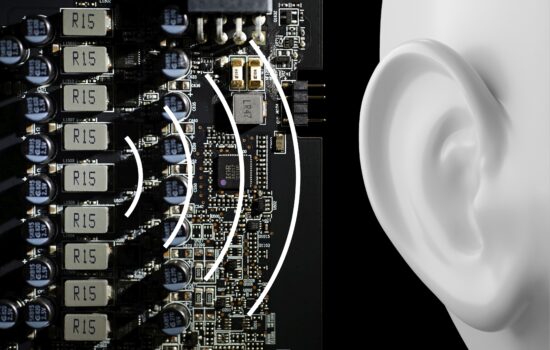



Links in the last page are broken. They’re missing intel- at the beginning.
Thanks! Fixed. 🙂