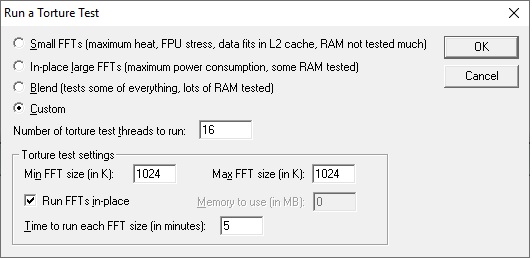Test methodology
We’ve had cases with a display in our tests before, but MSI has taken its usability to a new level. The touchpad can still be used for control, but it also serves as an indicator for various useful things. Sure, the case sits pretty high at three hundred euros, but it’s not just about the extra cost of the display. The MEG Prospect 700R also justifies the price in other aspects. For example, the really precise build quality.
Test methodology
The case has no shortage of air supply from the surroundings thanks to the three 140 mm fans in the front in the intake position. However, it’s weaker on exhausting already heated air. This is taken care of by just one 140 mm fan installed at the back of the case. Of course, the physics will also do its job through the perforations on the ceiling. For 300 EUR, the case should already have the cooling fine-tuned, so we will only test the variant with the original fan setup.
Testing is done in a home environment where I strive for the most accurate results possible. In the room during testing, the air temperature in front of the case is 23 degrees Celsius and the minimum noise level I can measure with the Voltcraft SL-100 noise meter is 32.4 dBA. The sensor of the noise meter is aligned to the center of the top of the case at a distance of 10 cm, for the best measurement of the speed difference of the fans, which I change using the motherboard. For easy comparison to other cases, they are always regulated to fixed noise levels.
Individual components are heated for 10 minutes in FurMark synthetic stress tests and with Prime95 (custom settings) at the same time. This time is long enough to allow all components to warm up sufficiently. There are then 15-minute cooling breaks between tests, during which the component temperatures (and the case air temperature as well) are brought back to default.
Noise mode levels:
- 36 dBA
- 38 dBA
- 39 dBA
| Test setup | |
| Processor | AMD Ryzen 7 3700X |
| Motherboard | ASRock X570 Taichi |
| CPU cooler | Scythe Fuma rev. 2 (single fan) |
| Thermal compound | Noctua NT-H2 |
| Graphics card | Asus RTX 2060 Super Dual |
| RAM | Patriot, 2× 8GB, 3600 MHz/CL17 |
| SSD | Western Digital Blue 500GB (2280) |
| Power supply | Corsair RM750X |
- Contents
- Exterior
- Interior
- Utility app
- Test methodology
- CPU and GPU cooling tests
- Motherboard cooling tests
- SSD cooling tests and under-ceiling temperature
- Conclusion