Performance modes
MSI’s Titans have always represented the absolute most you can get in a laptop. Over time, however, they’ve been shrinking in size (and hand-in-hand with that, weight) in a way that the new GT77 Titan is actually a fairly compact laptop already. Inside it, though, is the most powerful mobile graphics card, the GeForce RTX 3080 Ti, and a Core i9-12900HX processor. Loud noise and high temperatures?
Performance modes
The notebook offers a choice of Extreme Performance, Balanced, Silent and Super Battery performance modes in the MSI Center app.
All tests were done in Extreme Performance mode, but it’s worth taking a look at the differences each mode offers. We therefore compare the performance curves under combined load using 3DMark in the Fire Strike benchmark.
Processor clock speeds during the test show that Balanced and Extreme Performance do not differ significantly and on the contrary, Silent does not reach such high clock speeds and Super Battery significantly limits the processor to about half the clock speeds of the remaining modes.
Power draw shows us the differences between the modes in even more detail. Extreme Performance and Balanced are still almost identical, but Silent is already more obviously different, mainly because it doesn’t have such high peaks. Super Battery draws a horizontal line with minimal deviations, clearly showing the limiting of CPU performance.
The first slight difference between Extreme Performance and Balanced is seen in temperatures, where Performance shows a few units higher temperatures. Silent again has slightly lower peaks and Super Battery just slowly rises and has no peaks.
How are the graphics? Again, we can see that Extreme Performance and Balanced are very similar, and even Silent doesn’t really deviate under load. Only Super Battery has more significant deviations.
The graphics clock speeds indicate another difference between Extreme Performance and Balanced. While the former hovers around 1800 MHz, Balanced reduces this value to 1600 MHz. Silent drops even lower, to 1400 MHz, and Super Battery has very similar numbers.
An even clearer difference between the modes is seen in GPU power draw, where Extreme Performance reaches the 175 W limit, but is usually at 165 W. Balanced just barely under the 150 W limit, and Silent with Super Battery drops even lower, to 120 or 115 W. It will be interesting to see how throttling of the GPU performance affects the overall result.
For GPU temperatures, due to the higher power draw in Extreme Performance, we see about 4–5 °C higher temperatures in the peaks compared to Balanced. The peaks hover around 70–75 °C. Silent has about 10 °C lower temperatures than EP and Super Battery already shifts the curve to the right and exceeds even Balanced in the peaks, which is probably due to limited cooling.
Expectations according to the graphs are as follows: the difference between Extreme Performance and Balanced will be minimal, on the contrary Silent will lose about 30 % and Super Battery will have maybe only 30 % of the Extreme Performance performance. This was more or less confirmed in the final score. Only 3 % difference between Balanced and Extreme Performance is negligible, on the other hand Silent really loses 30 % on EP and Super Battery only reaches 26 % of EP, so my guesses were confirmed.
- Contents
- Parameters and details
- Testing methodology
- Display tests
- Rendering and Geekbench
- 3D/PC Mark ang Unigine Heaven/Superposition
- Gaming tests – dedicated GPU
- Encryption, encoding
- Memory and storage tests
- Temperature and battery life
- Blender – CPU, CUDA and Optix tests
- Performance modes
- Utility app
- Evaluation






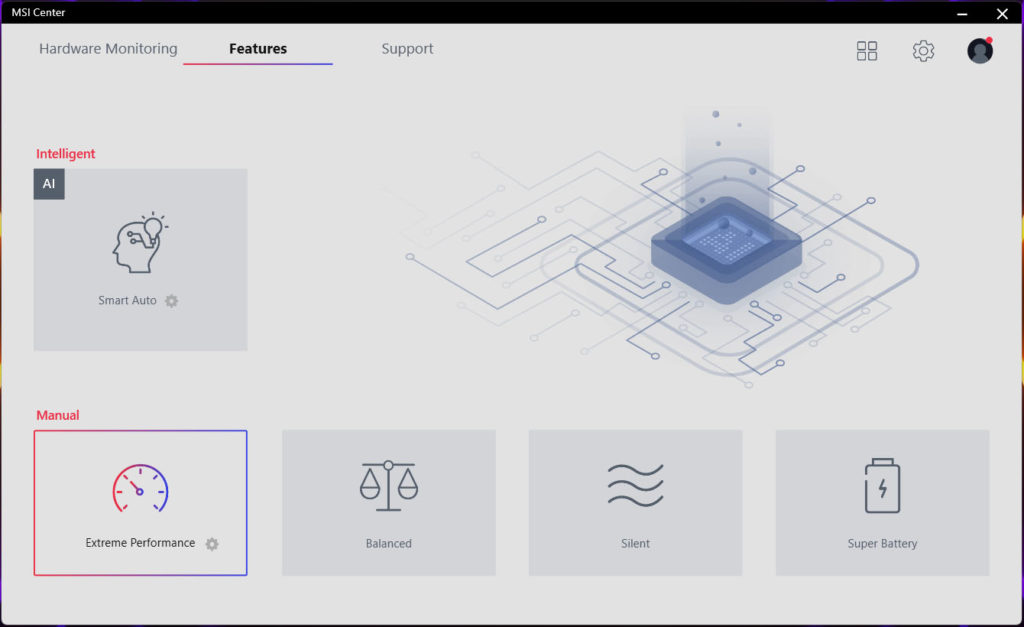
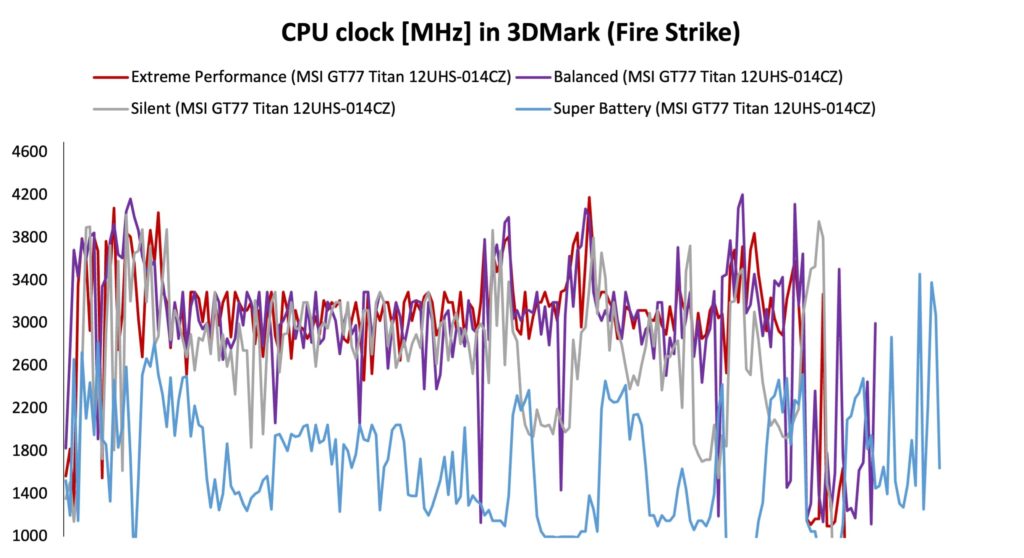
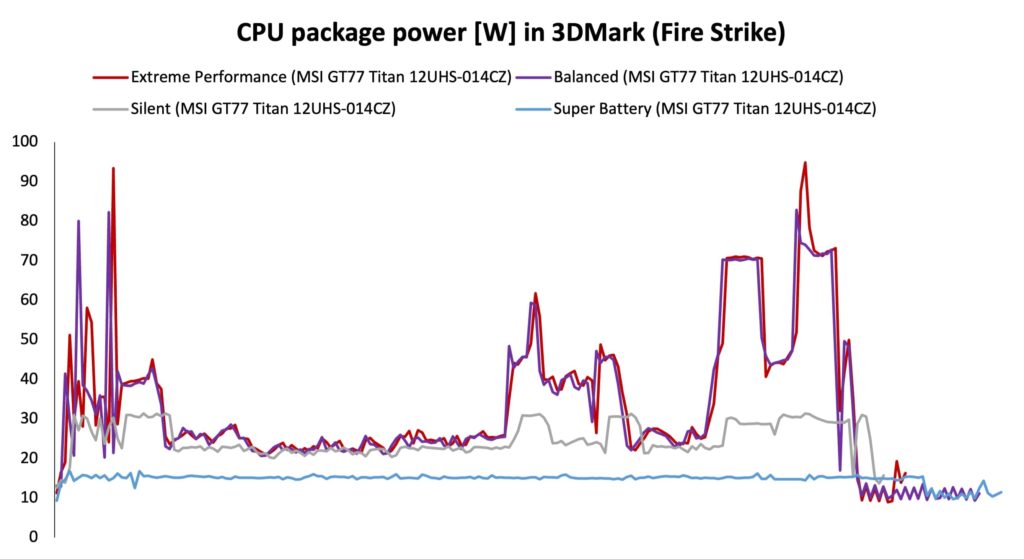
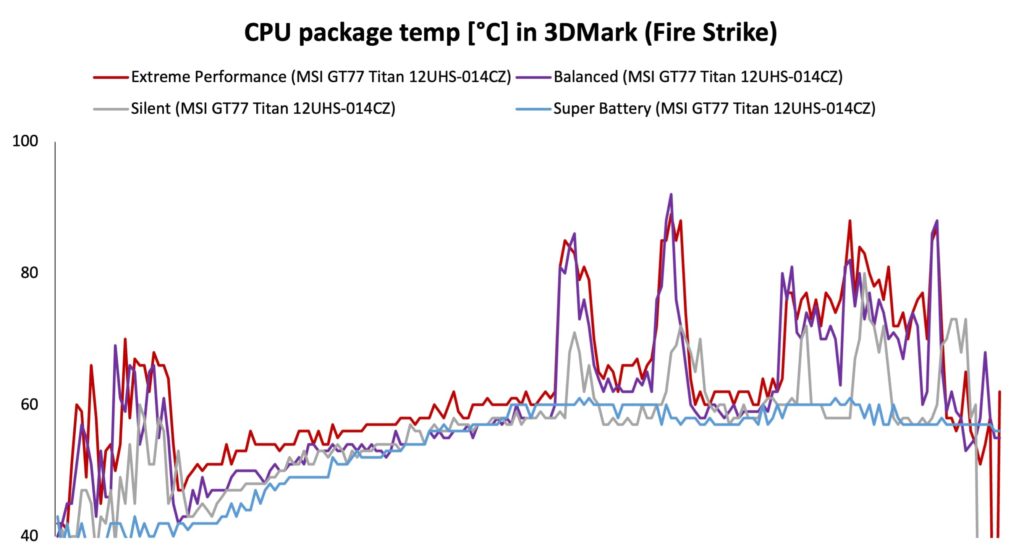
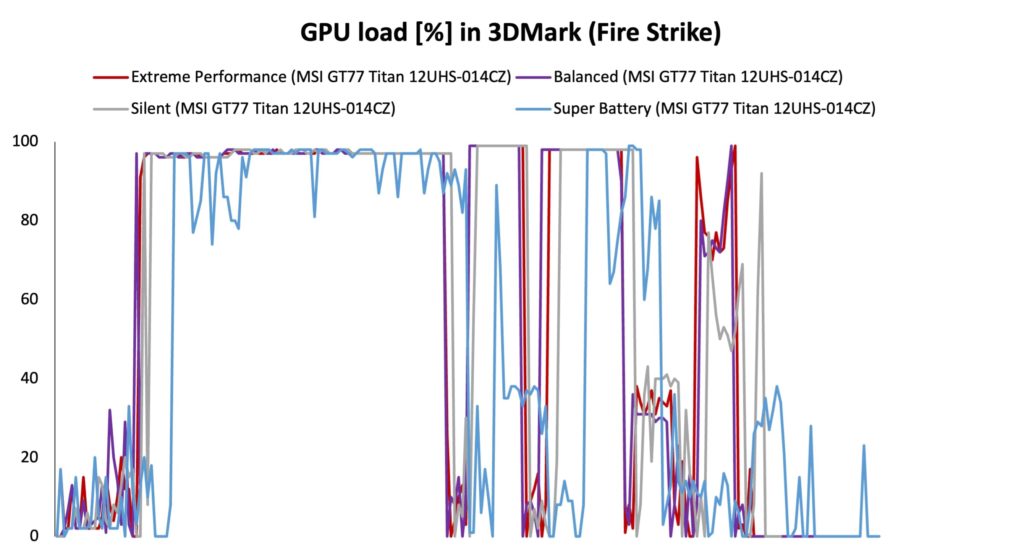

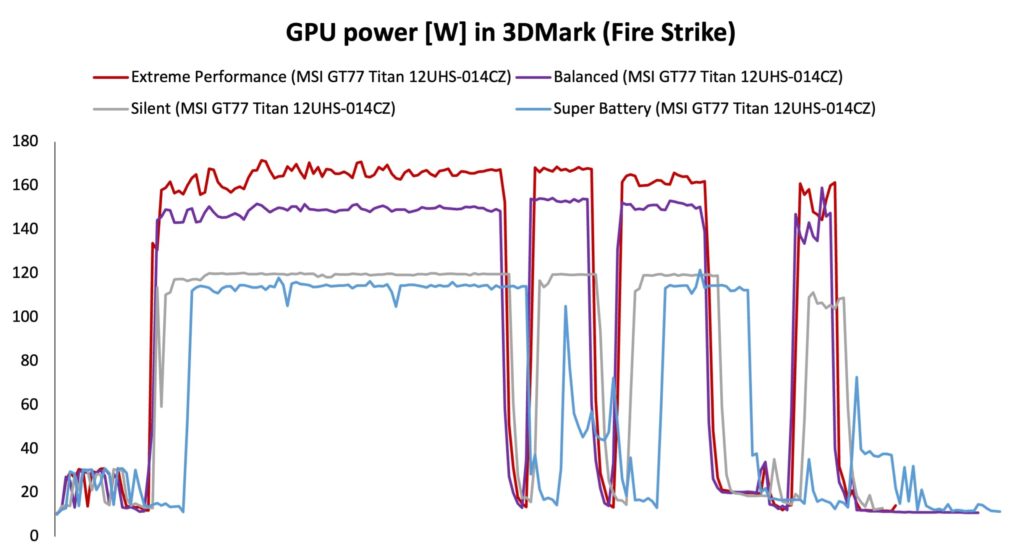
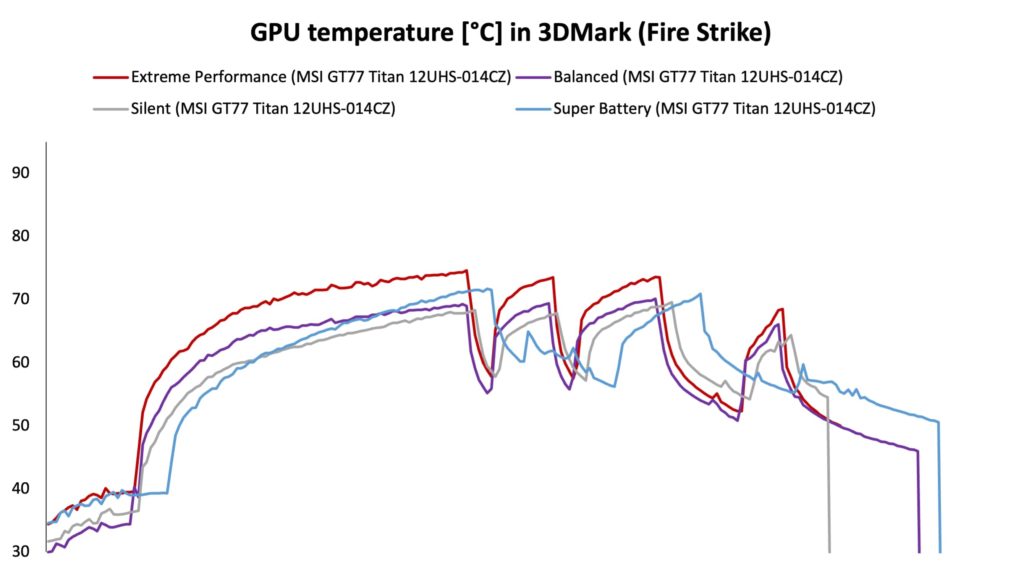






wondering how this testing is done when everyone leave in spec 64gb ddr5 4800mhz when this laptop is not able to run 4800mhz with 2 and more inserted sticks. thats only possible with 1 stick. even msi realised this and removed it from spec. the memory is capable of 4800 in jedec 5 and 7 profile but doesnt have cmp profile and also laptop even in advanced menu doesnt have xmp profile listed just default and custom. any attempt to chamge to 4800 results in pc reitraining memory fail.its proven the xmp work if u buy different memory modules like crutial but u should not for pricetag of 5k euros. to be fair the 4000mhz is ok as its CL32 while 4800mhz would be CL 40 also during testing you should notice the gpu is runing pcie 40 x8 by design. thats not causing any performance issue as u r not able to saturate pcie 40×8 anyway but should be mentioned in my opinion.
Hello Martin, you are absolutely right. When checking the screenshots from tests I can confirm the GPU to be running PCIe 4.0 x8 and also the memory config to be 4000 MHz and CL32. We’ll check with the manufacturer why the 4800 MHz was advertised at it’s still shown at lot of eshops even at this moment.