Utility app
MSI’s Titans have always represented the absolute most you can get in a laptop. Over time, however, they’ve been shrinking in size (and hand-in-hand with that, weight) in a way that the new GT77 Titan is actually a fairly compact laptop already. Inside it, though, is the most powerful mobile graphics card, the GeForce RTX 3080 Ti, and a Core i9-12900HX processor. Loud noise and high temperatures?
MSI Center
The MSI Center app is used to control the settings.
Here you’ll find basic information about the laptop, options for customising settings, performance modes and driver updates.
There is also the possibility of installing additional extensions and functions or resetting the device.
The app offers everything you need to control your laptop and customise it to your needs.
- Contents
- Parameters and details
- Testing methodology
- Display tests
- Rendering and Geekbench
- 3D/PC Mark ang Unigine Heaven/Superposition
- Gaming tests – dedicated GPU
- Encryption, encoding
- Memory and storage tests
- Temperature and battery life
- Blender – CPU, CUDA and Optix tests
- Performance modes
- Utility app
- Evaluation






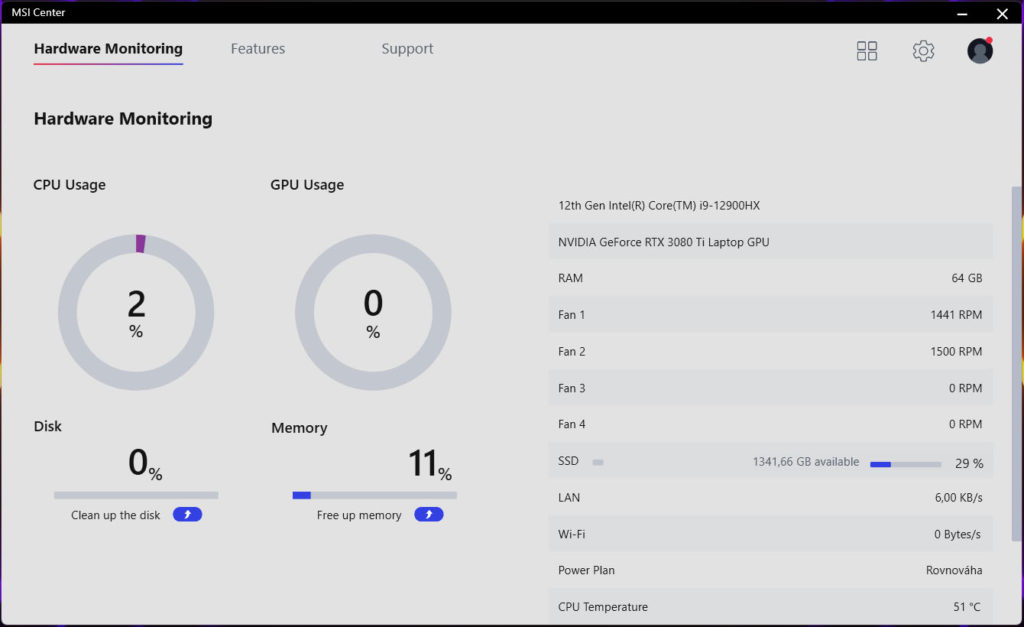
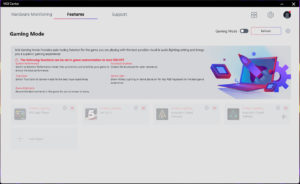
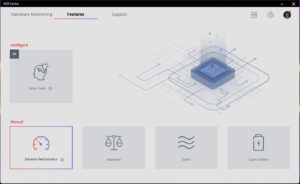
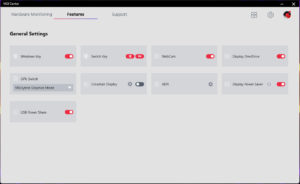


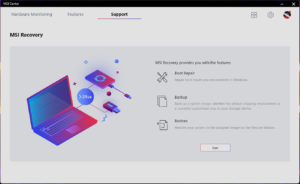

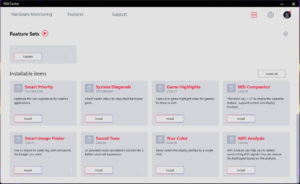
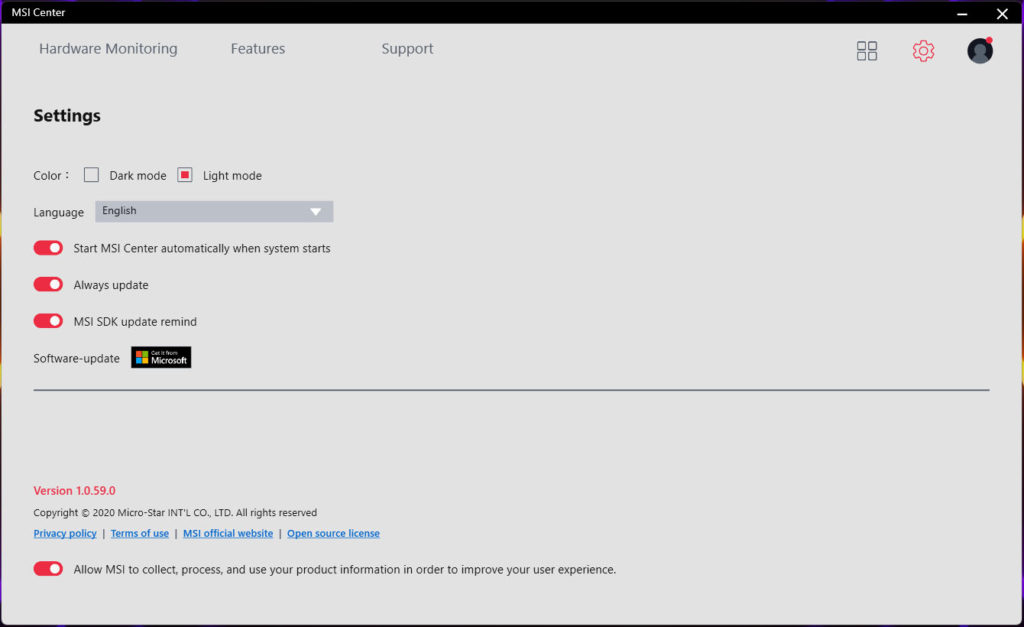






wondering how this testing is done when everyone leave in spec 64gb ddr5 4800mhz when this laptop is not able to run 4800mhz with 2 and more inserted sticks. thats only possible with 1 stick. even msi realised this and removed it from spec. the memory is capable of 4800 in jedec 5 and 7 profile but doesnt have cmp profile and also laptop even in advanced menu doesnt have xmp profile listed just default and custom. any attempt to chamge to 4800 results in pc reitraining memory fail.its proven the xmp work if u buy different memory modules like crutial but u should not for pricetag of 5k euros. to be fair the 4000mhz is ok as its CL32 while 4800mhz would be CL 40 also during testing you should notice the gpu is runing pcie 40 x8 by design. thats not causing any performance issue as u r not able to saturate pcie 40×8 anyway but should be mentioned in my opinion.
Hello Martin, you are absolutely right. When checking the screenshots from tests I can confirm the GPU to be running PCIe 4.0 x8 and also the memory config to be 4000 MHz and CL32. We’ll check with the manufacturer why the 4800 MHz was advertised at it’s still shown at lot of eshops even at this moment.