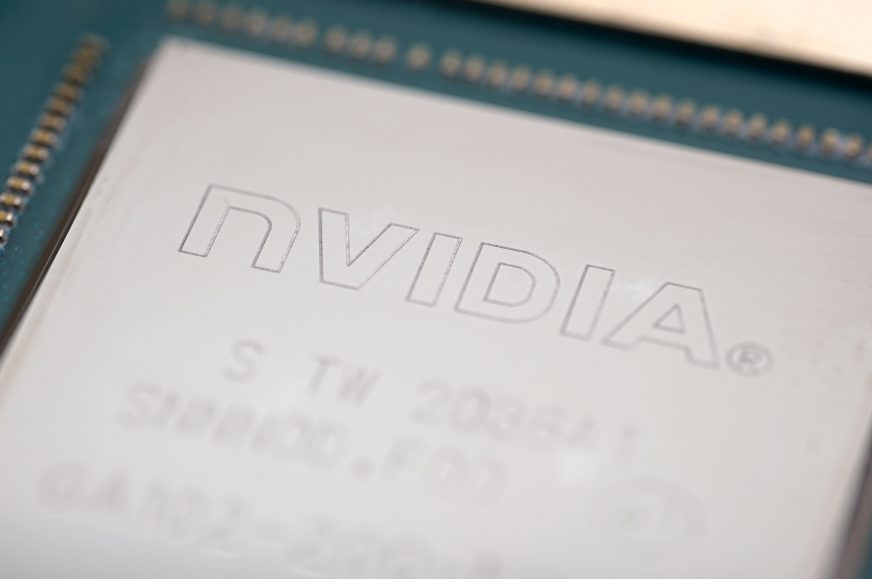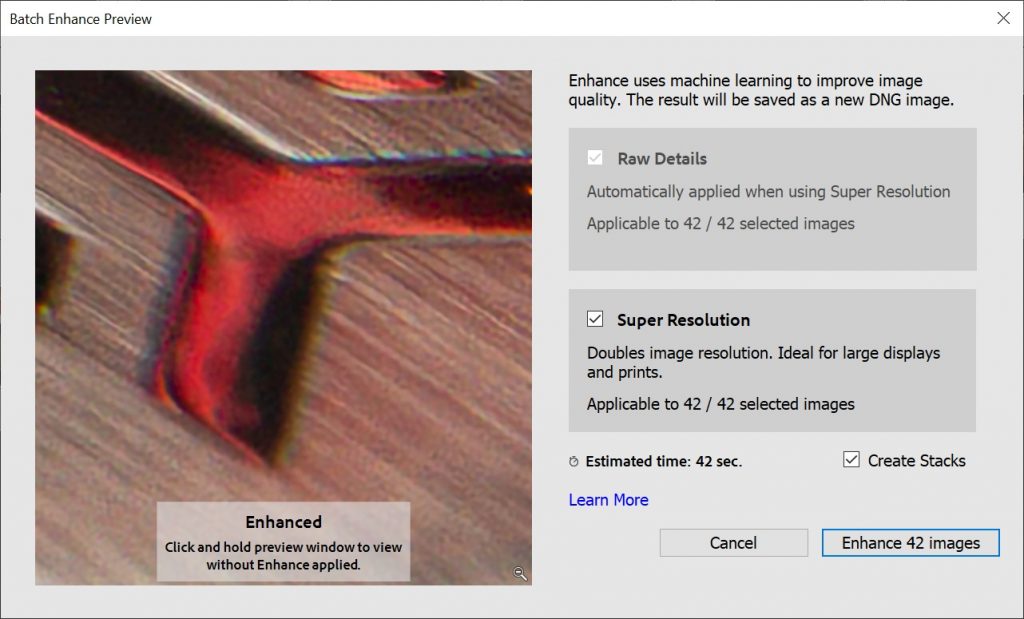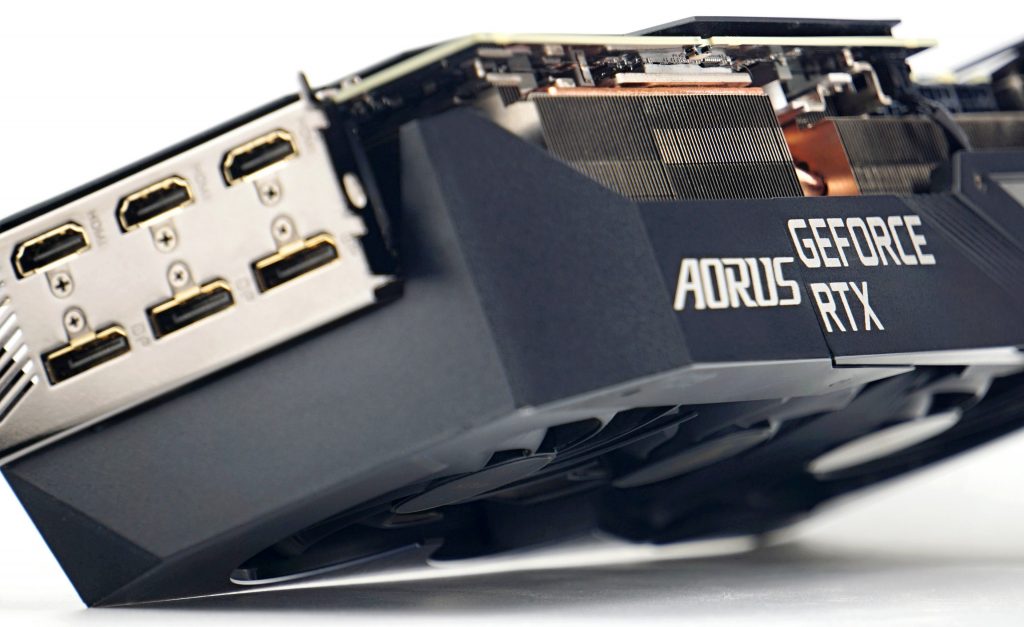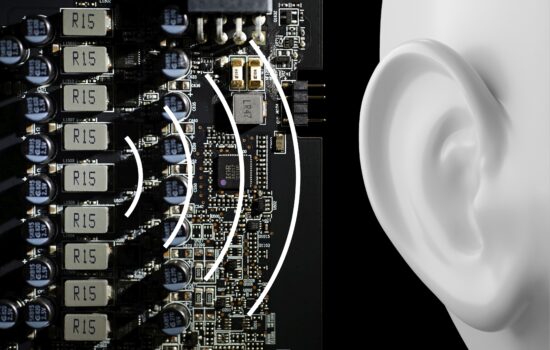What is RTX Studio and how can Tensor cores increase computing performance?
Nvidia uses the term RTX Studio for desktop or laptop PCs with a high performance GeForce RTX or Quadro RTX graphics card. In certain applications, it can significantly increase computing power (and productivity) by incorporating tensor cores which, together with the Turing architecture, joined the high-end of Nvidia’s GPU. We will demonstrate how and where this form of hardware acceleration runs in this review.
Disclaimer: This article was commissioned by Nvidia and is paid. However, the company did not interfere with its content in any way and the only condition was to bring readers closer to the benefits of the RTX Studio platform. The measured results in the tests are our own.
Let’s start from the bottom, that is, what hardware acceleration actually is. The aim of this article is to make it clear for ordinary users, who are not so interested in hardware in detail, but high computing performance is important for their job.
Hardware acceleration refers to increasing application performance by the means of a graphics card. However, most computing tasks are still dependent on CPU performance. Some completely (i.e. they do not support hardware acceleration), some to a significant extent (and the graphics card computes only partial tasks), but there are also those that do not need CPU for operation that much and the computing runs mostly on the graphics card.
There are three forms of hardware acceleration. One method uses a graphics encoder (separate circuit, NVEnc, currently in the 7th generation), the second one uses shaders (DirectML, DirectX or CUDA APIs) and the third incorporates new units, which have been added to GeForce RTX and Quadro RTX graphics cards—tensor cores. And there are already quite a few applications that support this form of acceleration. Often this RTX acceleration or TC acceleration, when based on tensor cores, is used only on certain filters, but some programmers have done extra work and utilize these units (tensor cores) quite efficiently.
A good example of this are AI applications by Topaz Labs, which support tensor core acceleration. You may already know them from our processor tests, the performance of which we will compare with the GA102 GPU in the Aorus GeForce RTX 3080 Xtreme 10G graphics card with OC BIOS.
Note: Graphics card performance is recorded on the AMD platform with a Ryzen 9 5900X processor. Studio drivers are always used with the Aorus RTX 3080 Xtreme 10G. Their version in Topaz Labs apps and Adobe Lightroom Classic is 471.11, in Blender it’s 462.31. Game drivers in version 471.11 (Topaz Labs and Adobe Lightroom Classic) are used on the GeForce GT 1030 graphics card (because the studio drivers are not supported here) and 466.47 (Blender). The Windows 10 Enterprise OS build is 19043.
Topaz Labs AI applications
In all cases, these are applications for photo quality enhancement. Topaz DeNoise AI for noise reduction caused by high ISO, Gigapixel AI effectively resamples smaller photos to higher resolutions (photo enlargement), and Sharpen AI brings additional focus to photos. These applications are developed primarily to use AI processor, which may be a CPU or rather a GPU with tensor cores.
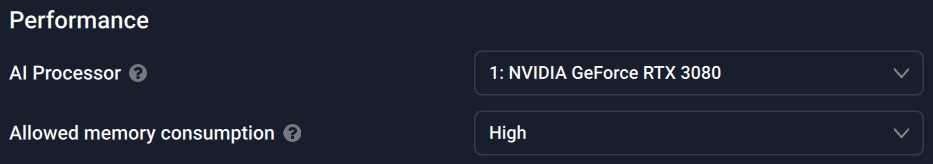
Although low-end graphics cards use shaders (DirectML or DirectX), Gigapixel AI with the GeForce GT 1030 accelerator was crashing, and similar behavior would likely occur on higher performance GeForce GTX cards. But on the GeForce RTX, everything is stable, and the performance difference compared to any CPU is really striking on the 3080. The 16-core Ryzen 9 5950X is almost 13 times slower than the RTX 3080 in Topaz Sharpen AI, 8 times in Gigapixel AI, and 6× even in DeNoise AI, which is still quite a lot.
Adobe Lightroom Classic
RTX acceleration is also included in Adobe Lightroom Classic. In the latest version 10.3, however, RAW enhancements can no longer be found under “Enhance Details”, but under the “Enhance” tab, which contains RAW Details (functionally corresponds to the original Enhance Detail from older LR versions) and newly (since v10.3), “Super Resolution” sharpening (probably from Photoshop) has been added, which can be combined with RAW Details.
This editing is no longer supported by the CPU, and as you can see from the results, with a slow graphics card you will wait quite some time for the results of larger batch editing files. The times in our tests correspond to the work on only 42 photos with 20 Mpx in .CR2 format (Canon) and now let’s recalculate how much longer it would take to edit photos from social events, which are captured sequentially.
But photo editing is just one of many use cases of RTX acceleration. In the tests, we dedicated more space to them just for the relative simpleness of testing. But someone may be more interested in video. Topaz Labs also has an application for it—Video Enhance AI—and RTX acceleration is also supported by the well-known Adobe Premiere Pro or DaVinci Resolve Studio for face recognition or SpeedWarp based on neural engine for slowing down videos.
However, testing and performance comparison is more difficult here. In both applications, these are more advanced features that PugetBench does not test and require you to set up custom scenes. In other words, we need a certain amount of user skills that we don’t have yet, but we will definitely return to these topics in the future, along with some better testing methodology.
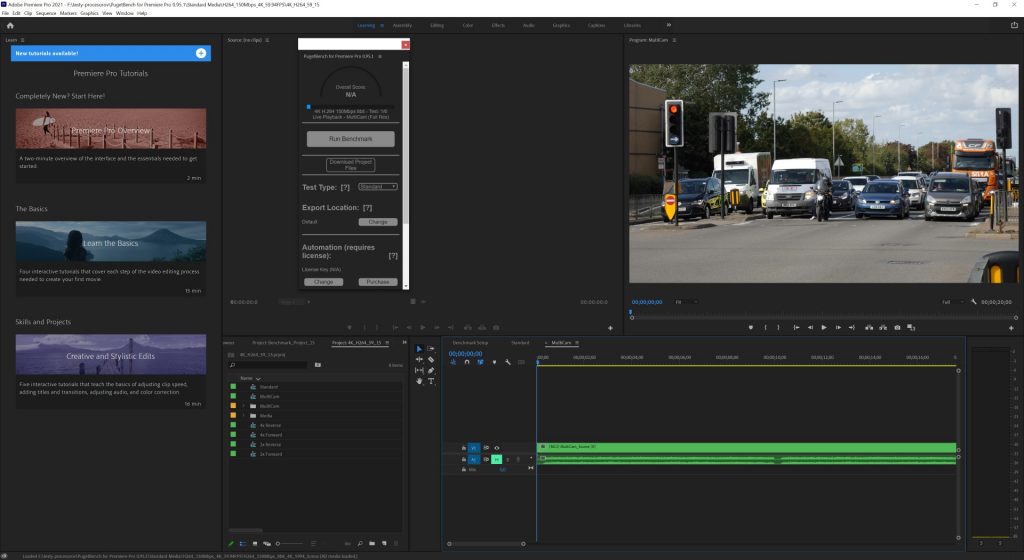
You can also find a list of applications with RTX (AI) support on Nvidia’s websites. It is a list of all applications that support any form of GPU acceleration, but you will find quite a few among them that use tensor cores, including many for 3D rendering, such as the Autodesk trio consisting of (3Ds Max, Arnold and Maya), D5 Render, Keyshot or render engines like V-Ray and OctaneRender. However, the rendering performance is best demonstrated in Blender which is for free. It supports the OptiX API for the Cycles renderer.
Blender
The default Cycles renderer can kick-start OptiX really well. On the popular BMW scene, the performance of the RTX 3080 Xtreme with OptiX is up to 46% higher than CUDA. However, the extremely lower performance of the Ryzen 9 5900X here also distorts the fact that a project suitable for GPU testing is used.
A different, but also frequently used Classroom render illustrates a more practical comparison. But even then, the Ryzen 9 5900X processor is up to 5 times slower than the RTX 3080 with OptiX.
RTX Studio shows a greater complexity of GeForce RTX GPUs. Tensor cores are not just about ray-tracing graphics in games and DLSS, but go far beyond gaming, and software developers could stick to it more and more. And perhaps some form of RTX acceleration will sooner or later appear in Affinity Photo as a cheap and, according to many graphic designers, full-fledged alternative to Photoshop, which already has some “neural” filters.
Not much is written about using AI units for performance increase in the application environment, but we will be happy to contribute a little attention and, in the future, refresh the methodology for testing graphics cards with one of the Topaz Labs applications. It’s just that we are still hesitant if you are more attracted to photo or video editing. But we probably won’t spoil anything by combining them.
GeForce RTX and Quadro RTX GPUs have the benefits of acceleration with Tensor cores. And although the market situation is still annoying, there are gaming setups, laptops and even some graphics cards in stock. You can pick some at Alza.co.uk.