A small re-configuration of the Fuma 3
What impact does adjusting the fan configuration have on the efficiency and acoustic pfrofile of the Scythe Fuma 3 cooler? We report on the possible changes in the additional tests, where in one of the modes, the heatsink is supplemented with a third fan and in the other we replaced the low-profile fan with a thicker model, but at the same time we deprived the cooler of one of the advertised advantages – the counter-rotating fans.
A small re-configuration of the Fuma 3
With the Scythe Fuma 3, we decided to test in more modes than usual. In the standard tests, you’ve already seen the results in the factory configuration (that is, with the Kaze Flex II 120 Slim fan in the front and the Kaze Flex II 120) and using only one fan (Kaze Flex II 120 in the middle), but then there are at least two more options worth considering. One is adding a third fan to the rear of the second tower. The latter is quite thick and so a fan on the exhaust will definitely increase airflow between the fins.
The question here though is how much a third fan will help given the position of the heatpipes, which are concentrated in the front half of the tower, closer to the middle fan. This, of course, makes sense, but at the same time it should also be noted that towards the rear, the heat transfer to the fins is reduced. However, it obviously still remains quite intense, as after installing the Kaze Flex II 120 fan as the third fan in the sequence (at the cooler exhaust), the efficiency of the Fuma 3 sometimes rises significantly. At higher speeds combined with a higher thermal load (~210W), the Scythe cooler closely trails the DeepCool Assassin IV, and on the Intel platform it is no weaker than the Noctua NH-D15.
In summary, the statement that a third fan on the Fuma 3 makes sense is spot on. And it even increases its competitiveness that way. Cooling efficiency above some “weaker” 360 mm liquid coolers, including the DeepCool Castle 360RGB V2 for a total price of around 70 EUR (including the third fan) is truly remarkable. Few coolers with comparable cooling performance cost less.
Second situation: two fans, but instead of a low-profile one in the front you put a Kaze Flex II 120 with a 25 mm thick profile there. The results are often again more attractive than in the original fan configuration. This time, on the contrary, lower speeds are more attractive, where the Fuma 3’s heatsink with two Kaze Flex II 120 fans (2× SKF 120 in the charts) achieves comparable efficiency to the likes of the SilentiumPC Fortis 5. Tonal peaks at frequencies around 300 Hz increase with increasing speed. At maximum speed, they almost don’t fit on the traditional resolution grid that we use for spectrograms.
With two identical Kaze Flex II 120 fans, the Fuma 3 no longer features the opposite rotation of fans, as it does in the factory configuration. This is supposed to increase cooling performance in Fuma coolers according to Scythe, which may still be the case here although it doesn’t look like it from the results. One thing to consider is that the Kaze Flex II 120 Slim fan has a narrower profile, lower static pressure, and gets less air between the fins. We could come to some more reasonable conclusions if the performance characteristics of the two fans were comparable, with the only difference being the direction of the air streams.
We can conclude that with a thicker fan it is possible to achieve higher cooling efficiency, but at the expense of poorer compatibility with memory modules. With a thicker fan than the one Scythe supplies with the cooler, there may already be a collision with the module in the first DIMM slot. One hundred percent compatibility with memory modules, no matter how tall they are, is also one of the big strengths of the Fuma 3 among dual-tower coolers.
Testing was performed using the standard methodology that Pavel uses to test CPU coolers. The only difference is that the tests were performed only in the higher power draw mode (i.e. about 210 W).
English translation and edit by Jozef Dudáš
- Contents
- A small re-configuration of the Fuma 3
- Results – 39; 42 and 45 dBA
- Results – 48 dBA and maximum speed
- Spectral analysis of noise






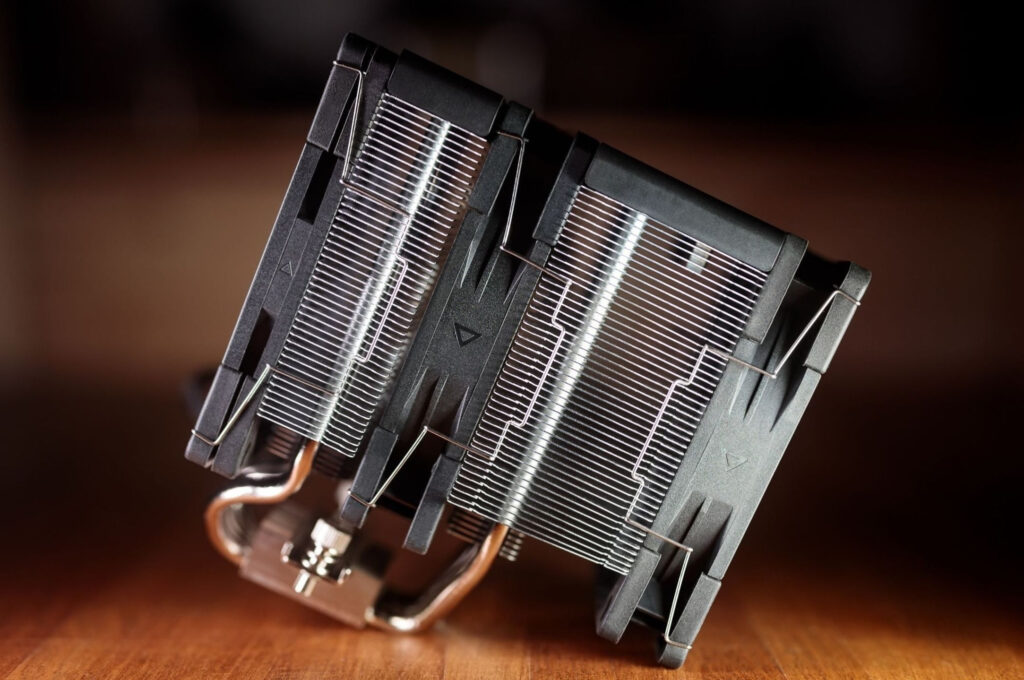

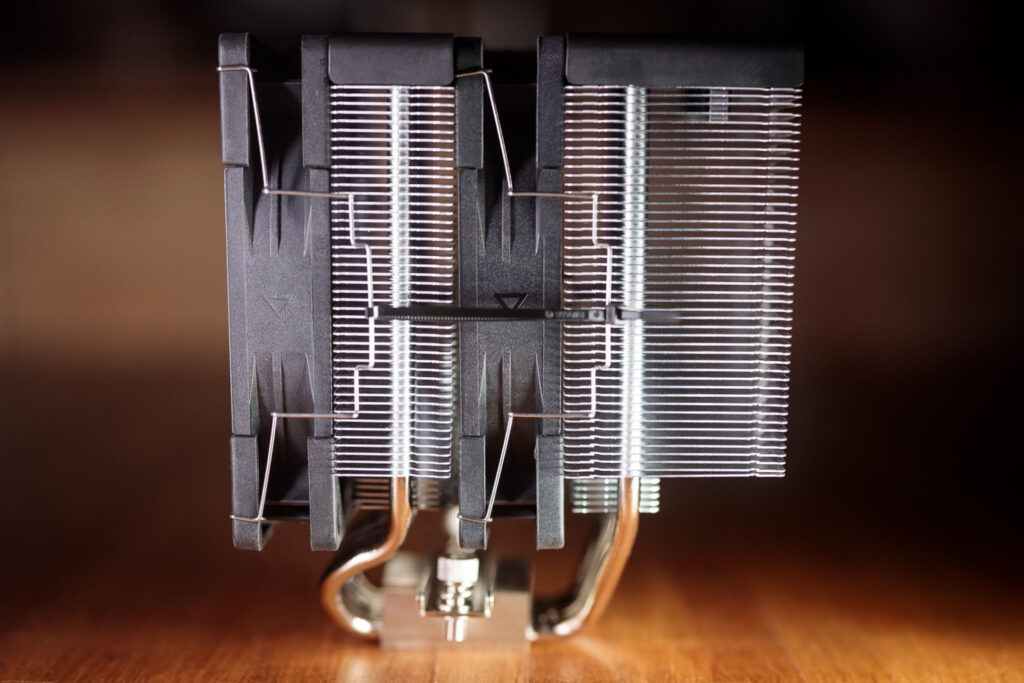






Thank you for the review!
For dual tower cooler I prefer to use one in the front and one in the rear.
https://i.imgur.com/5Tmf133.png
For the rear fan better use a spacer for less noise.
https://youtu.be/ztOZesVGIVo
Might it be possible to replace the slim fan with another SKF 120? Between this and the original test, it’s quite interesting. I am surprised they didn’t give a 3-fan option.
Thanks for the tip for a test. Unfortunately, for lack of time, we will not be able to add it anymore. There are too many things that we are in delay with…