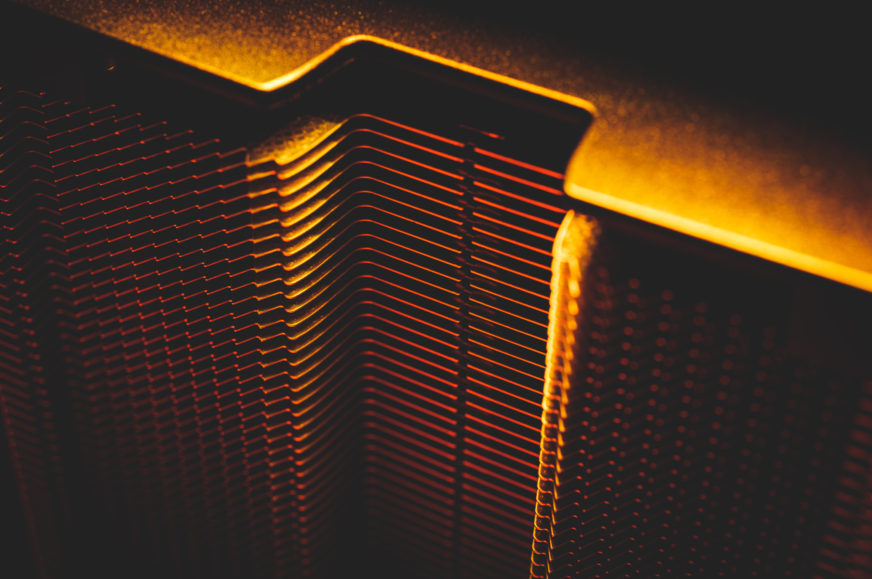Key Features
The SilentiumPC Fera 5 concept recently showed us how even a small cooler can be really efficient if the heatsink and fan optimization is done well. Today it’s the turn of the SilentiumPC Fortis 5, which is another iteration of SilentiumPC’s popular cooler, but now optimized in collaboration with Synergy Cooling. What’s more, today’s article is a straight triple test as we’ll be testing all three variants of the Fortis 5 cooler against each other.
Key features of the cooler
Similar to the Fera 5, the entire design of the cooler was completely revised in collaboration with Synergy Cooling. The base of the cooler is a large and dense bundle of aluminium fins, which have a saw blade-like serrated profile at the leading edge. This shaped edge improves the acoustic expression of the cooler and also increases the efficiency of the airflow. The bundle of fins is connected by six copper heatpipes with a nickel-plated surface, which meet in the middle of the contact area of the cooler without any gaps. This design allows for optimal heat transfer from the center of the IHS to the heatsink.
The shape of the cooler is significantly asymmetrical, so there is no conflict with the DIMM slots for memory. On the back surface of the cooler, there is a cutout in the center for better accessibility to the mounting system when installing it on the bracket around the socket. The top fin of the heatsink and the ends of the heatpipes are housed under a plastic cover with the manufacturer’s logo. In the case of the ARGB variant of the heatsink, the edges of this cover also serve as a light diffuser and the manufacturer’s logo is also illuminated.
The fans used on the Fluctus were also developed in collaboration with Synergy Cooling for optimal synergy with the heatsink. The leading edges of the blades are also serrated, similar to the fins of the cooler, which should again lead to a better acoustic presentation of the entire cooler. Here, however, I’ll leave space for my colleague Samák, whose machina infernalis for testing fans would surely tell you far better and more accurately how things stack up.
In any case, SilentiumPC really trusts these fans, as the MTBF value is twice as high compared to previous versions of the fans and the warranty period of the entire cooler is even three times higher than the previous model. In addition, the cables for connecting the fans to the motherboard now offer the option of serial connection, which saves the potential hassle of forking. The same applies to the cables for the ARGB backlight. This is a seemingly small detail, but it saves a lot of trouble with forks or lack of connectors on the motherboard.
A standard set of accessories is included in the cooler package. The only difference between the different versions of the cooler is the presence of the Nano-Reset driver for RGB backlighting in the ARGB version of the cooler. This driver is useful if your board does not offer a 5V ARGB connector. This is because it allows you to select from a plethora of preset backlight profiles for the cooler using the Reset button on the computer case. For all versions of the cooler, you will find a mounting system in the accessories for installing the cooler on all modern CPU sockets, including the latest LGA 1700.
Although Threadripper processors are not supported, this is not surprising, these processors usually have dedicated coolers with adequate contact area and a specific mounting system. In the package you’ll also find Pactum PT-3 thermal paste (the included tube will last you for about three applications) and another nice detail is a set of anti-vibration pads for the 140 mm fan. Of course, there’s also a clear user manual with installation instructions and a set of four metal clips for attaching the fans.
The mounting system of the cooler is unnecessarily complicated for my taste with a lot of individual components. Personally, I don’t really like having to hold the backplate behind the motherboard with one hand and try to hit the screws in the hole in the motherboard around the socket with the other hand. I much prefer spikes in the backplate, which you can just push through these holes and eliminate working on both sides of the motherboard at the same time. There is certainly room for improvement here.
Cooler and fan parameters
The Fortis 5 may not be described as a small cooler, but with a height of less than 160 mm it still fits into most modern cases. Its asymmetrical design also ensures good compatibility with DIMM slots. SilentiumPC has released three variants to the market at once, which don’t differ much in price, so which of these variants you’ll prefer mainly depends on your needs.
| Cooler | SPC Fortis 5 | SPC Fortis 5 Dual Fan | SPC Fortis 5 ARGB | |
| DeepCool Assassin III | ||||
| Supported sockets | Intel 115x, 1200, 1700, 20xx; AMD AM4 | Intel 115x, 1200, 1700, 20xx; AMD AM4 | Intel 115x, 1200, 1700, 20xx; AMD AM4 | |
| Height | 159 mm | 159 mm | 159 mm | |
| Width | 144 mm | 144 mm | 144 mm | |
| Depth with fan | 107 mm | 131 mm | 107 mm | |
| Weight | 766 g | 890 g | 835 g | |
| Maximum RAM height | no restrictions | no restrictions | no restrictions | |
| MSRP | Doporučená cena | € 41.90 | € 48.50 | € 52.90 |
Unfortunately, SilentiumPC still doesn’t provide much information about the new Fluctus fans. However, these are high quality fans with PWM speed control and quiet operation. They are of course equipped with PWM control and in the case of the ARGB version also a 5V RGB connector. The Dual Fan variant of the cooler is also equipped with an additional 120 mm fan for a push-pull configuration. However, this is a slightly different fan than that found on the Fera 5 cooler. Its speed range is slightly adjusted to match the speed range of the main 140 mm fan.
| Fan | Fluctus 140 OS PWM | Fluctus 120 L PWM | Fluctus 140 ARGB PWM | |
| Fan | Fluctus 140 OS PWM | Fluctus 120 L PWM | Fluctus 140 ARGB PWM | |
| Bearing | FDB | |||
| Max speed | 300–1400 rpm | |||
| Max airflow | 100 000 hours |
- Contents
- Key Features
- Measurement methodology
- Results – 36 dBA
- Results – 39 dBA
- Results – 42 dBA
- Results - maximum speed
- Conclusion and rating