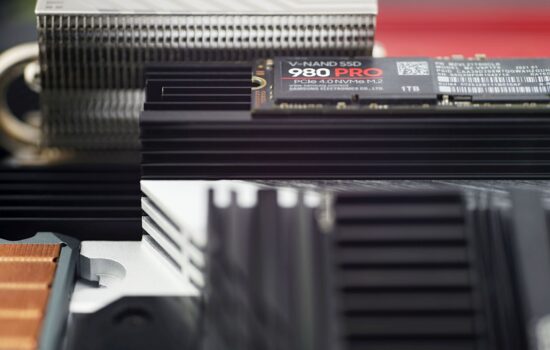What's it about and how to participate
There is a motherboard for the Intel LGA 1700 platform that is left over from our tests, and you can compete for it. The format (of the competition) will be quite unconventional, but we believe, attractive. The correct solution, consisting of two elements, must be completed with a quick response at the end. The latter is crucial for winning the MSI B760M Gaming Plus WiFi. The first one to successfully respond is the winner.
What’s it about…
With regards to the MicroATX format, the MSI B760M Gaming Plus WiFi motherboard is suitable for smaller cases, and in terms of power delivery features, it is optimal for mid-range Intel processors. The ones that are designed for the Intel LGA 1700 platform (i.e. the Alder Lake, Raptor Lake and Raptor Lake Refresh generations). You can also compare this MSI motherboard with competing solutions in our detailed HWCooling analysis.
… and how to participate
In order for us to send the MSI B760M Gaming Plus WiFi motherboard to you, you need to do: Find out which MSI motherboard had the lowest VRM temperature in our Cinebench R23 high load tests (i.e. the lowest maximum and, in this case, average temperature was measured). The answer can be found in the thermal imaging chapters. The platform doesn’t matter, you are choosing from all tested motherboards.
In addition to identifying the motherboard we are asking about, one more thing will be required to participate in the contest. Namely, the answer to the question “what is the designation of the new memory installed horizontally to a motherboard”. MSI also unveiled this at Computex 2024, and you can track down information on it in the HWC news section. Enter the correct answer in the format “Memory designation (note: MSI B760 motherboard contest)” as a comment below the review of the MSI motherboard whose VRM heats up the least under the heavy load in our thermal imaging tests. The winner is the one who answers correctly and no one else beats him to it. 🙂
The contest is no longer active. There is already a winner. Congratulations! The correct answer for the type of modules we asked about is CAMM(2), and of the MSI motherboard models we’ve tested so far, the VRMs heat up the least on the MEG X670E Ace.